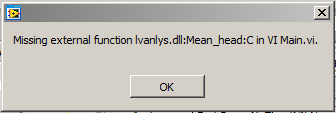- Subscribe to RSS Feed
- Mark Topic as New
- Mark Topic as Read
- Float this Topic for Current User
- Bookmark
- Subscribe
- Mute
- Printer Friendly Page
labview runtime engine "missing external function lvanlys.dll"
11-14-2018 02:11 PM
- Mark as New
- Bookmark
- Subscribe
- Mute
- Subscribe to RSS Feed
- Permalink
- Report to a Moderator
I updated a program that I built years ago which runs as an executable in labview runtime engine 2017. I've not had an issue with this before but when I exported the updated script as an executable and moved it to the runtime computer I got an error.
When I searched for this error I saw the following issue.
They suggested that they might need to include the "data" folder but I always do that and did so in this case as well. It was also suggested to check that the minimal version of the runtime engine wasn't installed which again was not the case. I re-downloaded and installed the 2017 runtime engine from here.
I'm at a loss as to what the issue could be and really hoping someone can point me in the right direction.
11-14-2018 02:35 PM
- Mark as New
- Bookmark
- Subscribe
- Mute
- Subscribe to RSS Feed
- Permalink
- Report to a Moderator
What is an "updated script"?
Why don't you build an installer?
Does your computer have multiple versions of lvanlys.dll? What other programs are running on the target computer?
11-14-2018 03:08 PM
- Mark as New
- Bookmark
- Subscribe
- Mute
- Subscribe to RSS Feed
- Permalink
- Report to a Moderator
"Updated script" was just referring to the updated labview program that I was trying to add to the computer that prompted this issue.
As for building an installer I haven't tried that as I simply have never needed to before but I'll definitely give it a try tomorrow.
No other labview program was actively running when I was working on the target computer but it does have multiple older versions of the labview program which are occasionally used and they each have a copy of the data folder with the lvanlys.dll in it.
11-14-2018 10:47 PM
- Mark as New
- Bookmark
- Subscribe
- Mute
- Subscribe to RSS Feed
- Permalink
- Report to a Moderator
If you built it "years ago", you certainly didn't build it with LabVIEW 2017. When you updated it, did you update it in a LabVIEW 2017 system? Did you build a LabVIEW 2017 executable? Is LabVIEW 2017 RTE installed on the machine on which the executable lives? Did you bring over the entire Folder created by the LabVIEW Build system (which includes a Data folder, typically)?
If all else fails, compress the folder containing the Project and attach it so we can "see what you did" and make more intelligent suggestions (instead of simply "guessing" and asking questions).
Bob Schor
11-15-2018 08:37 AM
- Mark as New
- Bookmark
- Subscribe
- Mute
- Subscribe to RSS Feed
- Permalink
- Report to a Moderator
Unfortunately my company has pretty strict rules about sharing anything I make on the company dime on public forums so I can't share the project which is a pain.
I did update the target computer with the 2017 runtime engine as well as updating DAQmx and XNET (the program controls a test chamber and test article with a cDAQ chassis and an XNET CAN module) to the latest distribution. I didn't install the LabVIEW 2017 RTE on the computer but I'm not using any real time functions. The stated library is the basic analysis library which is in the "data" folder so I guess I don't understand why it can't find it.
I did move the entire built folder, including the "data" folder, to the target machine which is how I normally do things and never had an issue before. In fact I just did the same with a new LabVIEW program on another machine yesterday without issue. Never had to bother with building out a full installer before but I'm going to give that a try. I guess if that doesn't work then a full re-install of LabVIEW and drivers might help? The target computer is a networked machine and lord knows my companies IT has caused weird bugs on me before so I'm starting to think that might be a cause as well.
11-15-2018 09:17 AM
- Mark as New
- Bookmark
- Subscribe
- Mute
- Subscribe to RSS Feed
- Permalink
- Report to a Moderator
@BarkBark wrote:
Unfortunately my company has pretty strict rules about sharing anything I make on the company dime on public forums so I can't share the project which is a pain.
That's kind of an interesting philosophy in a case like this where you are trying to get good help from other people who aren't getting paid your company's dime, but certainly saves your company a lot of dimes when you don't have to struggle to figure it out yourself. ![]()
11-15-2018 10:09 AM
- Mark as New
- Bookmark
- Subscribe
- Mute
- Subscribe to RSS Feed
- Permalink
- Report to a Moderator
@BarkBark wrote:
I did update the target computer with the 2017 runtime engine as well as I didn't install the LabVIEW 2017 RTE on the computer but I'm not using any real time functions.
Sorry for my sloppy writing -- RTE = Run-Time Engine, which implements the calls LabVIEW makes to executes its functions.
If your company won't let you share your "problem" with Experts on the Forum, you should go to your Company and suggest that they "hire an Expert" at $500/hr. If they agree, you can come here or go to the "LabVIEW Developers for Hire" Forum and ask if anyone is willing to be "hired" to help. Your company can draft a Non-Disclosure Agreement that your Chosen Expert could sign (in return for the agreed-upon compensation) ... Note I have no idea what a reasonable "rate" would be -- I just made up a figure (so don't yell at me that it's too low ...)
Bob Schor