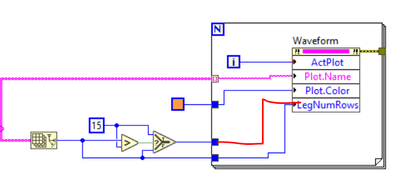- Subscribe to RSS Feed
- Mark Topic as New
- Mark Topic as Read
- Float this Topic for Current User
- Bookmark
- Subscribe
- Mute
- Printer Friendly Page
how to update number of rows on plot legend
Solved!03-03-2023 07:30 AM
- Mark as New
- Bookmark
- Subscribe
- Mute
- Subscribe to RSS Feed
- Permalink
- Report to a Moderator
Hi All,
how to update number of rows on plot legend programatically? I was able to do it by property node with active plot and number of rows (legend). but I have issue when trying to limit the rows with vertical scroll bar.
That is, I want to see 40 plots, but only 20 could be visible directly, the others could be viewed while pulling the scroll bar.
it is ok to do when the next time plots are less than last time. but there is error when I try to set the number of rows more than last time.
Solved! Go to Solution.
03-03-2023 07:38 AM
- Mark as New
- Bookmark
- Subscribe
- Mute
- Subscribe to RSS Feed
- Permalink
- Report to a Moderator
R-click Legend, Visible items, Scrollbar.
03-03-2023 07:56 AM
- Mark as New
- Bookmark
- Subscribe
- Mute
- Subscribe to RSS Feed
- Permalink
- Report to a Moderator
I try to update names for 40 plots and set the rows to 20, the error happens. but try twice seems works. I don't know why.
then ok to update names for 5 plots, set rows to 5,
after that, there is an error when try to update names for 30 plots and set rows to 20.
sorry, I can't touch my pc currently.
03-05-2023 07:17 PM
- Mark as New
- Bookmark
- Subscribe
- Mute
- Subscribe to RSS Feed
- Permalink
- Report to a Moderator
Hi All,
I have uploaded the vi and the picture show the issue I was tring to avoid.
03-05-2023 07:49 PM
- Mark as New
- Bookmark
- Subscribe
- Mute
- Subscribe to RSS Feed
- Permalink
- Report to a Moderator
Use Legend:Number of Rows Property. You are using the correct property but you connect the wrong wire.
Applications Engineer | TME Systems
https://tmesystems.net/
-------------------------------------------------------
https://github.com/ZhiYang-Ong
03-05-2023 09:17 PM
- Mark as New
- Bookmark
- Subscribe
- Mute
- Subscribe to RSS Feed
- Permalink
- Report to a Moderator
Hi ZYOng,
If I connect to the upper wire, there will be an error when I update the plot names more than previous. that means an error will come out when replace the input array A with Array B. but don't know why this time the error didn't come out. it looks like to happen when increase the plot names first time.
it is ok to do for plot names less than previous.
but if I connect the lower wire, no errors but could not hide the other plots.
03-05-2023 09:27 PM
- Mark as New
- Bookmark
- Subscribe
- Mute
- Subscribe to RSS Feed
- Permalink
- Report to a Moderator
It seems if I try to update the quantity more than the preset number of the plots, the error will come out.
for example, if the pre set number is 40, I can update the quantity from 1-40 without isssues. but when I try to update the quantity to 41, the error will come out.
03-05-2023 09:35 PM - edited 03-05-2023 09:36 PM
- Mark as New
- Bookmark
- Subscribe
- Mute
- Subscribe to RSS Feed
- Permalink
- Report to a Moderator
please help to take a look at this VI, I created a new graph and the error came out.
03-06-2023 04:10 AM
- Mark as New
- Bookmark
- Subscribe
- Mute
- Subscribe to RSS Feed
- Permalink
- Report to a Moderator
it seems ok to hide the legend-set the max number for the plots-and then update the number of rows.