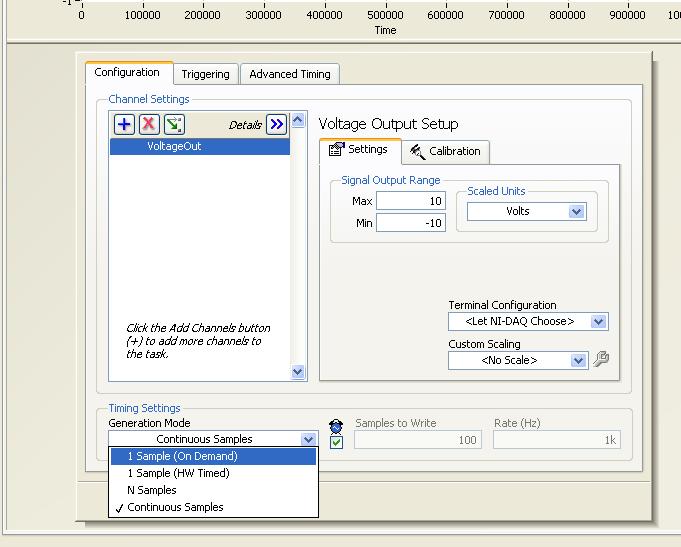- Subscribe to RSS Feed
- Mark Topic as New
- Mark Topic as Read
- Float this Topic for Current User
- Bookmark
- Subscribe
- Mute
- Printer Friendly Page
how to increase buffer size
Solved!07-23-2009 03:06 AM
- Mark as New
- Bookmark
- Subscribe
- Mute
- Subscribe to RSS Feed
- Permalink
- Report to a Moderator
Hi I would like to ask how do I increase the buffer size?
My problem is that the generation cannot be started,
because the buffer size is too small by the way I am using DAQ Assistant.
Selected Buffer Size: 1
Minumum Required Buffer Size: 2
so how do I solve it?
Thanks
Chris
Solved! Go to Solution.
07-23-2009 05:31 AM
- Mark as New
- Bookmark
- Subscribe
- Mute
- Subscribe to RSS Feed
- Permalink
- Report to a Moderator
Hello Chris, Can I ask what hardware you are using. At present the DAQ Assistant in your example code is set up to perform continues Acquisition and as a result expects a dynamic data type. This can be seen by the small red dot know as a coercion dot and is shown when LabVIEW has to convert the data to another type. There are couple options you can try to fix this.
1) Change the Acquisition type to "1 sample (On Demand)" in the DAQ Assistant this will write your input value to the cDAQ with each iteration of the while loop
2) Change you input data type to a wave form
Here are set of articles that you might find helpful http://zone.ni.com/devzone/cda/tut/p/id/5438
Hope this is helpful
Philip
Philip
Applications Engineer
National Instruments
UK Branch
===If this fixes your problem, mark as solution!===
07-23-2009 09:01 PM
- Mark as New
- Bookmark
- Subscribe
- Mute
- Subscribe to RSS Feed
- Permalink
- Report to a Moderator
Hello Philip,
Thanks for your help. I was able to get it done.
Regards
Chris