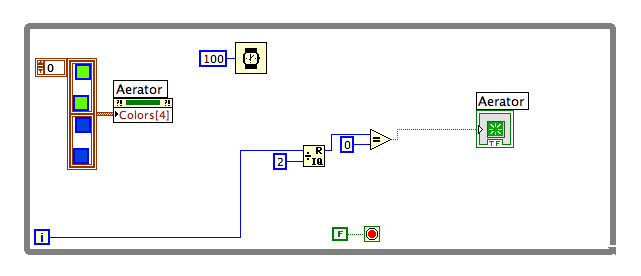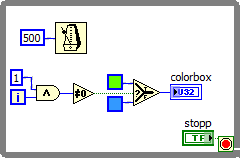- Subscribe to RSS Feed
- Mark Topic as New
- Mark Topic as Read
- Float this Topic for Current User
- Bookmark
- Subscribe
- Mute
- Printer Friendly Page
how to blink Boolean indicator i given color based
Solved!05-21-2015 02:03 AM
- Mark as New
- Bookmark
- Subscribe
- Mute
- Subscribe to RSS Feed
- Permalink
- Report to a Moderator
Hi,
how to blink Boolean indicator i given color based.here i attached my program. i will given green and blue but when i run this it will blink Red and blue and red and green.i want to blink blue and green.
Solved! Go to Solution.
05-21-2015 02:38 AM
- Mark as New
- Bookmark
- Subscribe
- Mute
- Subscribe to RSS Feed
- Permalink
- Report to a Moderator
05-21-2015 02:43 AM
- Mark as New
- Bookmark
- Subscribe
- Mute
- Subscribe to RSS Feed
- Permalink
- Report to a Moderator
Hi madhanskm,
Here's what I've come up with. The value of the boolean changes from true to false with every iteration of the loop. You can change the timing of the loop to change the rate at which the led blinks.
Hope it helps,
goffauxs
05-21-2015 02:46 AM - edited 05-21-2015 02:47 AM
- Mark as New
- Bookmark
- Subscribe
- Mute
- Subscribe to RSS Feed
- Permalink
- Report to a Moderator
09-15-2015 02:52 PM
- Mark as New
- Bookmark
- Subscribe
- Mute
- Subscribe to RSS Feed
- Permalink
- Report to a Moderator
Well that fairly well sucks! Just setting the blinking property is a whole lot less obtrusive than having to programmatically toggle the color. Now I know why my yellow indicator doesn't appear to blink. ![]()
LV 2020
04-29-2016 06:44 AM
- Mark as New
- Bookmark
- Subscribe
- Mute
- Subscribe to RSS Feed
- Permalink
- Report to a Moderator
GerdW, you say the blink color is defined in Labview options, but some blinking are in red, some in yellow?
The example is blinking in red, when i make a Square Led for example it is blinking in yellow, what is the difference?
Francly all my booleans are blinking in yellow, how do you get red?
04-29-2016 06:48 AM
- Mark as New
- Bookmark
- Subscribe
- Mute
- Subscribe to RSS Feed
- Permalink
- Report to a Moderator
I tried your solution, with a loop time of 500ms, and it blinks in three colors! Green, blue and red.
Ola