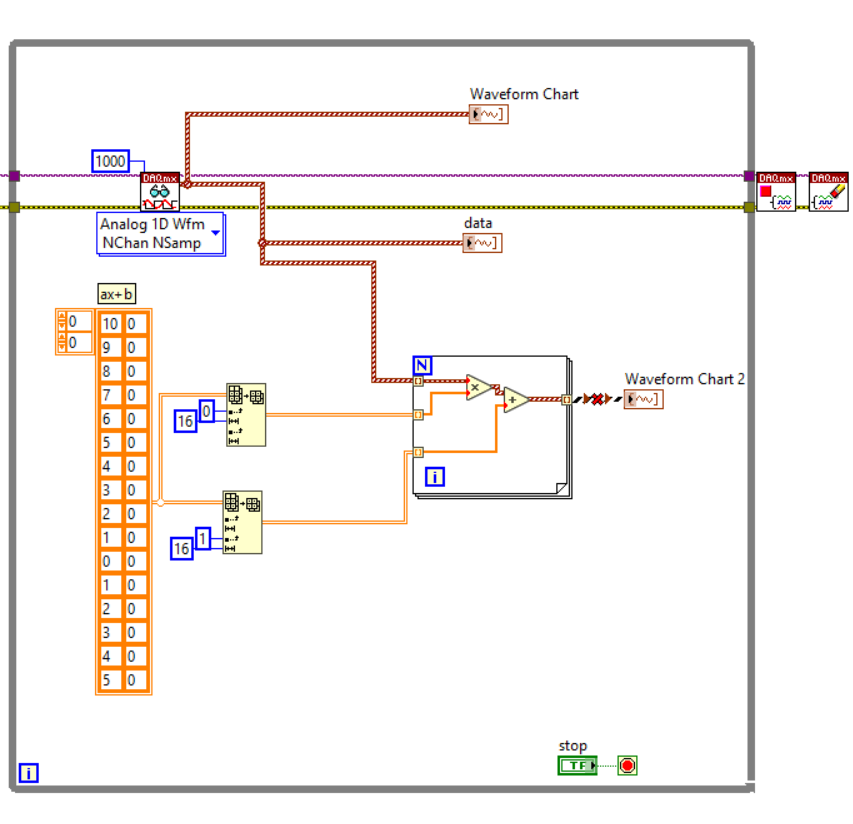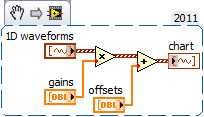- Subscribe to RSS Feed
- Mark Topic as New
- Mark Topic as Read
- Float this Topic for Current User
- Bookmark
- Subscribe
- Mute
- Printer Friendly Page
how do I scale arrays of waveforms?
Solved!10-28-2008 07:57 AM
- Mark as New
- Bookmark
- Subscribe
- Mute
- Subscribe to RSS Feed
- Permalink
- Report to a Moderator
I'm reading in 6 channels of analog data from a USB 6008 at 1000 samples/second, in 1000 sample blocks in a loop . The data arrives from DAQMX as an array of 6 waveforms.
I want to (y-)scale all the data such that channels 0, 1, 2 are divided by 3 (because the electronics has a 3x gain op-amp on those channels) and channels 3, 4, 5 are divided by 15 (because the electronics has a 3x gain, and there is a 5ohm resistor and I'm trying to measure current).
You'd think it would be ridiculously easy .... but :
(1) labview's 'scale and offset' vi only works on individual waveforms (not arrays of waveforms)
(2) inserting a matlab or matscript node doesn't allow me to work on waveforms, only arrays
(3) using a simple 'divide' VI it proves impossible to set the denominator as just a single number .. '3'!
any ideas? as usual it's the kind of problem people must face all the time
Dave
Solved! Go to Solution.
10-28-2008 09:09 AM
- Mark as New
- Bookmark
- Subscribe
- Mute
- Subscribe to RSS Feed
- Permalink
- Report to a Moderator
Use an array of values rather than a single number:
10-28-2008 09:13 AM
- Mark as New
- Bookmark
- Subscribe
- Mute
- Subscribe to RSS Feed
- Permalink
- Report to a Moderator
Hi Dave,
This is how I would do it - use array of divider values.
Hope this helps - example in lv 8.6.
Kind Regards,
James Hillman
Applications Engineer 2008 to 2009 National Instruments UK & Ireland
Loughborough University UK - 2006 to 2011
Remember Kudos those who help! 😉
01-05-2018 06:08 AM
- Mark as New
- Bookmark
- Subscribe
- Mute
- Subscribe to RSS Feed
- Permalink
- Report to a Moderator
Well, what about scaling with different constants and adding different constants of array like Ax+B to all channels.
This would help much for me.
Best Regards,
Bertan
01-05-2018 06:12 AM
- Mark as New
- Bookmark
- Subscribe
- Mute
- Subscribe to RSS Feed
- Permalink
- Report to a Moderator
01-05-2018 06:23 AM
- Mark as New
- Bookmark
- Subscribe
- Mute
- Subscribe to RSS Feed
- Permalink
- Report to a Moderator
But still getting an error like below. How can I solve this?
Best Regards,
Bertan
01-05-2018 06:46 AM - edited 01-05-2018 06:47 AM
- Mark as New
- Bookmark
- Subscribe
- Mute
- Subscribe to RSS Feed
- Permalink
- Report to a Moderator
01-05-2018 06:46 AM
- Mark as New
- Bookmark
- Subscribe
- Mute
- Subscribe to RSS Feed
- Permalink
- Report to a Moderator
@DeltaVUzay wrote:
But still getting an error like below. How can I solve this
I would use the DAQmx scales so I wouldn't have to worry about doing the math on my own.
But with your setup, you really should wire your 2D array straight to the FOR loop, autoindexing on it. This will iterate over the row. Now you just use Index Array to get the two elements in your row and multiply by the first, add the second.
There are only two ways to tell somebody thanks: Kudos and Marked Solutions
Unofficial Forum Rules and Guidelines
"Not that we are sufficient in ourselves to claim anything as coming from us, but our sufficiency is from God" - 2 Corinthians 3:5
01-05-2018 06:59 AM
- Mark as New
- Bookmark
- Subscribe
- Mute
- Subscribe to RSS Feed
- Permalink
- Report to a Moderator
Thanks for your brief replies! ![]()