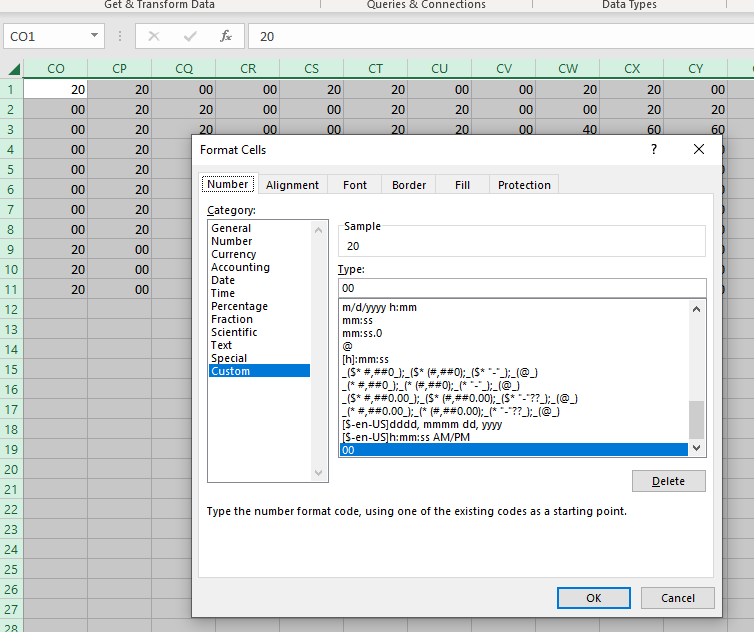- Subscribe to RSS Feed
- Mark Topic as New
- Mark Topic as Read
- Float this Topic for Current User
- Bookmark
- Subscribe
- Mute
- Printer Friendly Page
- « Previous
-
- 1
- 2
- Next »
excel file to text in hex format 16 places per row
Solved!08-23-2022 01:12 PM
- Mark as New
- Bookmark
- Subscribe
- Mute
- Subscribe to RSS Feed
- Permalink
- Report to a Moderator
Hi R,
@RHutchings wrote:
I started, but something has changed on the website and I need to get used to the new format. That said. I have these numbers in Excel, let's just say 60 40 0 60 0 0 40 60 40 0 60 0 0 40 60 40 0 60 0 0 40 60 40 0 60 0 0 40 60 40 0 60 0 0 40. I want them to be like this. 60 40 00 60 00 00 40 60 40 00 60 00 00 40 60 40 00 60 00 00 40 60 40 00 60 00 00 40 60 40 00 60 00 00 40
Just set the cell format to "00" in Excel, so it will show numbers using two digits with leading zeros...
08-23-2022 01:45 PM
- Mark as New
- Bookmark
- Subscribe
- Mute
- Subscribe to RSS Feed
- Permalink
- Report to a Moderator
@GerdW wrote:
Just set the cell format to "00" in Excel, so it will show numbers using two digits with leading zeros...
Yes, if this were an Excel forum, that would be the solution. 😄
08-23-2022 01:55 PM
- Mark as New
- Bookmark
- Subscribe
- Mute
- Subscribe to RSS Feed
- Permalink
- Report to a Moderator
Hi Christian,
@altenbach wrote:
@GerdW wrote:
Just set the cell format to "00" in Excel, so it will show numbers using two digits with leading zeros...
Yes, if this were an Excel forum, that would be the solution. 😄
Well, the requirement was "Which ever is easier I guess."... 😄
08-23-2022 02:09 PM
- Mark as New
- Bookmark
- Subscribe
- Mute
- Subscribe to RSS Feed
- Permalink
- Report to a Moderator
@GerdW wrote:
Hi Christian,
@altenbach wrote:
@GerdW wrote:
Just set the cell format to "00" in Excel, so it will show numbers using two digits with leading zeros...
Yes, if this were an Excel forum, that would be the solution. 😄
Well, the requirement was "Which ever is easier I guess."... 😄
Well, sparse question are ambiguous and we don't really know the backstory. If (big if!) the data originated in LabVIEW and a LabVIEW program is used to write that malformatted excel file, it would be a detour to even use excel. 😄
08-23-2022 02:36 PM
- Mark as New
- Bookmark
- Subscribe
- Mute
- Subscribe to RSS Feed
- Permalink
- Report to a Moderator
08-23-2022 02:44 PM - edited 08-23-2022 02:56 PM
- Mark as New
- Bookmark
- Subscribe
- Mute
- Subscribe to RSS Feed
- Permalink
- Report to a Moderator
@RHutchings wrote:
That got me part way there, thank you. Now to arrange them into 16 columns.
What was "that" that got you part way there? (I recommend to quote relevant section of the post you are replying to as I just did above!)
I already showed you how to reshape the data into 16 columns. Have you tried?
This will fill rows first. If you want to fill columns first, a little bit mode code is needed. (e.g. Swap the size inputs to "reshape array" and transpose afterwards)
(I am not sure if there is an easy solution within excel. Never use it. 😉 )
08-23-2022 02:58 PM
- Mark as New
- Bookmark
- Subscribe
- Mute
- Subscribe to RSS Feed
- Permalink
- Report to a Moderator
08-23-2022 03:39 PM
- Mark as New
- Bookmark
- Subscribe
- Mute
- Subscribe to RSS Feed
- Permalink
- Report to a Moderator
08-23-2022 04:03 PM - edited 08-23-2022 04:04 PM
- Mark as New
- Bookmark
- Subscribe
- Mute
- Subscribe to RSS Feed
- Permalink
- Report to a Moderator
- spreadsheet string to array (type=1D U8 array, format=%d, delimiter <space>)
- array size, quotient&remainder, sign, add, I32 diagram constant of "16"
- reshape array
- spreadsheet string to array
08-31-2022 07:50 AM
- Mark as New
- Bookmark
- Subscribe
- Mute
- Subscribe to RSS Feed
- Permalink
- Report to a Moderator
In the end none of this was used but I did learn a bit from all the posts.
- « Previous
-
- 1
- 2
- Next »