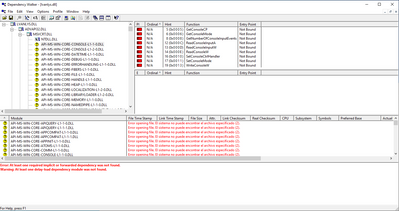- Subscribe to RSS Feed
- Mark Topic as New
- Mark Topic as Read
- Float this Topic for Current User
- Bookmark
- Subscribe
- Mute
- Printer Friendly Page
error loading lvanlys.dll in Labview 64 bits
Solved!01-28-2020 10:58 AM
- Mark as New
- Bookmark
- Subscribe
- Mute
- Subscribe to RSS Feed
- Permalink
- Report to a Moderator
I have installed labview 2019 64 bits in a new computer with a AMD Ryzen 3800x cpu. I get the error loeading lvanlys.dll whenever this dll is called (the dll is in its folder and the installation was default). If I run Labview 32 there is no such problem, but I need Labview 64 to have access to more memory.
In other computers also with Labview 64bits and intel cpu I do not get such error.
Is there any solution to be able to use Labview 64 bits?
Solved! Go to Solution.
01-28-2020 11:07 AM
- Mark as New
- Bookmark
- Subscribe
- Mute
- Subscribe to RSS Feed
- Permalink
- Report to a Moderator
What operating system and version are you using?
GHSP
01-28-2020 12:02 PM
- Mark as New
- Bookmark
- Subscribe
- Mute
- Subscribe to RSS Feed
- Permalink
- Report to a Moderator
Thanks for the answer.
It is using Windows 10 Pro.
01-28-2020 01:06 PM - edited 01-28-2020 01:10 PM
- Mark as New
- Bookmark
- Subscribe
- Mute
- Subscribe to RSS Feed
- Permalink
- Report to a Moderator
I think that points to a toolkit? If so, you'll need to install the 64-bit version of the toolkit. Oops looks like part of the install. Maybe LV 64-bits had an issue installing?
(Mid-Level minion.)
My support system ensures that I don't look totally incompetent.
Proud to say that I've progressed beyond knowing just enough to be dangerous. I now know enough to know that I have no clue about anything at all.
Humble author of the CLAD Nugget.
01-28-2020 01:44 PM
- Mark as New
- Bookmark
- Subscribe
- Mute
- Subscribe to RSS Feed
- Permalink
- Report to a Moderator
- Did you activate LabVIEW at full or higher or only "base"?
- Are you running any unusual antivirus or security software?
- ...
01-29-2020 06:40 AM
- Mark as New
- Bookmark
- Subscribe
- Mute
- Subscribe to RSS Feed
- Permalink
- Report to a Moderator
Yes I have the full development system activated.
I am not running any antivirus. It is a clean installation of Windows 10.
I have tried to uninstall Labview 2019 64bit and install it again, but I get the same message. There are no error messages during installation, so I am not sure what else I can try.
02-03-2020 04:20 AM
- Mark as New
- Bookmark
- Subscribe
- Mute
- Subscribe to RSS Feed
- Permalink
- Report to a Moderator
Does anybody have a clue why lvanlys.dll cannot be loaded? It is quite fustrating... I have also tried to change things in the Bios, without luck.
02-04-2020 12:15 PM
- Mark as New
- Bookmark
- Subscribe
- Mute
- Subscribe to RSS Feed
- Permalink
- Report to a Moderator
When I use the dependency Walker on this dll I get many dependency errors. I guess it is not normal.
02-04-2020 01:00 PM
- Mark as New
- Bookmark
- Subscribe
- Mute
- Subscribe to RSS Feed
- Permalink
- Report to a Moderator
Is your BIOS updated to the latest rev?
-AK2DM
"It’s the questions that drive us.”
~~~~~~~~~~~~~~~~~~~~~~~~~~
02-05-2020 04:41 AM
- Mark as New
- Bookmark
- Subscribe
- Mute
- Subscribe to RSS Feed
- Permalink
- Report to a Moderator
I have updated the Bios and the result is the same. I have also tried to install other versions of Labview 64bits (e.g. 2018) but still the same.