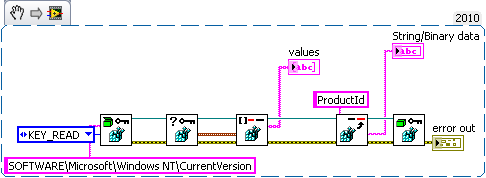- Subscribe to RSS Feed
- Mark Topic as New
- Mark Topic as Read
- Float this Topic for Current User
- Bookmark
- Subscribe
- Mute
- Printer Friendly Page
error -604 by open registry key in Windows 7
Solved!06-20-2011 06:11 AM - edited 06-20-2011 06:15 AM
- Mark as New
- Bookmark
- Subscribe
- Mute
- Subscribe to RSS Feed
- Permalink
- Report to a Moderator
Hi everyone,
I've tried to read an entry in registry on a Windows 7. The program was written on a Windows XP with LabVIEW 2010.
It works fine on the other windows XPs but not on the Windows 7.
It always returns an error -604 , and tell me it can't find any keys when I run it on the computer.
Do I need to change the user setting in Windows 7 to do the job?
Wilbur
PS: I have the administrative privileges on the computer and using regedit I've no problem with the registry.
Solved! Go to Solution.
06-20-2011 07:18 AM
- Mark as New
- Bookmark
- Subscribe
- Mute
- Subscribe to RSS Feed
- Permalink
- Report to a Moderator
Hi,
This Thread is discussing the same error with registry keys and gives some hints to access rights which could cause the problem.
Christian
06-20-2011 07:45 AM - edited 06-20-2011 07:47 AM
- Mark as New
- Bookmark
- Subscribe
- Mute
- Subscribe to RSS Feed
- Permalink
- Report to a Moderator
Thanks for your reply!
One difference between my program and the one in the thread your posted is that I just read the registry but not trying to write or delete.
But still it sends me another error -603 and nothing back. I've also changed the access right for all the user on the laptop.
06-20-2011 10:52 AM
- Mark as New
- Bookmark
- Subscribe
- Mute
- Subscribe to RSS Feed
- Permalink
- Report to a Moderator
I've try another way to read the registry:
I can read all the keys now. But in the list there is no "ProductId" which is seen in Regedit and needed by me.
That's why it always returns error "-603" and tells me that the Key "ProductId" doesn't exist.
Is there a way in which I can list all the keys there?
06-21-2011 03:43 AM
- Mark as New
- Bookmark
- Subscribe
- Mute
- Subscribe to RSS Feed
- Permalink
- Report to a Moderator
So when you manually open the registry (start>regedit) then there is no ProductId under the CurrentVersion?
Christian
06-21-2011 03:46 AM
- Mark as New
- Bookmark
- Subscribe
- Mute
- Subscribe to RSS Feed
- Permalink
- Report to a Moderator
Actually there IS ProductId on every windows computer.
But LabVIEW cannot find it.
Your may also try this on your own computer and see how it works.
06-21-2011 03:54 AM
- Mark as New
- Bookmark
- Subscribe
- Mute
- Subscribe to RSS Feed
- Permalink
- Report to a Moderator
06-21-2011 04:09 AM
- Mark as New
- Bookmark
- Subscribe
- Mute
- Subscribe to RSS Feed
- Permalink
- Report to a Moderator
Hi,
Thanks for your advice! I've tried that but it doesn't help.
The problem is I do have any -603 error but the -604 error. That is to say one specified key cannot be found in LabVIEW, though it existes in the registry and can be found using regedit!!
Best Regards,
Wilbur
06-21-2011 06:03 AM
- Mark as New
- Bookmark
- Subscribe
- Mute
- Subscribe to RSS Feed
- Permalink
- Report to a Moderator
Well, it works at my computer without problems. So I'm still wondering about if there is a problem with the access rights.
Christian
06-21-2011 06:53 AM
- Mark as New
- Bookmark
- Subscribe
- Mute
- Subscribe to RSS Feed
- Permalink
- Report to a Moderator
I've tried the software on a windows XP with LabVIEW runtime, and it works fine.
The other computer, however, runs windows 7 with the same LabVIEW runtime (2010).
Still on the windows 7 computer it does work on the key "ProductId".