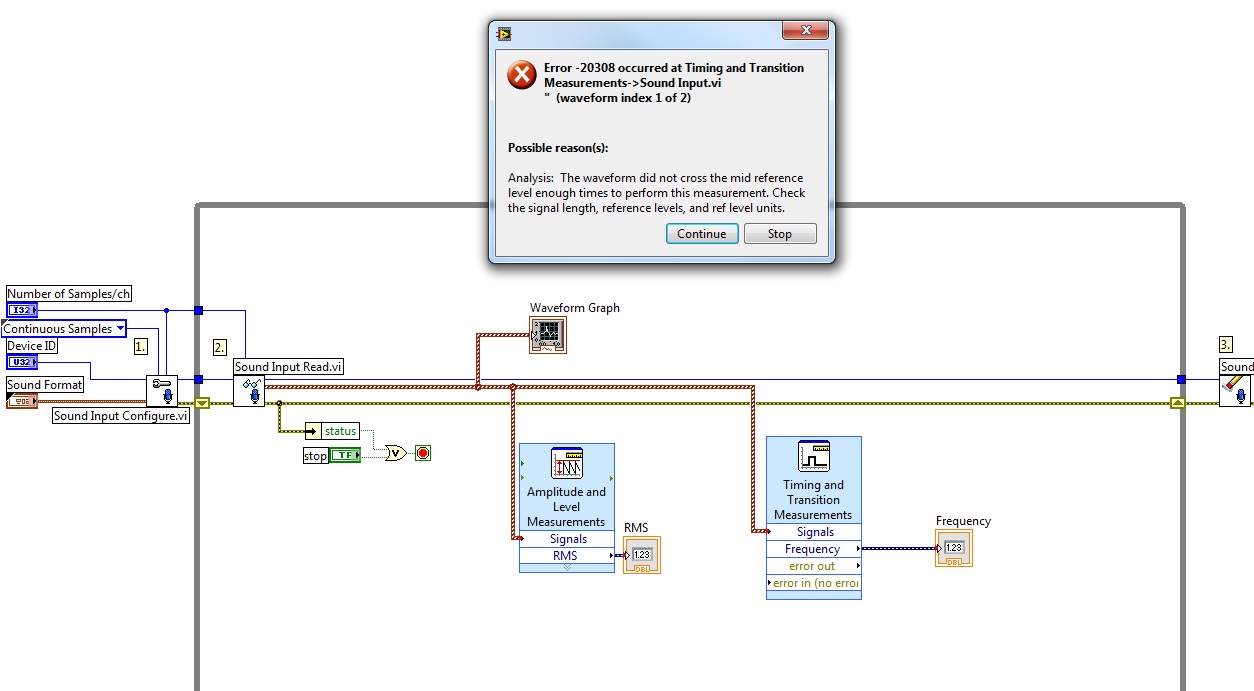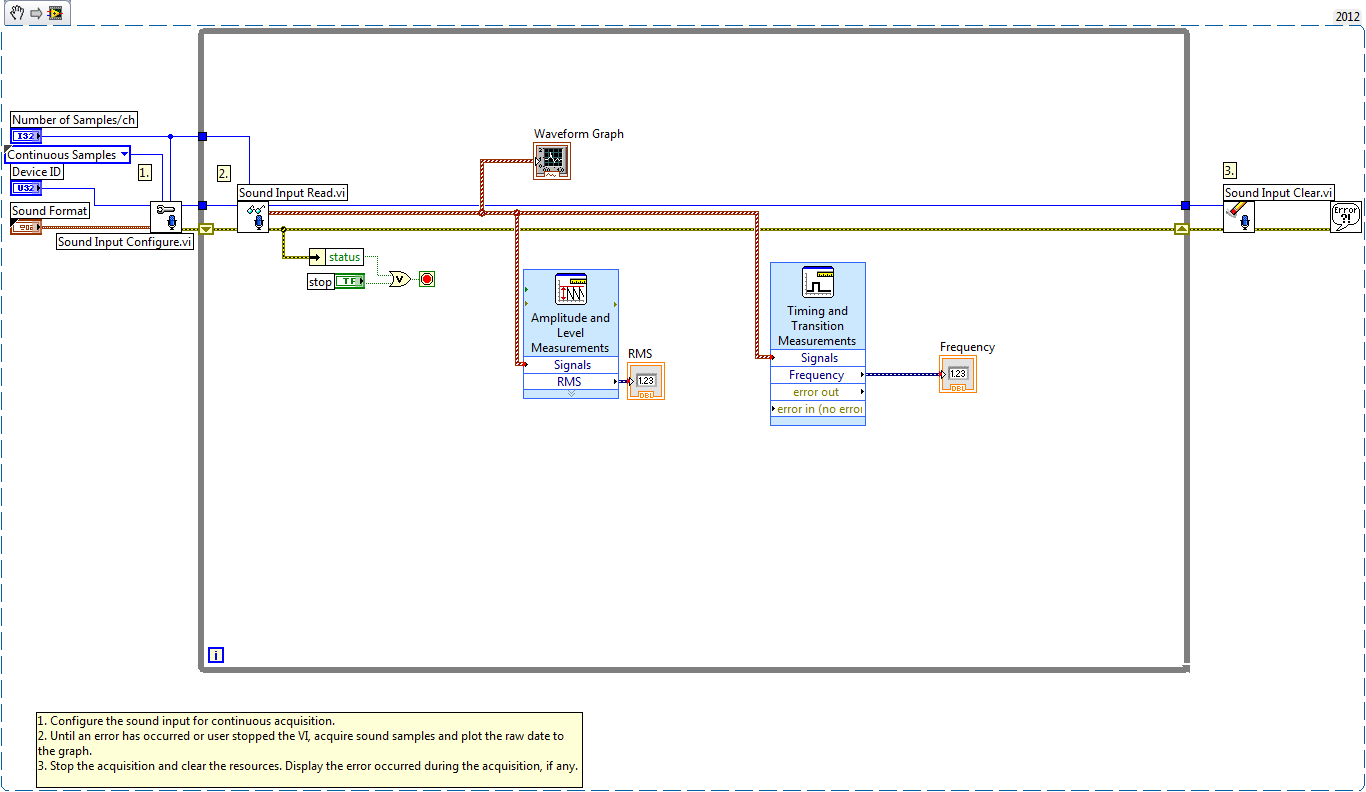- Subscribe to RSS Feed
- Mark Topic as New
- Mark Topic as Read
- Float this Topic for Current User
- Bookmark
- Subscribe
- Mute
- Printer Friendly Page
error -20308 using Sound input VI
04-04-2016 10:30 AM
- Mark as New
- Bookmark
- Subscribe
- Mute
- Subscribe to RSS Feed
- Permalink
- Report to a Moderator
I am unsing the LabView sound input example.
I am measuring a 1 kHz tone on the microphone input.
I get Error -20308 which I suspect is a error due to the sampling rate.
How can i modify the program so if enough samples are not ready the VI will load more and not error out.
04-04-2016 10:40 AM
- Mark as New
- Bookmark
- Subscribe
- Mute
- Subscribe to RSS Feed
- Permalink
- Report to a Moderator
There are a few options:
The bottom two are based on the number of samples, the top one uses the dt to get the duration of the waveform in seconds. Because you have an array of waveforms (two channels), you'll need to index out one of the waveforms first (I think).
04-04-2016
10:44 AM
- last edited on
05-06-2025
12:46 PM
by
![]() Content Cleaner
Content Cleaner
- Mark as New
- Bookmark
- Subscribe
- Mute
- Subscribe to RSS Feed
- Permalink
- Report to a Moderator
Please, show your read settings and use vi snippet.
04-04-2016 11:16 AM
- Mark as New
- Bookmark
- Subscribe
- Mute
- Subscribe to RSS Feed
- Permalink
- Report to a Moderator
OK here is the snippet. I have never done a snippet before lets see if this works.
04-04-2016 12:41 PM
- Mark as New
- Bookmark
- Subscribe
- Mute
- Subscribe to RSS Feed
- Permalink
- Report to a Moderator
Did you see any signal on Waveform graph?
This code work if sound enough loud.
04-04-2016 05:19 PM
- Mark as New
- Bookmark
- Subscribe
- Mute
- Subscribe to RSS Feed
- Permalink
- Report to a Moderator
The program works as long as there is a signal to measure.
But if the signal goes away the program errors out.
I need the program to keep running and report the frequency as 0 Hz.
Is that possible useing the Express VI?
I was thinking it was a sample problem?
Any ideas guys?
04-05-2016 03:28 AM
- Mark as New
- Bookmark
- Subscribe
- Mute
- Subscribe to RSS Feed
- Permalink
- Report to a Moderator
04-05-2016 07:03 AM
- Mark as New
- Bookmark
- Subscribe
- Mute
- Subscribe to RSS Feed
- Permalink
- Report to a Moderator
I will try that today, thanks.