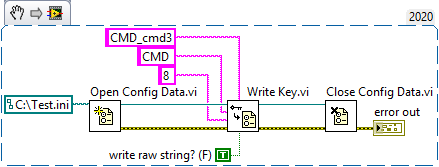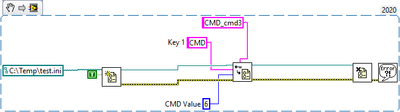- Subscribe to RSS Feed
- Mark Topic as New
- Mark Topic as Read
- Float this Topic for Current User
- Bookmark
- Subscribe
- Mute
- Printer Friendly Page
editing single key value within ini file
Solved!12-16-2021 12:53 AM
- Mark as New
- Bookmark
- Subscribe
- Mute
- Subscribe to RSS Feed
- Permalink
- Report to a Moderator
Hello all, I have one .ini file I wanted to open the .ini file and change only one particular key value and save the file. I have tried doing it as a text file but not able to get perfect vi for .ini file. can someone please help me. In given file I have to change CMD="8" to CMD="6"
[CMD_cmd3]
CMD = "8"
Timeout = "10"
any help will be accepted! Thanks for helping us to learn Labview
Solved! Go to Solution.
12-16-2021 01:18 AM - edited 12-16-2021 01:27 AM
- Mark as New
- Bookmark
- Subscribe
- Mute
- Subscribe to RSS Feed
- Permalink
- Report to a Moderator
LabVIEW has a set of VIs for working with ini-style files: Configuration File VIs. You find them in 'File I/O' palette.
It is as easy as open file, write key and close file.
12-16-2021 01:24 AM - edited 12-16-2021 01:26 AM
- Mark as New
- Bookmark
- Subscribe
- Mute
- Subscribe to RSS Feed
- Permalink
- Report to a Moderator
Hi Lamar,
you can directly work with .ini files in LabVIEW so [CMD_cmd3] will be your section and CMD will be your key.
In Example Finder you can look up "Configuration (INI) File.lvproj", which explains the work with ini files nicely.
If you need to write your value in parenthesis, then change the data type of CMD Value to string and pass it to the Write Key.vi (it's polymorphic).
EDIT: oh, UliB was faster than me (at least it's good to know that we're giving consistent advises 😄 )
-Patrik
CLA || CTA
If it helps - Kudo it, if it answers - Mark As Solution
12-16-2021 02:14 AM
- Mark as New
- Bookmark
- Subscribe
- Mute
- Subscribe to RSS Feed
- Permalink
- Report to a Moderator
@Ajskrim wrote:
Hi Lamar,
you can directly work with .ini files in LabVIEW so [CMD_cmd3] will be your section and CMD will be your key.
In Example Finder you can look up "Configuration (INI) File.lvproj", which explains the work with ini files nicely.
If you need to write your value in parenthesis, then change the data type of CMD Value to string and pass it to the Write Key.vi (it's polymorphic).
EDIT: oh, UliB was faster than me (at least it's good to know that we're giving consistent advises 😄 )
Not to bring the hammer down on you, but this could've been made a LOT neater. There is no reason to have wire bends all over the place and haphazardly placed block diagram constants. Even if you were lazy, using the BD cleanup tool would've made a decent block diagram. If you're going to post code as a solution, you should follow best LabVIEW practices.
(Mid-Level minion.)
My support system ensures that I don't look totally incompetent.
Proud to say that I've progressed beyond knowing just enough to be dangerous. I now know enough to know that I have no clue about anything at all.
Humble author of the CLAD Nugget.
12-16-2021 02:32 AM
- Mark as New
- Bookmark
- Subscribe
- Mute
- Subscribe to RSS Feed
- Permalink
- Report to a Moderator
Indeed, that is a very ugly piece of code 😄
Thanks for pointing this out, next time I'll try to do better job.
-Patrik
CLA || CTA
If it helps - Kudo it, if it answers - Mark As Solution
12-16-2021 02:35 AM
- Mark as New
- Bookmark
- Subscribe
- Mute
- Subscribe to RSS Feed
- Permalink
- Report to a Moderator
Guys.... sometimes you need to pay attention to the little things.
@lamar, when you edited your ini file with notepad you inadvertently changed the file name from
Test.ini. to
Test.ini.txt
So, test.ini never changed and the code still ran with the original settings.
"Should be" isn't "Is" -Jay
12-16-2021 02:42 AM
- Mark as New
- Bookmark
- Subscribe
- Mute
- Subscribe to RSS Feed
- Permalink
- Report to a Moderator
Pardon! got it will take care of it
12-16-2021 02:43 AM
- Mark as New
- Bookmark
- Subscribe
- Mute
- Subscribe to RSS Feed
- Permalink
- Report to a Moderator
Thats Awesome! Thank you so much for this vi. Now i got it where I was wrong.
12-16-2021 02:44 AM
- Mark as New
- Bookmark
- Subscribe
- Mute
- Subscribe to RSS Feed
- Permalink
- Report to a Moderator
Yes this is definitely good to go. Thank you so much for helping noob labview developer.
12-16-2021 12:09 PM
- Mark as New
- Bookmark
- Subscribe
- Mute
- Subscribe to RSS Feed
- Permalink
- Report to a Moderator
@JÞB wrote:
Guys.... sometimes you need to pay attention to the little things.
@lamar, when you edited your ini file with notepad you inadvertently changed the file name from
Test.ini. to
Test.ini.txt
So, test.ini never changed and the code still ran with the original settings.
Oh, well. Everyone got a lesson in how to use the config VIs and some advice on LV best practices. 😄
(Mid-Level minion.)
My support system ensures that I don't look totally incompetent.
Proud to say that I've progressed beyond knowing just enough to be dangerous. I now know enough to know that I have no clue about anything at all.
Humble author of the CLAD Nugget.