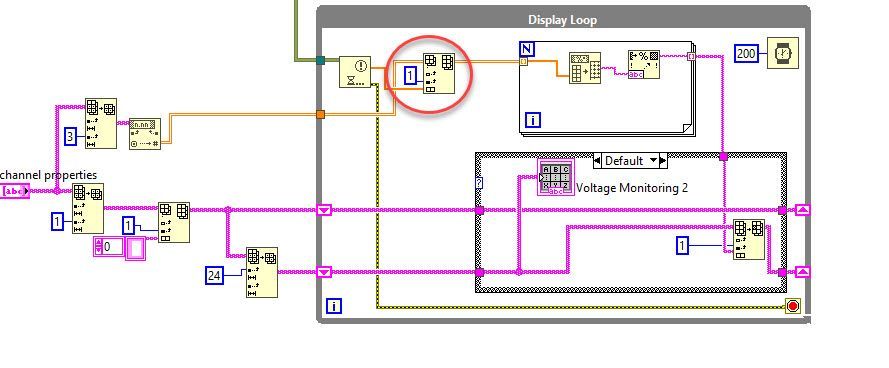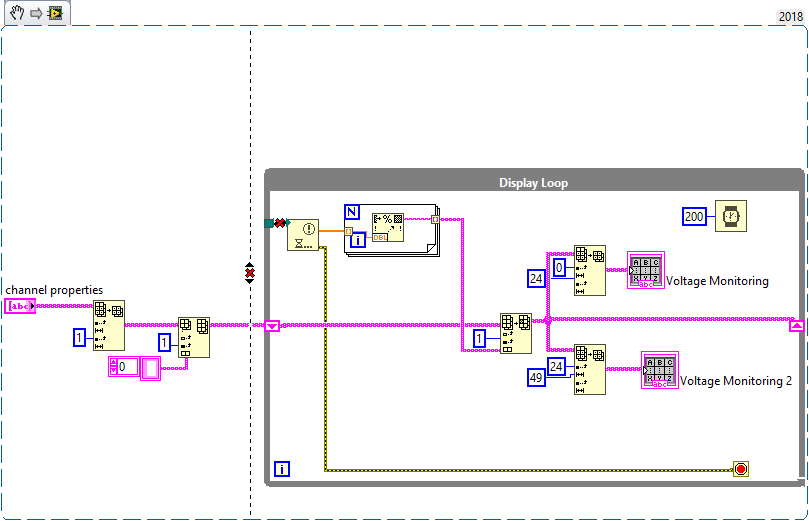- Subscribe to RSS Feed
- Mark Topic as New
- Mark Topic as Read
- Float this Topic for Current User
- Bookmark
- Subscribe
- Mute
- Printer Friendly Page
- « Previous
-
- 1
- 2
- Next »
dynamic captions for textbox
Solved!08-28-2019 11:36 AM
- Mark as New
- Bookmark
- Subscribe
- Mute
- Subscribe to RSS Feed
- Permalink
- Report to a Moderator
An oft over-looked feature that is helpful when getting a handle on how LabVIEW REALLY works is the "light-bulb" execution highlighting.
It will show when data moves from one node to another and what values are being transferred.
As you learn and grow in the world of graphical programming you will eventually be able to predict what will happen next in execution highlighting mode. At that point you will not need execution highlighting and you will be "LabVIEW Literate".
OK, I confess. I sometimes watch code run just for fun. ![]()
Ben
08-28-2019 05:47 PM
- Mark as New
- Bookmark
- Subscribe
- Mute
- Subscribe to RSS Feed
- Permalink
- Report to a Moderator
@Yamaeda - sorry it may not be that easy for me after all. I've created a 2d array (circled in red) that holds a 'table' index in one column and the data in the other column. I'm not sure where you are suggesting to split the array. I must have misinterpreted your original suggestion. You can revoke your kudos now ![]()
08-28-2019 06:38 PM
- Mark as New
- Bookmark
- Subscribe
- Mute
- Subscribe to RSS Feed
- Permalink
- Report to a Moderator
It's still not clear what you are trying to do and what determines what goes into which table. Is that what you are referring to when you say "table index". Like there is a column that has a 1 or 2 to tell whether that row goes into table 1 or table 2?
I don't know why you have so many Insert Into Array's in there, particularly the one where you insert an empty array into the array.
I would keep all data in a single array, then do whatever decision making there is to sort that data into two different arrays that go to each table.
08-28-2019 07:58 PM
- Mark as New
- Bookmark
- Subscribe
- Mute
- Subscribe to RSS Feed
- Permalink
- Report to a Moderator
Thanks for the suggestion RavensFan. This version works well when I simplified things.
- « Previous
-
- 1
- 2
- Next »