- Subscribe to RSS Feed
- Mark Topic as New
- Mark Topic as Read
- Float this Topic for Current User
- Bookmark
- Subscribe
- Mute
- Printer Friendly Page
decode time stamp from c-code
02-01-2008 02:37 AM
- Mark as New
- Bookmark
- Subscribe
- Mute
- Subscribe to RSS Feed
- Permalink
- Report to a Moderator
02-01-2008 02:51 AM - edited 02-01-2008 02:57 AM
- Mark as New
- Bookmark
- Subscribe
- Mute
- Subscribe to RSS Feed
- Permalink
- Report to a Moderator
use "scan from string" with this format code: "%d.%d.%d %d:%d:%d.%d" to get all components from your timestamp.
And you can use "Date/Time to seconds" to form all those values into a valid LabView timestamp.
Added attachment to show all this...
Message Edited by GerdW on 02-01-2008 09:57 AM
02-01-2008 03:00 AM - edited 02-01-2008 03:01 AM
- Mark as New
- Bookmark
- Subscribe
- Mute
- Subscribe to RSS Feed
- Permalink
- Report to a Moderator
I only have a problem to read the final '.' my localization set the ',' as decimal sign and I can't get LabVIEW to change the decimal sign in this parser.
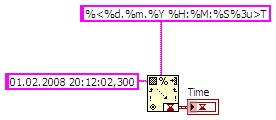
Ton
Message Edited by TonP on 02-01-2008 10:00 AM
Message Edited by TonP on 02-01-2008 10:01 AM
Nederlandse
My LabVIEW Ideas
LabVIEW, programming like it should be!
02-01-2008 03:39 AM - edited 02-01-2008 03:41 AM
- Mark as New
- Bookmark
- Subscribe
- Mute
- Subscribe to RSS Feed
- Permalink
- Report to a Moderator
nice solution - I have to get used to time formatting codes too
Have you tried to include "%,;" at the start of your format string? Does it help with time formats too? Oops, I see you already opened a new thread to discuss this...
Message Edited by GerdW on 02-01-2008 10:41 AM
02-01-2008 03:44 AM
- Mark as New
- Bookmark
- Subscribe
- Mute
- Subscribe to RSS Feed
- Permalink
- Report to a Moderator
@GerdW wrote:
nice solution - I have to get used to time formatting codes too
What I do in these cases, create a timestamp control, and change the Display Format to match what I want (using advanced formatting) in that way I most likely get the correct string.
Ton
Nederlandse
My LabVIEW Ideas
LabVIEW, programming like it should be!
02-01-2008 07:24 AM
- Mark as New
- Bookmark
- Subscribe
- Mute
- Subscribe to RSS Feed
- Permalink
- Report to a Moderator
thank you very much for your help.
Unfortunately I can't open your vi, GerdW, as I only have LabVIEW 7.1. Maybe you can post it for 7.1 again? I don't know what type of the output I have to choose (right now I have U32 and I can't use the "Date/Time to seconds").
What default value did you set, TonP? When I tried your solution, LabVIEW says that I have too many format specifiers in my "scan from string"? Do you have an idea what my mistake is? And I can't create a constant at the output as I didn't set a default I guess.
Thank you very much,
Steffi
02-01-2008 07:38 AM
- Mark as New
- Bookmark
- Subscribe
- Mute
- Subscribe to RSS Feed
- Permalink
- Report to a Moderator
02-01-2008 09:19 AM
- Mark as New
- Bookmark
- Subscribe
- Mute
- Subscribe to RSS Feed
- Permalink
- Report to a Moderator
02-02-2008 01:27 PM
- Mark as New
- Bookmark
- Subscribe
- Mute
- Subscribe to RSS Feed
- Permalink
- Report to a Moderator
Ton
Nederlandse
My LabVIEW Ideas
LabVIEW, programming like it should be!
