- Subscribe to RSS Feed
- Mark Topic as New
- Mark Topic as Read
- Float this Topic for Current User
- Bookmark
- Subscribe
- Mute
- Printer Friendly Page
custom control color changes
Solved!03-10-2010 01:54 PM
- Mark as New
- Bookmark
- Subscribe
- Mute
- Subscribe to RSS Feed
- Permalink
- Report to a Moderator
Solved! Go to Solution.
03-10-2010 11:56 PM
- Mark as New
- Bookmark
- Subscribe
- Mute
- Subscribe to RSS Feed
- Permalink
- Report to a Moderator
can you post the trapezoid shaped item so that it can be tried?
Guru (CLA)
03-11-2010 02:00 AM
- Mark as New
- Bookmark
- Subscribe
- Mute
- Subscribe to RSS Feed
- Permalink
- Report to a Moderator
03-11-2010 02:06 AM
- Mark as New
- Bookmark
- Subscribe
- Mute
- Subscribe to RSS Feed
- Permalink
- Report to a Moderator
Something like this

03-11-2010 07:53 AM
- Mark as New
- Bookmark
- Subscribe
- Mute
- Subscribe to RSS Feed
- Permalink
- Report to a Moderator
My tag ...
Includes the thread "How to customize a control using Labview " where you will find a step by step proceedure to do this.
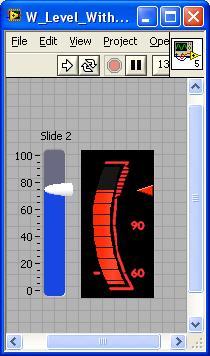
Ben
03-11-2010 08:42 AM - edited 03-11-2010 08:47 AM
- Mark as New
- Bookmark
- Subscribe
- Mute
- Subscribe to RSS Feed
- Permalink
- Report to a Moderator
muks wrote:Something like this

Yup, thanks muks and ben. Perfect
03-11-2010 10:07 AM
- Mark as New
- Bookmark
- Subscribe
- Mute
- Subscribe to RSS Feed
- Permalink
- Report to a Moderator
03-11-2010 11:03 AM
- Mark as New
- Bookmark
- Subscribe
- Mute
- Subscribe to RSS Feed
- Permalink
- Report to a Moderator
for(imstuck) wrote:
I'm having the same issue as the other guy. When I copy the image, it loses trasparency. I'm using 8.5. I saved as a wmf, but the only way i can find to import it is to change to "tweezer" mode (forget the exact name) and right click. But when I do this, it overwrites the normal boolean image for that particular state. Is there another way to import the wmf file?
Solved...When you copy and save it to the clipboard, it saves as a bitmap. This wont hold transparency. I saved as a *.png and all you have to do is drag the file and drop it on the customize control screen. This will import it as a png and preserve transparency.
03-11-2010 10:55 PM
- Mark as New
- Bookmark
- Subscribe
- Mute
- Subscribe to RSS Feed
- Permalink
- Report to a Moderator
03-12-2010 10:38 AM - edited 03-12-2010 10:45 AM
- Mark as New
- Bookmark
- Subscribe
- Mute
- Subscribe to RSS Feed
- Permalink
- Report to a Moderator
muks wrote:
Yup, thanks muks and ben. Perfect
yeah i know i had to work a lot better to become a ben....
😉 Don't we all. Now I am having a problem...again. When I overlay the image, I click the boolean but its not registering for some reason. Am I just brainfarting here? If I click real fast, eventually it gets it. It's set to latch when released and is a type def.
