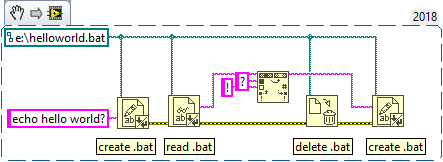- Subscribe to RSS Feed
- Mark Topic as New
- Mark Topic as Read
- Float this Topic for Current User
- Bookmark
- Subscribe
- Mute
- Printer Friendly Page
convert a .txt file into a .bat file
Solved!12-13-2022 01:47 AM
- Mark as New
- Bookmark
- Subscribe
- Mute
- Subscribe to RSS Feed
- Permalink
- Report to a Moderator
hello, i have this .bat file from whhich i run an .exe application and i want to use labview to change some parameters in the file using strings. i didnt find any function to directly build a .bat file so i tought i could build a .txt file and then convert it to .bat in some way. how could i do?
thanks a lot
Solved! Go to Solution.
12-13-2022 02:11 AM
- Mark as New
- Bookmark
- Subscribe
- Mute
- Subscribe to RSS Feed
- Permalink
- Report to a Moderator
Hi dom,
@domcorrado wrote:
i didnt find any function to directly build a .bat file so i tought i could build a .txt file and then convert it to .bat in some way. how could i do?
So you know a .bat file consists of pure text and you already create a .txt file?
I see two options:
- Use the FileRename function to rename your file.txt to file.bat. Sounds quite easy!?
- Instead of create a file.txt you can use the very same WriteText function to save your text into the file.bat. Sounds even easier...
12-13-2022 02:12 AM
- Mark as New
- Bookmark
- Subscribe
- Mute
- Subscribe to RSS Feed
- Permalink
- Report to a Moderator
If you have a notepad, Save file as and then select "All files" as file type. After that just append .bat to your file name (don't forget to delete .txt!) and it should show up as batch file.
Or if you have notepad++ or similar, you can directly choose Batch file as a file type and save it as such.
12-13-2022 03:27 AM
- Mark as New
- Bookmark
- Subscribe
- Mute
- Subscribe to RSS Feed
- Permalink
- Report to a Moderator
Of course you can use each and every file function in a similar way, providing you know how to use those functions...