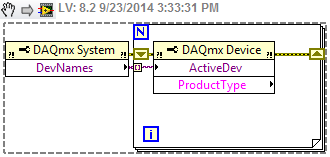- Subscribe to RSS Feed
- Mark Topic as New
- Mark Topic as Read
- Float this Topic for Current User
- Bookmark
- Subscribe
- Mute
- Printer Friendly Page
check if the device is connected
Solved!09-23-2014 01:59 PM
- Mark as New
- Bookmark
- Subscribe
- Mute
- Subscribe to RSS Feed
- Permalink
- Report to a Moderator
Hi,
I am developing an application where using cDAQ NI 9174 with modules NI 9401, NI 9205 and NI 9219. I store the last setting including the device channel setting in the xml file and this last setting is loaded when the application starts. I would like to indicate in the TOP VI Front Panel that the cDAQ and the modules are connected. Lets say by LED set to ON. Is there any way how to check if the device is connected programatically ?
Solved! Go to Solution.
09-23-2014 02:22 PM - edited 09-23-2014 02:23 PM
- Mark as New
- Bookmark
- Subscribe
- Mute
- Subscribe to RSS Feed
- Permalink
- Report to a Moderator
Here is how you can check for a connected device.
09-23-2014 02:35 PM
- Mark as New
- Bookmark
- Subscribe
- Mute
- Subscribe to RSS Feed
- Permalink
- Report to a Moderator
09-24-2014 02:45 AM
- Mark as New
- Bookmark
- Subscribe
- Mute
- Subscribe to RSS Feed
- Permalink
- Report to a Moderator
Thank you guys. Perfect answers.
09-24-2014 12:17 PM
- Mark as New
- Bookmark
- Subscribe
- Mute
- Subscribe to RSS Feed
- Permalink
- Report to a Moderator
There are other options too. I use the System Configuration palette under Measurement I/O. It has ways of setting up filters and finding devices that match the filter type.
Unofficial Forum Rules and Guidelines
Get going with G! - LabVIEW Wiki.
17 Part Blog on Automotive CAN bus. - Hooovahh - LabVIEW Overlord
07-07-2023 11:01 AM
- Mark as New
- Bookmark
- Subscribe
- Mute
- Subscribe to RSS Feed
- Permalink
- Report to a Moderator
Hi Mr.Hooovahh, I have been using your CAN library to develop some tools, before all let me congratulate you for your excellent job.
I am using VECTOR CANalyzer hardware along with LabVIEW, I have some problems regarding to the Vector Drivers, from time to time, LV pop up a driver's error window.
I need a solution to verify if the VI detects the drivers, before the main execution.
Could you help me with that?
07-07-2023 12:22 PM
- Mark as New
- Bookmark
- Subscribe
- Mute
- Subscribe to RSS Feed
- Permalink
- Report to a Moderator
You are replying to a 9 year old thread that isn't about CAN or Vector. You should make a new thread with the relevant information. That being said I would just look to see if there is an error on the error wire, and if there is, to then close any sessions and try reopening them.
Unofficial Forum Rules and Guidelines
Get going with G! - LabVIEW Wiki.
17 Part Blog on Automotive CAN bus. - Hooovahh - LabVIEW Overlord