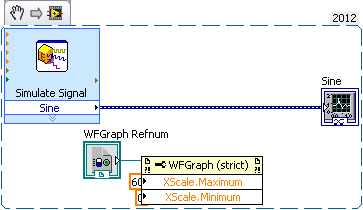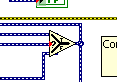- Subscribe to RSS Feed
- Mark Topic as New
- Mark Topic as Read
- Float this Topic for Current User
- Bookmark
- Subscribe
- Mute
- Printer Friendly Page
changes in graph scale of measure
12-12-2013 04:46 AM
- Mark as New
- Bookmark
- Subscribe
- Mute
- Subscribe to RSS Feed
- Permalink
- Report to a Moderator
Hello everybody, I am doing my final degree proyect and I have one little problem with the graphs that shown the accuisire and the signal send to the BNC2120. My problem is that the graphs changes the x-axis when it wants, I mean, I fix the value of the x-axis first of running the program and it seems to do what I want, but just I run the program it changes into other value (I have swithed off the option of autoscale, of course). I have noticed that it happens when then signal pass through one boolean or numeric object (such as an adder, divisor...) and it is impossible for me to make it work properly.
I adjunt captures down to make you see what I mean. As you can see below, one of the graphs changes by itself the x-axis scale of measure and I can not change it.
If any of you could give me a hand I would be wonderful.
Thank you a lot,
Sinceresly,
Miguel.
12-12-2013 04:56 AM
- Mark as New
- Bookmark
- Subscribe
- Mute
- Subscribe to RSS Feed
- Permalink
- Report to a Moderator
Hello Miguel,
You can use a property node to manually set the minimum and maximum for the X-Scale.
Koen
UnCertified LabVIEW Student
Mistakes are for learning, that's why suggestions are always welcome!
12-12-2013 07:09 AM
- Mark as New
- Bookmark
- Subscribe
- Mute
- Subscribe to RSS Feed
- Permalink
- Report to a Moderator
Hello, first thank you for your fast response. I have tried to do like you have told me, but I can not set the correct values I want (o up to 60 s)...I adjunt the picture of how I have done, but it seems that this is not the right way of doing it.
Thank you for the time you are spending in order to help me.
Sinceresly,
Miguel.
12-12-2013 07:31 AM - edited 12-12-2013 07:32 AM
- Mark as New
- Bookmark
- Subscribe
- Mute
- Subscribe to RSS Feed
- Permalink
- Report to a Moderator
you have to change te property node to write
UnCertified LabVIEW Student
Mistakes are for learning, that's why suggestions are always welcome!
12-12-2013 07:52 AM
- Mark as New
- Bookmark
- Subscribe
- Mute
- Subscribe to RSS Feed
- Permalink
- Report to a Moderator
Hello, it works kind properly, but it "jumps" the scale is in the interval 0-60, but in stead of going second to second, the graph occupies the whole scale each (more or less) 1 second it jumps to the other older value...I want to see the evolution of the signal accuired in one minute, but as I have written before it "eats" the whole time axis...I really don't know what is happening 😞
12-12-2013 08:12 AM
- Mark as New
- Bookmark
- Subscribe
- Mute
- Subscribe to RSS Feed
- Permalink
- Report to a Moderator
Are you able to send your vi?
It's pretty hard to see what's going on.
UnCertified LabVIEW Student
Mistakes are for learning, that's why suggestions are always welcome!
12-12-2013 08:24 AM
- Mark as New
- Bookmark
- Subscribe
- Mute
- Subscribe to RSS Feed
- Permalink
- Report to a Moderator
I have noticed that only occurs with the acquisition preasure sensor, I don't know why. Is any way to solve it? It is sufficent if I can see the evolution of the signal (in the front panel) for a longer time: I can see the values and how it changes but I would like to see the changes that have past in the last minute.
Thank you a lot, and forgive me for the disturbance.
Sinceresly,
Miguel.
12-12-2013 08:26 AM
- Mark as New
- Bookmark
- Subscribe
- Mute
- Subscribe to RSS Feed
- Permalink
- Report to a Moderator
Here it is.Thank you a lot.
12-12-2013 08:43 AM
- Mark as New
- Bookmark
- Subscribe
- Mute
- Subscribe to RSS Feed
- Permalink
- Report to a Moderator
Infront of everything else.
You have to straighten up your vi.
Some lines aren't placed very nice, or can not be seen because a while loop is infront of them.
This will make working on it way more efficient.
Also doing the following is very dangerous:
You can better convert it to DBL infront.
Or preferably remove the Expres VI and use a square wave vi.
I am unable to find the property node you created.
UnCertified LabVIEW Student
Mistakes are for learning, that's why suggestions are always welcome!
12-12-2013 08:53 AM
- Mark as New
- Bookmark
- Subscribe
- Mute
- Subscribe to RSS Feed
- Permalink
- Report to a Moderator
Ok, don't worry,thank you anyway. I will try to superimpose the signal of the sensor over the other signal to watch them at the same time.
Miguel.