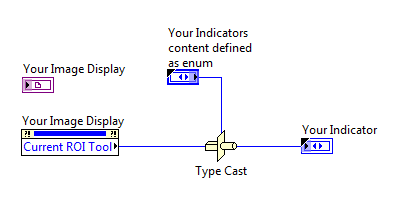- Subscribe to RSS Feed
- Mark Topic as New
- Mark Topic as Read
- Float this Topic for Current User
- Bookmark
- Subscribe
- Mute
- Printer Friendly Page
change image tool name box
Solved!06-04-2012 06:27 AM
- Mark as New
- Bookmark
- Subscribe
- Mute
- Subscribe to RSS Feed
- Permalink
- Report to a Moderator
Hello,
I'm working with labview development vision 2011.
I'm creating a software with image tools and i need that the name of a indicator changes when i click in a specific tool.
Example - When I click in the Point tool, the name of the indicatior needs be "Area", and when I click in the "Line Tool" the name needs change automatically to "Length".
I need to use only one indicator and change only the name automatically when I click in the tool.
How can I do That?
Thank You So much.
Solved! Go to Solution.
06-04-2012 06:58 AM
- Mark as New
- Bookmark
- Subscribe
- Mute
- Subscribe to RSS Feed
- Permalink
- Report to a Moderator
The property "Current ROI Tool" gives you the actual selection of the Image Displays ROI Tools.
You could create something like this to have a custom indicator:
Christian