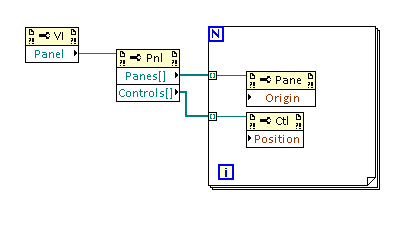- Subscribe to RSS Feed
- Mark Topic as New
- Mark Topic as Read
- Float this Topic for Current User
- Bookmark
- Subscribe
- Mute
- Printer Friendly Page
center front panel display during execution
Solved!07-08-2014 05:08 AM
- Mark as New
- Bookmark
- Subscribe
- Mute
- Subscribe to RSS Feed
- Permalink
- Report to a Moderator
Is there a way so that the front panel display is centered when I create an executable out of a vi?? I have a clock that counts down time. In the source code its centered. When I create a exe its skewed to the right a little. I've tried all the settings under properties but it seems like whereever I close the vi in the source code the front panel controls/indicators stay there in the exe. Do you always have to be aware of how far your FP indicators are to the right or left when you close the source vi?
Solved! Go to Solution.
07-08-2014 05:22 AM
- Mark as New
- Bookmark
- Subscribe
- Mute
- Subscribe to RSS Feed
- Permalink
- Report to a Moderator
Once you set the Controls and Indicators in place, set the size of the window to the size you want. This mostly don't get distorted unless you change the OS theme/ switch to a different computer with different setting. If you want to keep the window at the center position, you have the option in VI properties>windows Run time position >Position.
The best solution is the one you find it by yourself
07-08-2014 05:28 AM
- Mark as New
- Bookmark
- Subscribe
- Mute
- Subscribe to RSS Feed
- Permalink
- Report to a Moderator
For the sake of argument. If I scroll as far to the left or right such that my front panel controls are out of view, close the vi, create an exe when I run the vi on my target my vi controls will now be centered if I have the run time position centered ??
Thanks..
07-08-2014 05:50 AM - edited 07-08-2014 05:53 AM
- Mark as New
- Bookmark
- Subscribe
- Mute
- Subscribe to RSS Feed
- Permalink
- Report to a Moderator
Yes. You have to do it this way
- Select a property node from the application control palette
- Go to VI (Class) property and then take the FP reference.
- From the Front panel reference take the Panes[ ] reference and Controls[ ] reference.
- In Panes[ ] Refernce set the position of the origin using the property "Origin".
- Then using the Controls[ ] reference take the reference of the control you want to set the position, go to the "Position" property and set the position with respect to the Origin of the FP.
Check if this works for you.
Image for your reference.
The best solution is the one you find it by yourself
07-08-2014 05:58 AM
- Mark as New
- Bookmark
- Subscribe
- Mute
- Subscribe to RSS Feed
- Permalink
- Report to a Moderator
If I scroll as far to the left or right such that my front panel controls are out of view, close the vi,
CLOSING the VI does not save the currently scrolled position.
SAVING the Vi does.
Culverson Software - Elegant software that is a pleasure to use.
Culverson.com
Blog for (mostly LabVIEW) programmers: Tips And Tricks
07-08-2014 06:25 AM
- Mark as New
- Bookmark
- Subscribe
- Mute
- Subscribe to RSS Feed
- Permalink
- Report to a Moderator
thanks..