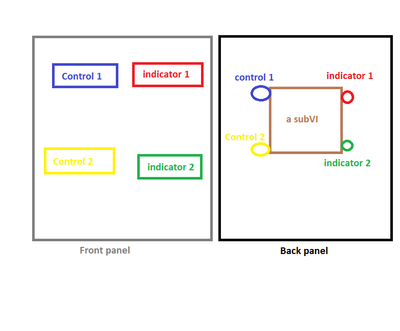- Subscribe to RSS Feed
- Mark Topic as New
- Mark Topic as Read
- Float this Topic for Current User
- Bookmark
- Subscribe
- Mute
- Printer Friendly Page
automatic terminal and indicator creation
12-06-2022 02:51 AM
- Mark as New
- Bookmark
- Subscribe
- Mute
- Subscribe to RSS Feed
- Permalink
- Report to a Moderator
Hi,
I'd like to know if it's possible to automatically create the indicator and control on the front panel when you put a subVI on the back panel.
For example i just want to drag my subVI on the back panel and the diferent control and indicator is automatically created without go in the back panel and create it 1 per 1
12-06-2022 04:18 AM
- Mark as New
- Bookmark
- Subscribe
- Mute
- Subscribe to RSS Feed
- Permalink
- Report to a Moderator
Hi Ljire,
@Ljire wrote:
I'd like to know if it's possible to automatically create the indicator and control on the front panel when you put a subVI on the back panel.
Use Quickdrop shortcut ctrl-space-ctrl-d…
12-06-2022 04:53 AM
- Mark as New
- Bookmark
- Subscribe
- Mute
- Subscribe to RSS Feed
- Permalink
- Report to a Moderator
Is it possible to have the same result without the shortcut ?
Best regard
12-06-2022 06:33 AM
- Mark as New
- Bookmark
- Subscribe
- Mute
- Subscribe to RSS Feed
- Permalink
- Report to a Moderator
Hi Ljire,
@Ljire wrote:
Is it possible to have the same result without the shortcut ?
How often do you need ALL inputs/outputs of a subVI wired automatically?
I would be very concerned when LabVIEW would create them with each subVI I place in the BD…
IMHO the ctrl-space-ctrl-d is convenient and just 2 keystrokes to success… 😄
12-06-2022 07:08 AM
- Mark as New
- Bookmark
- Subscribe
- Mute
- Subscribe to RSS Feed
- Permalink
- Report to a Moderator
Everytime an user insert a subVI I'd to generate the Input and output of the subVI .
I've got a library of subVI test, the users choose their tests and insert it for create a test sequence.
For specify the different parameter of a test (a subVI) the user have to see the control and indicator of the subVI on the main VI front panel without create them 1 per 1
12-06-2022 09:05 AM
- Mark as New
- Bookmark
- Subscribe
- Mute
- Subscribe to RSS Feed
- Permalink
- Report to a Moderator
Hi Ljire,
@Ljire wrote:
Everytime an user insert a subVI I'd to generate the Input and output of the subVI .
Sounds like you want to dive into LVScripting…
12-06-2022 09:27 AM
- Mark as New
- Bookmark
- Subscribe
- Mute
- Subscribe to RSS Feed
- Permalink
- Report to a Moderator
@GerdW a écrit :
Sounds like you want to dive into LVScripting…
If it's the solutions for doing this yes 😅
But I'm a beginner with LabVIEW... Do you think this task requieres a huge level of knowledge ?
I'm looking the NI tutorial for scripting but I don't really understand why i have to dive into the LVScripting for solve my problem of subVI 🤔
Best regard
12-06-2022 09:55 AM
- Mark as New
- Bookmark
- Subscribe
- Mute
- Subscribe to RSS Feed
- Permalink
- Report to a Moderator
Hi Ljire,
@Ljire wrote:
I'm looking the NI tutorial for scripting but I don't really understand why i have to dive into the LVScripting for solve my problem of subVI 🤔
You want to do an automatic action when a (sub)VI is placed on a block diagram. And that action is "creating new source code automatically": that is what LVScripting is made for!
@Ljire wrote:
But I'm a beginner with LabVIEW... Do you think this task requieres a huge level of knowledge ?
It requires a (very) good understanding of LabVIEW!
Using ctrl-space-ctrl-d is done with much less understanding, but still uses LVScripting under the hood…
12-06-2022 10:02 AM
- Mark as New
- Bookmark
- Subscribe
- Mute
- Subscribe to RSS Feed
- Permalink
- Report to a Moderator
If you already have all the SubVIs, may be you can use a SubPanel.
Instead of re-create controls/indicators, simply re-use the SubVIs front panel.
12-06-2022 10:03 AM
- Mark as New
- Bookmark
- Subscribe
- Mute
- Subscribe to RSS Feed
- Permalink
- Report to a Moderator
@GerdW a écrit :
It requires a (very) good understanding of LabVIEW!
Using ctrl-space-ctrl-d is done with much less understanding, but still uses LVScripting under the hood…
The problem is they must be created automatically so I haven't got really choice...
Do you know where I can find some documentation to have a good starting point ?
The LabVIEW documentation is so huge you easely lost when read it