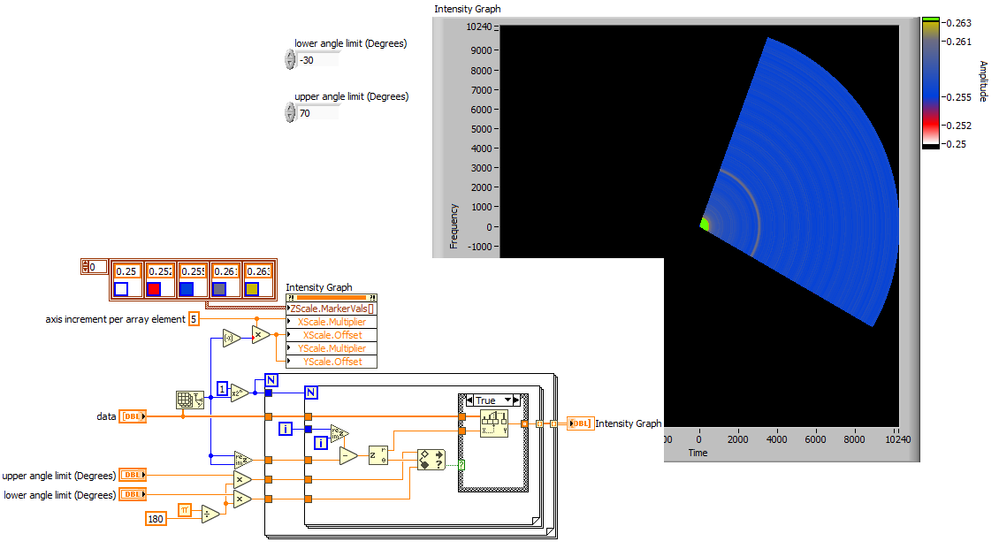- Subscribe to RSS Feed
- Mark Topic as New
- Mark Topic as Read
- Float this Topic for Current User
- Bookmark
- Subscribe
- Mute
- Printer Friendly Page
- « Previous
-
- 1
- 2
- Next »
arranging x, y pairs in Intensity chart
11-23-2021 01:47 AM
- Mark as New
- Bookmark
- Subscribe
- Mute
- Subscribe to RSS Feed
- Permalink
- Report to a Moderator
Yes your code works the way i want to some extent and i really want to thank you for that. but how do I represent the negative axes on an intensity graph . Please check the VI then I hope you will have an idea what i am talking about. Thank You.
11-23-2021 04:54 AM
- Mark as New
- Bookmark
- Subscribe
- Mute
- Subscribe to RSS Feed
- Permalink
- Report to a Moderator
@sheshu9a1 wrote:
Yes your code works the way i want to some extent and i really want to thank you for that. but how do I represent the negative axes on an intensity graph . Please check the VI then I hope you will have an idea what i am talking about. Thank You.
You can change the scale min, max, step with the scale's property Offset and Multiplier.
If you set offset to -5, a range of 0 -10 will be changed to -5 to 5.
11-23-2021 05:16 AM - edited 11-23-2021 05:17 AM
- Mark as New
- Bookmark
- Subscribe
- Mute
- Subscribe to RSS Feed
- Permalink
- Report to a Moderator
Yes we can change the axis starting point by setting some offset but the data starts from the offset itself. Some of my data starts from the positive side and traverses into negative side
11-23-2021 05:28 AM
- Mark as New
- Bookmark
- Subscribe
- Mute
- Subscribe to RSS Feed
- Permalink
- Report to a Moderator
@sheshu9a1 wrote:
Yes we can change the axis starting point by setting some offset but the data starts from the offset itself. Some of my data starts from the positive side and traverses into negative side
If you want to flip just the scale, make the offset positive, and the multiplier negative.
Or if you want to reverse the data and the scale, flip the scale (type the max scale in the min scale, and the scale and the data is flipped).
Or if you want to flip the data, and not the scale, change the linear conversion of in your loops.
11-23-2021 03:15 PM
- Mark as New
- Bookmark
- Subscribe
- Mute
- Subscribe to RSS Feed
- Permalink
- Report to a Moderator
@sheshu9a1 wrote:
Yes your code works the way i want to some extent and i really want to thank you for that. but how do I represent the negative axes on an intensity graph . Please check the VI then I hope you will have an idea what i am talking about. Thank You.
Array indices are always non-negative, so you need to apply an offset such that e.g. index 1024 corresponds to zero. For display, you can change the axis offset accordingly.
You really (really!) should adapt my second example where you iterate over intensity pixels!!!
11-23-2021 03:51 PM - edited 11-23-2021 03:52 PM
- Mark as New
- Bookmark
- Subscribe
- Mute
- Subscribe to RSS Feed
- Permalink
- Report to a Moderator
@sheshu9a1 wrote:
Yes your code works the way i want to some extent and i really want to thank you for that. but how do I represent the negative axes on an intensity graph . Please check the VI then I hope you will have an idea what i am talking about. Thank You.
No, just no!
- First of all, unless you really want to zoom in later, you don't need an array that is larger than the number of displayed pixels!
- Obviously, you don't understand my code. It is pointless to create a 2D array that contains 25 times too many elements and most elements never touched. Changing the multiplier of the axes simply changes the axis markers such that one array element has 5 units. No need to make each dimension 5x larger!
- Here's a simple rewrite, allowing you to define the starting and ending angle. (yes, the array is still way (way!!!) too big, 2048x2048). You could tune the display to the actual pixels of the graph (not shown).
- Many things could be tuned significantly (not shown).
12-07-2021 10:23 PM
- Mark as New
- Bookmark
- Subscribe
- Mute
- Subscribe to RSS Feed
- Permalink
- Report to a Moderator
hi, even i am not sure about the array size i just want to represent the data (that comes in azimuth (horizontal) and elevation(vertical) angles). In your example the angles remain same but in my case they change with every iteration. Lets say my azimuth is 60 and my elevation is 10. so with interval of 1 degree the angles changes for every iteration (azimuth - 60,61,62,63... and elevation- 10,11,12,....). I have tried your method and unable to figure out a way to represent the data. and what do you mean by tune the display to the actual pixels of the graph
- « Previous
-
- 1
- 2
- Next »