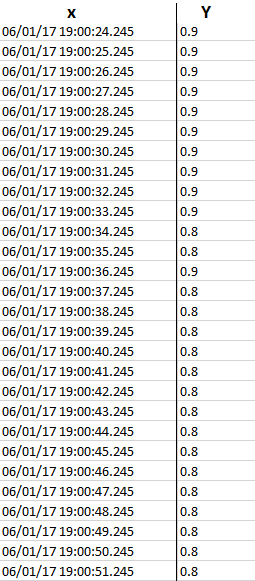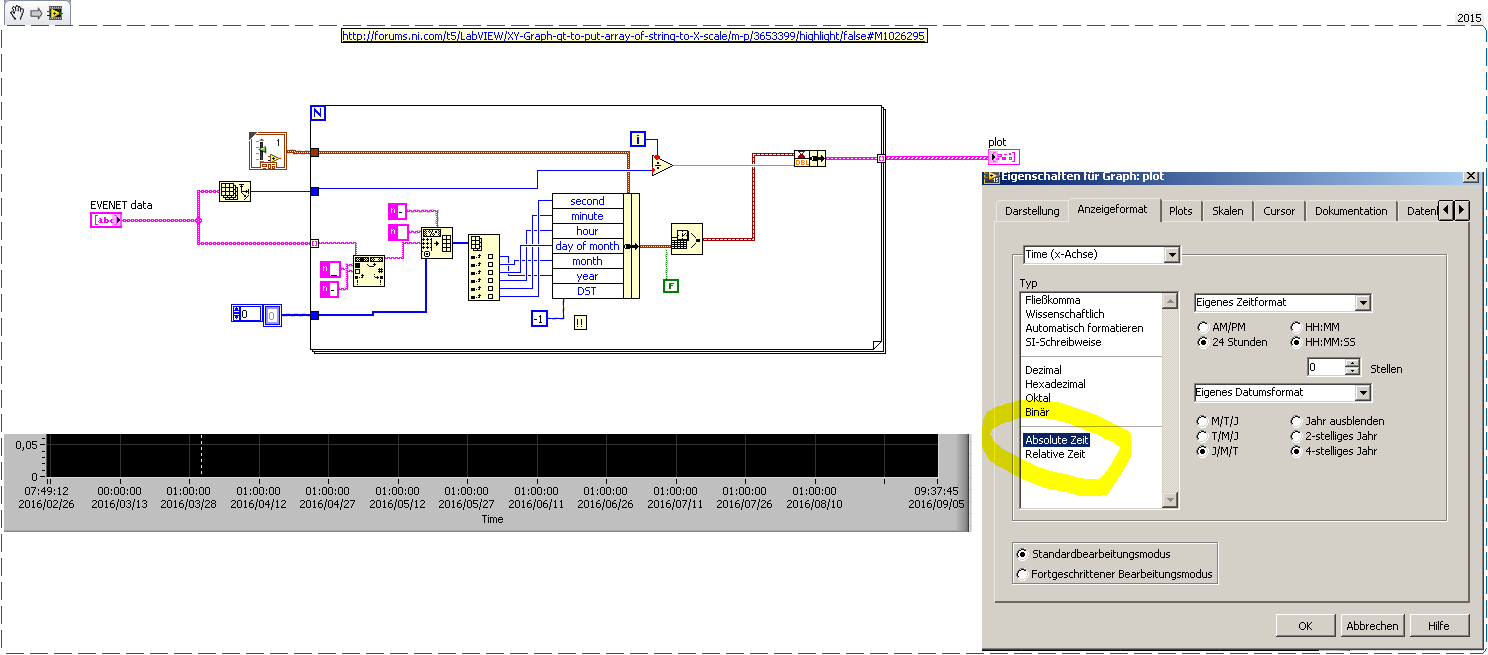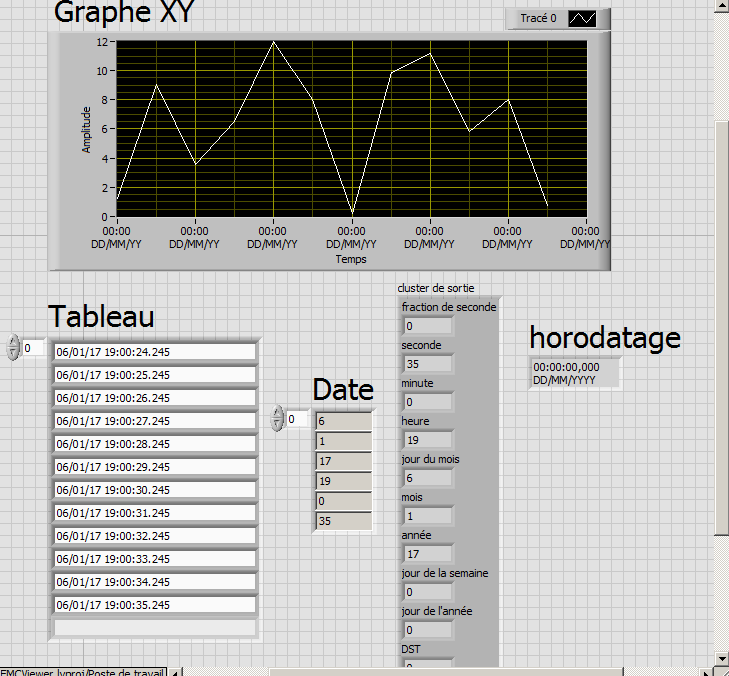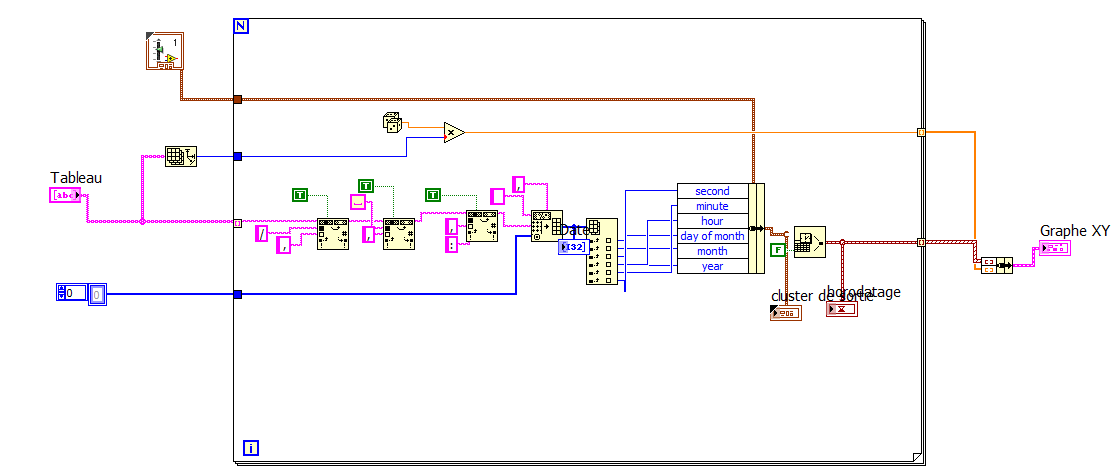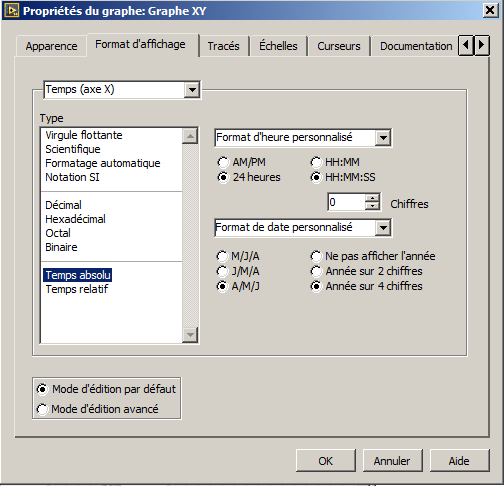- Subscribe to RSS Feed
- Mark Topic as New
- Mark Topic as Read
- Float this Topic for Current User
- Bookmark
- Subscribe
- Mute
- Printer Friendly Page
XY Graph => to put array of string to X scale .
Solved!06-30-2017 08:57 AM
- Mark as New
- Bookmark
- Subscribe
- Mute
- Subscribe to RSS Feed
- Permalink
- Report to a Moderator
How i can to put array of Strings on the X scale on the XY graph .
For example I have two tables of the same size one which represents the axis Y and the other that represents the axis X (array of strings).
I can do this?
thank you .
Solved! Go to Solution.
06-30-2017 09:45 AM
- Mark as New
- Bookmark
- Subscribe
- Mute
- Subscribe to RSS Feed
- Permalink
- Report to a Moderator
If you mean you want to have non numeric values for your markers on the scale,
then as far as i know that is not possible directly with the charts/graphs.
There are properties regarding the markers, but for me the Marker.Text property never does anything and the help seems to not have this option listed.
Perhaps someone has a suggestion on how to build this feature yourself,
but i presume it is involved.
regards
If Tetris has taught me anything, it's errors pile up and accomplishments disappear.
06-30-2017 10:10 AM
- Mark as New
- Bookmark
- Subscribe
- Mute
- Subscribe to RSS Feed
- Permalink
- Report to a Moderator
Then I can not put this data in a XY graph as it is presented in the picture?
06-30-2017 11:55 AM
- Mark as New
- Bookmark
- Subscribe
- Mute
- Subscribe to RSS Feed
- Permalink
- Report to a Moderator
@Sarah_LAB wrote:
Then I can not put this data in a XY graph as it is presented in the picture?
yes it is possible, because you can use timestamps for the x-axis which can be formatted as you suggested
will attach a snippet later
06-30-2017 12:15 PM
- Mark as New
- Bookmark
- Subscribe
- Mute
- Subscribe to RSS Feed
- Permalink
- Report to a Moderator
here we go:
07-03-2017 02:35 AM
- Mark as New
- Bookmark
- Subscribe
- Mute
- Subscribe to RSS Feed
- Permalink
- Report to a Moderator
Thank you alexderjuengere,
Can you give me please the VI of this solution i don't find some functions?
Thank you .
07-03-2017 03:28 AM
- Mark as New
- Bookmark
- Subscribe
- Mute
- Subscribe to RSS Feed
- Permalink
- Report to a Moderator
Hi,
I get the date, but they not show up on the date cluster?
What is the problem?
07-03-2017
06:57 AM
- last edited on
07-18-2024
01:45 PM
by
![]() Content Cleaner
Content Cleaner
- Mark as New
- Bookmark
- Subscribe
- Mute
- Subscribe to RSS Feed
- Permalink
- Report to a Moderator
the picture I attached is a snippet: https://knowledge.ni.com/KnowledgeArticleDetails?id=kA03q000000x2PkCAI&l=en-US
- it's actual LabView Code you can use!
>I get the date, but they not show up on the date cluster?
>What is the problem?
you have to change the graph's x-axis properties as shown in the screenshot
07-03-2017 07:13 AM
- Mark as New
- Bookmark
- Subscribe
- Mute
- Subscribe to RSS Feed
- Permalink
- Report to a Moderator
I had already changed the properties!!!
07-03-2017 07:21 AM
- Mark as New
- Bookmark
- Subscribe
- Mute
- Subscribe to RSS Feed
- Permalink
- Report to a Moderator
attach your actual .vi, but make sure it got proper default values for the date-array saved