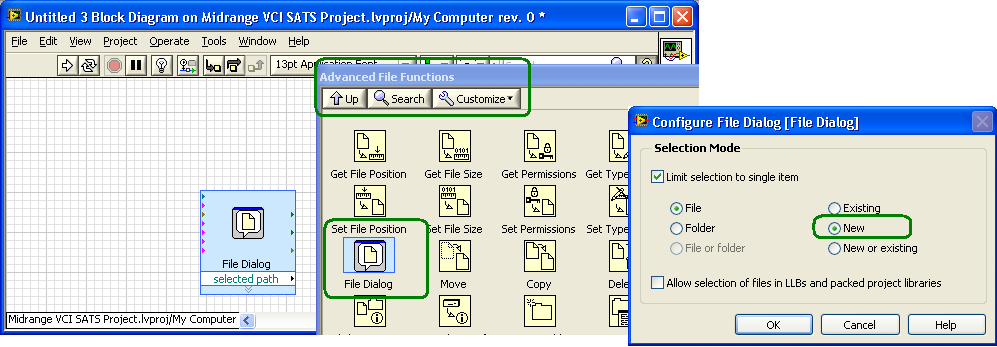- Subscribe to RSS Feed
- Mark Topic as New
- Mark Topic as Read
- Float this Topic for Current User
- Bookmark
- Subscribe
- Mute
- Printer Friendly Page
Write to Measurement File - NEW file within while loop
Solved!08-18-2011 11:47 AM
- Mark as New
- Bookmark
- Subscribe
- Mute
- Subscribe to RSS Feed
- Permalink
- Report to a Moderator
So I have some graphs of continuous streaming data, and I want to be able to stop, start, and record to file when I choose from within the while loop. I'm following the " write_to_lvm_file.vi " example here:
http://techteach.no/labview/lv86/labview/index.htm
It's exactly what I need, except that I want it to prompt me to enter a NEW file name when I toggle the switch to start. Then when I stop, all the data would have been written to said file. Then I'll have the option of start/stopping again, and entering a different file name when that happens, all while the data from my sensors is streaming on my graphs.
I'm sure this is simple but I can't figure out how to do that! There was a similar post on the forum but I only have the student version of LabView and was not able to open the example. Help!
Thanks
Solved! Go to Solution.
08-18-2011 01:19 PM
- Mark as New
- Bookmark
- Subscribe
- Mute
- Subscribe to RSS Feed
- Permalink
- Report to a Moderator
One of the few times I use Express vis
"Should be" isn't "Is" -Jay
08-18-2011 01:22 PM
- Mark as New
- Bookmark
- Subscribe
- Mute
- Subscribe to RSS Feed
- Permalink
- Report to a Moderator
So I can just wire the output (selected path) of that file dialog VI to the same place the file name is wired in the example? Let's see if that works!
08-18-2011 01:28 PM
- Mark as New
- Bookmark
- Subscribe
- Mute
- Subscribe to RSS Feed
- Permalink
- Report to a Moderator
Just tried that and it put me in an infinite loop! When I run the program, it pops up with a dialog box immediately - and doesn't let me enter a new name or choose an existing one, and I have to ctrl-alt-delete out of LabVIEW. Also, I only want this dialog box to pop up when I flip the start switch - not when I run the program. Thoughts?
08-18-2011 02:20 PM
- Mark as New
- Bookmark
- Subscribe
- Mute
- Subscribe to RSS Feed
- Permalink
- Report to a Moderator
Seems to work for me
"Should be" isn't "Is" -Jay
08-18-2011 02:24 PM
- Mark as New
- Bookmark
- Subscribe
- Mute
- Subscribe to RSS Feed
- Permalink
- Report to a Moderator
Perfect! Embedding it in that case structure was the part I didn't have. Thank you SO much.