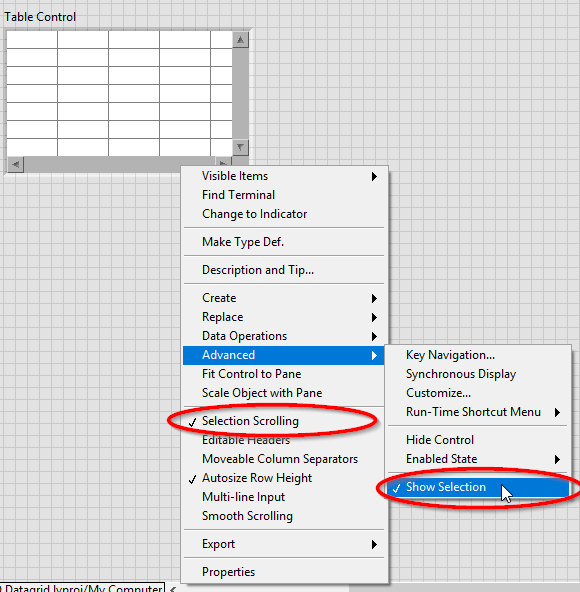ni.com is currently undergoing scheduled maintenance.
Some services may be unavailable at this time. Please contact us for help or try again later.
- Subscribe to RSS Feed
- Mark Topic as New
- Mark Topic as Read
- Float this Topic for Current User
- Bookmark
- Subscribe
- Mute
- Printer Friendly Page
Where are the property nodes for Table: Show Selection and Scroll Selection?
09-11-2019 11:08 AM
- Mark as New
- Bookmark
- Subscribe
- Mute
- Subscribe to RSS Feed
- Permalink
- Report to a Moderator
Maybe my Google-fu has simply failed me, but I can't find any property nodes for Table: Scroll Selection and Table: Advanced: Show Selection. Are these just not exposed? Any workarounds?
I found a thread asking about Show Selection, and back in 2008 there wasn't a property node for it 😞
https://forums.ni.com/t5/LabVIEW/show-selection-property/td-p/637984
09-11-2019 12:04 PM
- Mark as New
- Bookmark
- Subscribe
- Mute
- Subscribe to RSS Feed
- Permalink
- Report to a Moderator
I couldn't find them either. However, you can change the selection color, which can give the effect of showing or hiding it.
What does Scroll Selection do? I couldn't notice any difference when it was enabled or disabled.
09-11-2019 12:34 PM
- Mark as New
- Bookmark
- Subscribe
- Mute
- Subscribe to RSS Feed
- Permalink
- Report to a Moderator
Scroll Selection is when you click on a box and drag to make a selection, and it auto-scrolls the table. Like in Excel when you click and drag to the bottom of the screen and it scrolls down to let you keep selecting stuff.
09-11-2019 02:02 PM
- Mark as New
- Bookmark
- Subscribe
- Mute
- Subscribe to RSS Feed
- Permalink
- Report to a Moderator
Sorry, no luck on finding that one either.
09-11-2019 02:06 PM
- Mark as New
- Bookmark
- Subscribe
- Mute
- Subscribe to RSS Feed
- Permalink
- Report to a Moderator
Ah well. I can get "close enough" behavior by eating the Mouse Down? events in an Event Structure, I was just hoping to not have to do that.