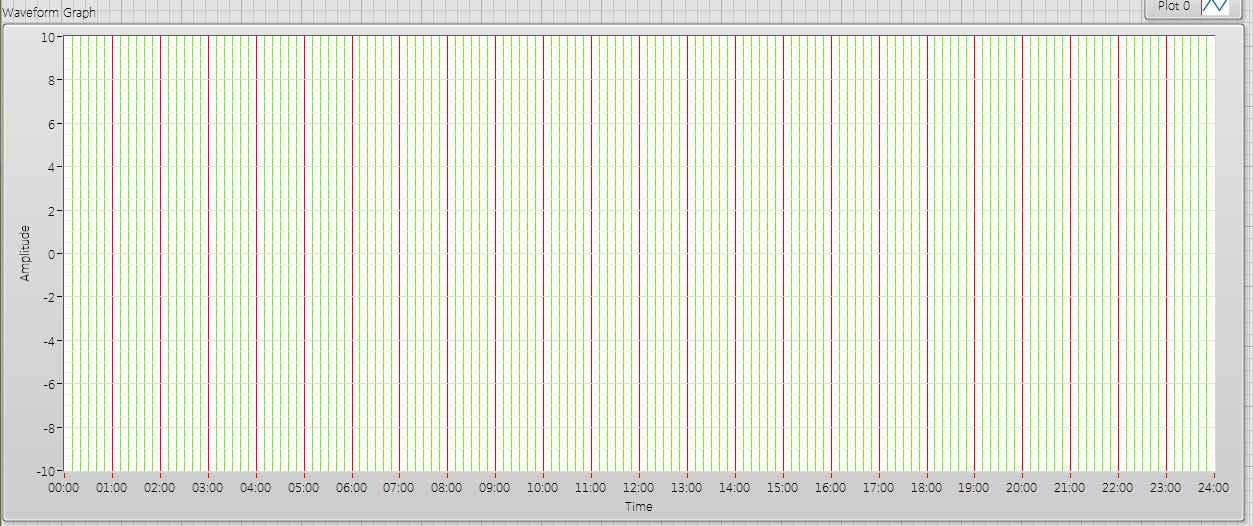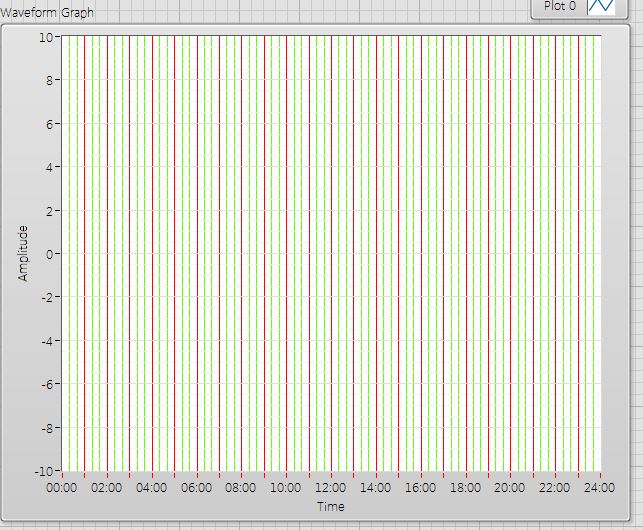- Subscribe to RSS Feed
- Mark Topic as New
- Mark Topic as Read
- Float this Topic for Current User
- Bookmark
- Subscribe
- Mute
- Printer Friendly Page
- « Previous
-
- 1
- 2
- Next »
Waveform graph - Number of major ticks on x scale
Solved!07-03-2015 12:08 AM
- Mark as New
- Bookmark
- Subscribe
- Mute
- Subscribe to RSS Feed
- Permalink
- Report to a Moderator
this is my vi can someone help in plotting the graphin 20 minuts gap and the format should be 8:00 8:20 for 24 hours
07-03-2015 03:55 AM
- Mark as New
- Bookmark
- Subscribe
- Mute
- Subscribe to RSS Feed
- Permalink
- Report to a Moderator
There is a Marker Spacing property to which you can write a custom array. This sets the scale Marker spacing to arbitrary. See attached vi as an example. Work still needed to make it look acceptable regarding labels.
You could make the marker every 1 hour, the minor tick (not labled) cannot be controlled, A long chart will have 10 minute minor tick
- half the size of the chart and it will be 20 minute
If you want continuous output I think you need to use a Waveforn Chart rather than a Waveform Graph with chart history length set to 86400 (number of seconds in 24 hours
07-03-2015 04:53 AM
- Mark as New
- Bookmark
- Subscribe
- Mute
- Subscribe to RSS Feed
- Permalink
- Report to a Moderator
Is there any way to start the graph from 8:20 morning and end it to next day morning 8 O clock with major ticks of 20 minutes each
07-03-2015 04:54 AM
- Mark as New
- Bookmark
- Subscribe
- Mute
- Subscribe to RSS Feed
- Permalink
- Report to a Moderator
thank you for this but it doesnot solve my purpose and please send me the file of labview 11 version change the version of the file to 11 because i have 11 version please.
07-03-2015 05:33 AM
- Mark as New
- Bookmark
- Subscribe
- Mute
- Subscribe to RSS Feed
- Permalink
- Report to a Moderator
Slightly modified version as saved as LabVIEW 11.
Basically it is a waveform chart with 72 points on it (The number of 20 minute periods in 24 hours)
To make them appear 20 minutes apart on the wavefront chart you set the multiplier to 20 x 60 = 1200
To start at 8:20 you set the multiplier to 8 x 60 x 60 + 20 x 60 =30000.
Good luck
Ken
12-22-2016 03:05 PM
- Mark as New
- Bookmark
- Subscribe
- Mute
- Subscribe to RSS Feed
- Permalink
- Report to a Moderator
Can you tell me how can I fix my chart to be from 00:00 to 23:59 in my X axis. Where do I change the length to 0-1440?
Thank you
12-27-2016 10:08 AM
- Mark as New
- Bookmark
- Subscribe
- Mute
- Subscribe to RSS Feed
- Permalink
- Report to a Moderator
Hi Svaldez,
You can change the length of the chart by right clicking on it -> Chart History Length.
In terms of having the x-axis to start at 00:00, you can set the display format to be relative time.
This thread is somewhat old and also has a solution. People look at newer forum posts more often. I think it is a good idea to start a post for you question if it doesn't work out.
Applications Engineering
National Instruments
- « Previous
-
- 1
- 2
- Next »