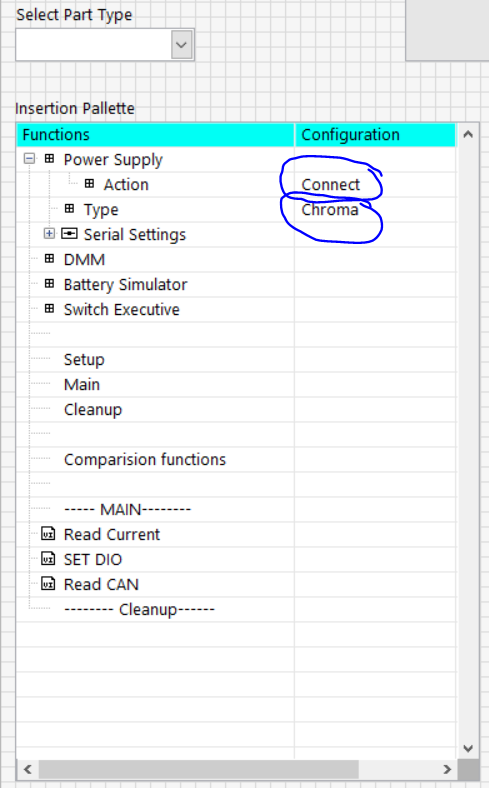- Subscribe to RSS Feed
- Mark Topic as New
- Mark Topic as Read
- Float this Topic for Current User
- Bookmark
- Subscribe
- Mute
- Printer Friendly Page
Using combo box inside tree control
03-02-2021 12:18 PM
- Mark as New
- Bookmark
- Subscribe
- Mute
- Subscribe to RSS Feed
- Permalink
- Report to a Moderator
Hi Everyone,
I want to use a combo box or Ring control inside any node in the tree control. As shown below pic, the user should be able to select items from the combo box like selecting an instrument type or Serial com port, Connect/ disconnect instrument etc.
Referred to some NI examples but didn't find any relevant. any idea? thanks
03-02-2021 01:04 PM
- Mark as New
- Bookmark
- Subscribe
- Mute
- Subscribe to RSS Feed
- Permalink
- Report to a Moderator
I haven't done this with a Tree control, only tables or listboxes.
- I have a text ring control that is normally hidden.
- Using an event case, get the cell when the user mouses down.
- Populate the ring control with appropriate contents.
- Get size & position of clicked cell.
- Set size and position of ring control to same as clicked cell.
- Make ring control visible in the clicked cell.
- After user choses something in ring, make it invisible. (or is they click outside the ring)
- Update the table.
The strings in rings can be changed at runtime that is why I use them, never used a combo box. It is a bit of work but can be done.
mcduff
03-03-2021 03:44 AM
- Mark as New
- Bookmark
- Subscribe
- Mute
- Subscribe to RSS Feed
- Permalink
- Report to a Moderator
Hi Mcduff,
Thanks for the solution steps.. well PFA attached an example I tried to implement in a similar way,
But here is some issue am facing. SO,
1. If I double-click on 1st Node's (Power Supply)---> Action, I get a ring control with Connect/Disconnect option, Well, not exactly overlay on selected "Action" Row and Corresponding "Configuration" Column.
2. So for the selected Active tag "action (under 1st node Power supply)" I am not able to see its corresponding "Connect" or "disconnect" string selected from ring control in the Configuration column, instead it's getting added somewhere below or above in an entire tree. So, not able to figure it out.
----------------------------------------------------------------------------------------------------------------------------------------------------
Basically am creating a Script editor module to create a test script for testing DUTs.
*PFA Script editor.vi
1. I am using tree based control to add instruments, steps etc.
2. So, Final Test script is an XML file.
3. Then, I have to create a "Test script parser" and "Sequencer" .lvlib module to take each test step data and execute steps accordingly.
4. The whole idea is to create a LabVIEW-based test script editor and sequencer to meet any project requirement.
5. So "insertion pallate tree will have common steps that user can drag and drop into Script editor control.
6. I tried to make script format as <Test Step> -> <Setup>,<Main>,<Cleanup> like we have in teststand.
7. An XML file is generated. Need to create a Main Cluster to pass to Sequencer lvlib module to parse it.
Can you give your thoughts on this?
03-03-2021 11:39 AM
- Mark as New
- Bookmark
- Subscribe
- Mute
- Subscribe to RSS Feed
- Permalink
- Report to a Moderator
Attached is an extremely quick example of what you would need to do. It is a starting point.
- You need to make a State Machine
- I used the JKI State Machine
- If you do not have it, download it from VIPM to install, otherwise example will not work.
- Make subVIs in the state machine, I did not because of time constraints.
The example shows how to position and size the ring control in the tree. You also need to add states for populating the ring control with the correct values. That will dependent on what tag they clicked.
mcduff