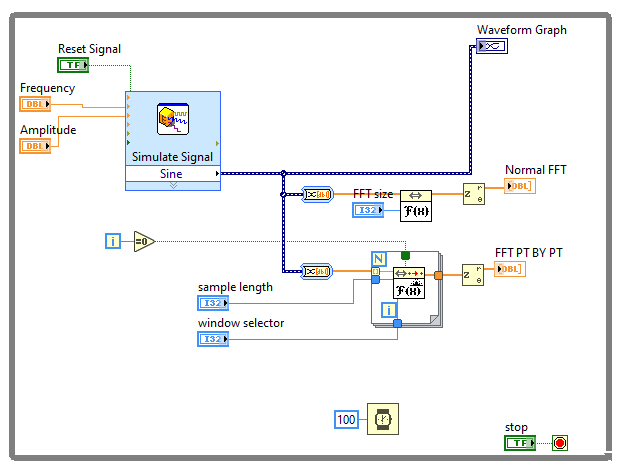- Subscribe to RSS Feed
- Mark Topic as New
- Mark Topic as Read
- Float this Topic for Current User
- Bookmark
- Subscribe
- Mute
- Printer Friendly Page
Using FFT PT BY PT
Solved!11-08-2019 12:26 AM
- Mark as New
- Bookmark
- Subscribe
- Mute
- Subscribe to RSS Feed
- Permalink
- Report to a Moderator
Hi guys,
I have attached a VI using FFT Pt by Pt with a known signal, a Sine Wave. How come my Waveform Graph on the FFT Pt by Pt dosen't work and it remains at 0 but the one using the normal FFT works? Can someone help me with it. Thanks. I attached my VI too.
Solved! Go to Solution.
11-08-2019 03:02 AM
- Mark as New
- Bookmark
- Subscribe
- Mute
- Subscribe to RSS Feed
- Permalink
- Report to a Moderator
We're not all over to LV19... Posting an earlier version will get more response. Or, a screenshot\code snippet accompanying the VI.
11-08-2019 03:08 AM
- Mark as New
- Bookmark
- Subscribe
- Mute
- Subscribe to RSS Feed
- Permalink
- Report to a Moderator
LV 2012 Version VI, WIEBE any ideas for advise
11-08-2019 03:26 AM
- Mark as New
- Bookmark
- Subscribe
- Mute
- Subscribe to RSS Feed
- Permalink
- Report to a Moderator
You're creating an array of points, in sine shape.
Than, you pass one of those points to the FFT PtByPt. It never gets to see the sine, only the first point of it!
So, put the FFT PtByPt in a for loop, and pass all sine wave points to it, one by one (or, point by point).
11-08-2019 03:29 AM
- Mark as New
- Bookmark
- Subscribe
- Mute
- Subscribe to RSS Feed
- Permalink
- Report to a Moderator
11-08-2019 11:26 PM
- Mark as New
- Bookmark
- Subscribe
- Mute
- Subscribe to RSS Feed
- Permalink
- Report to a Moderator
Hi Wiebe,
Thanks for the help given, just to clarify for the sample length in the fft pt by pt is it equal to the no of samples in the normal fft? I am quite confused by it...
11-11-2019 02:47 AM
- Mark as New
- Bookmark
- Subscribe
- Mute
- Subscribe to RSS Feed
- Permalink
- Report to a Moderator
@cyongjed wrote:
Hi Wiebe,
Thanks for the help given, just to clarify for the sample length in the fft pt by pt is it equal to the no of samples in the normal fft? I am quite confused by it...
Well, as you work PtByPt, you can be feeding points for infinity. You could convert that to an FFT, but it would require infinite memory. So it needs a limit.
I think it compares to the normal FFT sample size. But the PtByPt will 'move' the samples.
If you're just interested in the amplitude of a simple frequency, there are more efficient options, btw.