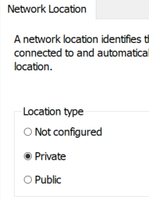- Subscribe to RSS Feed
- Mark Topic as New
- Mark Topic as Read
- Float this Topic for Current User
- Bookmark
- Subscribe
- Mute
- Printer Friendly Page
Unable to stream Data through Network Streams
Solved!12-13-2017 02:01 AM - edited 12-13-2017 02:05 AM
- Mark as New
- Bookmark
- Subscribe
- Mute
- Subscribe to RSS Feed
- Permalink
- Report to a Moderator
Hi all,
I am trying to stream data through network streams on my local network, but some how it's not working. I have gone through all the related examples but nothing happened.
Other thing is, I am able to stream on the localhost of the same PC, but as soon as I change the IP address to the readers PC, nothing happens, no error, nothing.
Attached is the snippet of the reader and writer I created.
Solved! Go to Solution.
- Tags:
- Communication
- network
12-13-2017 05:51 AM
- Mark as New
- Bookmark
- Subscribe
- Mute
- Subscribe to RSS Feed
- Permalink
- Report to a Moderator
your snippets work on localhost for me as well,
cannot troubleshoot from another ip,
but there may be the firewall problem (https://knowledge.ni.com/KnowledgeArticleDetails?id=kA00Z000000P7DrSAK).
also you might try to be more explicit with names and endpoint urls.
i have all as full URL (e.g. "//some.ip/endpointname")
If Tetris has taught me anything, it's errors pile up and accomplishments disappear.
12-13-2017 07:11 AM
- Mark as New
- Bookmark
- Subscribe
- Mute
- Subscribe to RSS Feed
- Permalink
- Report to a Moderator
Thanks for your reply, but changing the name didn't work out. The firewall setting are once again verified and are OK. Can any other network configuration may have caused this problem?
12-13-2017 01:44 PM
- Mark as New
- Bookmark
- Subscribe
- Mute
- Subscribe to RSS Feed
- Permalink
- Report to a Moderator
Well, I've used Network Streams very effectively with LabVIEW RT, but hadn't tried it in a Windows-to-Windows system. I replicated your finding that it works when both Reader and Writer are on the same PC, but fails when the Reader is on another PC.
You say you've ruled out the Windows Firewall. The problem is ... (drum-roll) ... the Windows Firewall! The PC whose IP is specified (the Reader in your example) needs to have the PSP Service Locator be able to access traffic through the firewall. To do this, open the Firewall on the "remote" machine, and add <sys>\Windows\SysWOW64\lkads.exe. When you do, it should identify itself as the PSP Service Locator. Now try it -- you'll be amazed how much faster it runs on two machines compared to having both Reader and Writer on the same PC (not so surprising, when you think about it ...).
Bob Schor
12-13-2017 11:59 PM - edited 12-14-2017 12:08 AM
- Mark as New
- Bookmark
- Subscribe
- Mute
- Subscribe to RSS Feed
- Permalink
- Report to a Moderator
Thanks a lot man, I have being seeing that file for two days but unable to find it. Now it works like a charm.
08-07-2018 04:37 PM - edited 08-07-2018 04:59 PM
- Mark as New
- Bookmark
- Subscribe
- Mute
- Subscribe to RSS Feed
- Permalink
- Report to a Moderator
First, I never know if I should revive an old thread or create a new one. It seems I've received objections to both... so here goes:
I have the same issue "Unable to stream Data through Network Streams". I have allowed the NI PSP Locator Service (lkads.exe) through but the VIs using LV Streams still cannot connect.
I am running through LV development on both the local and remote PCs.
I am running on a second NIC card configured as a Work (private) network.
The knowledge articles cited earlier in this thread is ambiguous when it comes to Windows 10 Pro.
https://knowledge.ni.com/KnowledgeArticleDetails?id=kA00Z000000P7DrSAK
At the end of the article it states "Make sure that each Ethernet adapter you use is set to a "Home" or "Work" setting. If your network is set to Private, it will throw this error: Error -1950678945". In Windows 10 Pro's Security Policy console, when I select my network, the only option I get is Private or Public. There is not "Work" option.
Also, I am not getting LV error -1950678945, I am simply getting a timeout error -314004. Besides, even if I set the network to Public on both PC, they still do not connect and still get the time out error.
If I turn the firewall completely OFF, the VIs on the two PCs connect fine.
I found an article on "Configuring Software and Hardware Firewalls to Support National Instruments Products" http://www.ni.com/white-paper/12402/en/
The article lists the ports used for LV Network Streams and I could open up the ports.
Per the article, I opened TCP port 2343, UDP ports 6000-6010, and TCP ports 59110 (I only have one application running that uses streams). With this I am able to get the streams to connect and transfer data.
However is just seems like others have been able to make the stream work without opening specific ports. Am I mistaken? Is there some other NI Service that should be allowed through the firewall in lieu of opening up these ports individually? Down the road, it would be nice if someone didn't have to remember to open up another port if we add another application that uses streams. I supposed I could just open a couple of extra ports now but that doesn't seam like good practice.
08-07-2018 09:12 PM
- Mark as New
- Bookmark
- Subscribe
- Mute
- Subscribe to RSS Feed
- Permalink
- Report to a Moderator
I'm pretty sure I made Network Streams work without opening any specific ports. What version of Windows 10 are you running? 32-bit or 64-bit? Home, Pro, or Enterprise (there are probably more "flavors", but those are the ones that come to mind ...)? Of course, that was with Windows 7 -- haven't tried recently with Windows 10, and I'm not really in a position to test at the present moment ...
Bob Schor
08-08-2018 09:37 AM
- Mark as New
- Bookmark
- Subscribe
- Mute
- Subscribe to RSS Feed
- Permalink
- Report to a Moderator
"I'm pretty sure I made Network Streams work without opening any specific ports." - good to know.
I'm using Windows 10 Professional, 64 bit. LabVIEW 2017 Version 17.0f2(32-bit)