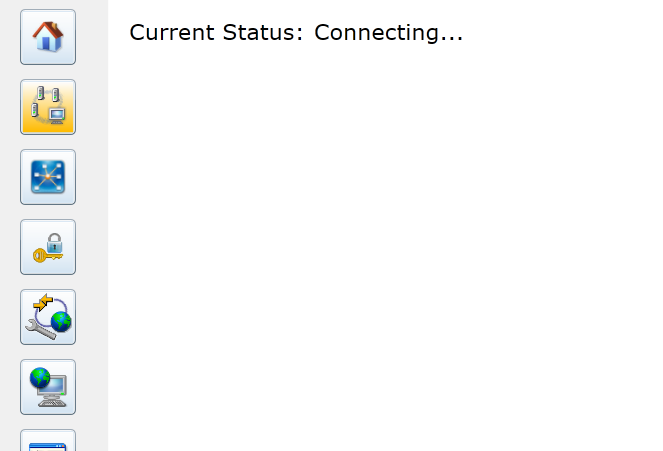- Subscribe to RSS Feed
- Mark Topic as New
- Mark Topic as Read
- Float this Topic for Current User
- Bookmark
- Subscribe
- Mute
- Printer Friendly Page
Unable to connect to the local fpga compile server
07-08-2018 10:15 AM
- Mark as New
- Bookmark
- Subscribe
- Mute
- Subscribe to RSS Feed
- Permalink
- Report to a Moderator
I'm Japanese college student .I have a problem with the local compilation of FPGA.
I've installed labview 2017(32bit,japanese version as possible) with the FPGA compiler ( Vivado2015.4,ISE14.7,ISE 10.7) on Windows 7 professional SP1 64bit in my lablatory.
When I try to start a local compilation of my FPGA(myRIO-1900).I receive errror.
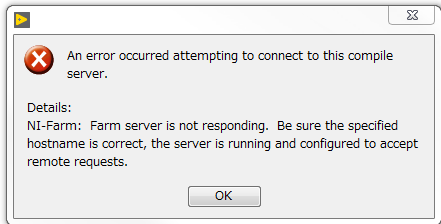
I checked community about similar problems.I try following solutions,Firewall is disabled,TCP port is changed the other usuful number,and I repaired the FPGA Module.
I took dozens of hours,but the condition is unchanged.
Please tell me mistakes. Sorry for my bad English.
07-17-2018
12:52 AM
- last edited on
07-11-2024
09:03 PM
by
![]() Content Cleaner
Content Cleaner
- Mark as New
- Bookmark
- Subscribe
- Mute
- Subscribe to RSS Feed
- Permalink
- Report to a Moderator
Hi Yoshihara,
Thank you for explaining the troubleshooting that you have done.
Instead of using Compile Farm, how about trying to compile to an online 'compile cloud server'.
Please refer to the link below.
Title: LabVIEW FPGAコンパイルファーム:クラウドを利用してFPGAをコンパイル (NI LabVIEW FPGA Compilation Options)
The link also contains tutorial in Japanese language.
Btw, If you want to know more about LabVIEW FPGA Compile Farm toolkit and FPGA Compile Cloud Service, please refer to the following links.
Title: Getting Started with the LabVIEW FPGA Compile Farm Toolkit
Title: Compile Faster with the LabVIEW FPGA Compile Cloud Service
Feel free to update to us if you have any questions.
Thank you and best regards,
Zikri
NI Japan Applications Engineer
07-21-2018 08:34 AM
- Mark as New
- Bookmark
- Subscribe
- Mute
- Subscribe to RSS Feed
- Permalink
- Report to a Moderator
Thank you for your reply.
I'm sorry for the delay in my response.
I know the exitence of cloud compilation,
but my university has a comprehensive contract,and it's hard to get a license(ssp?) due to circumstances.
Simply I put the labview2017(32bit) in the virtual box(win7) of another PC(win10) and
compiled locally,it compiled.
Therefore, I think that the PC has network related issues such as seculity software are working.
but,I reinstall labview2018 on the problematic PC.
It was confirmed it can be compiled locally,I don't know the cause.
Sorry for inconvenience.
Yoshihara
07-22-2018 06:49 PM
- Mark as New
- Bookmark
- Subscribe
- Mute
- Subscribe to RSS Feed
- Permalink
- Report to a Moderator
Hi,
Thanks for the response.
We glad that everything works for you now.
Btw, if you have any question in the future, you can also check our discussion forum in Japanese language.
Thanks and best regards,
Zikri