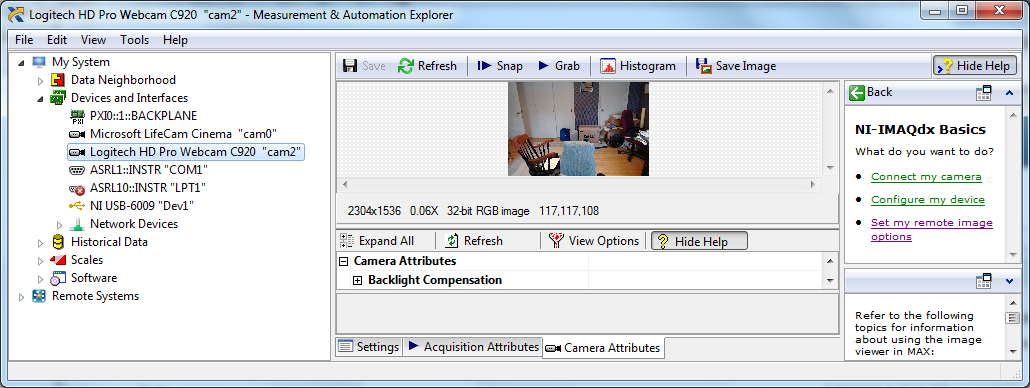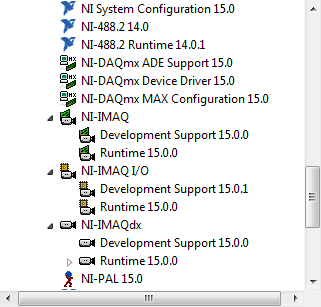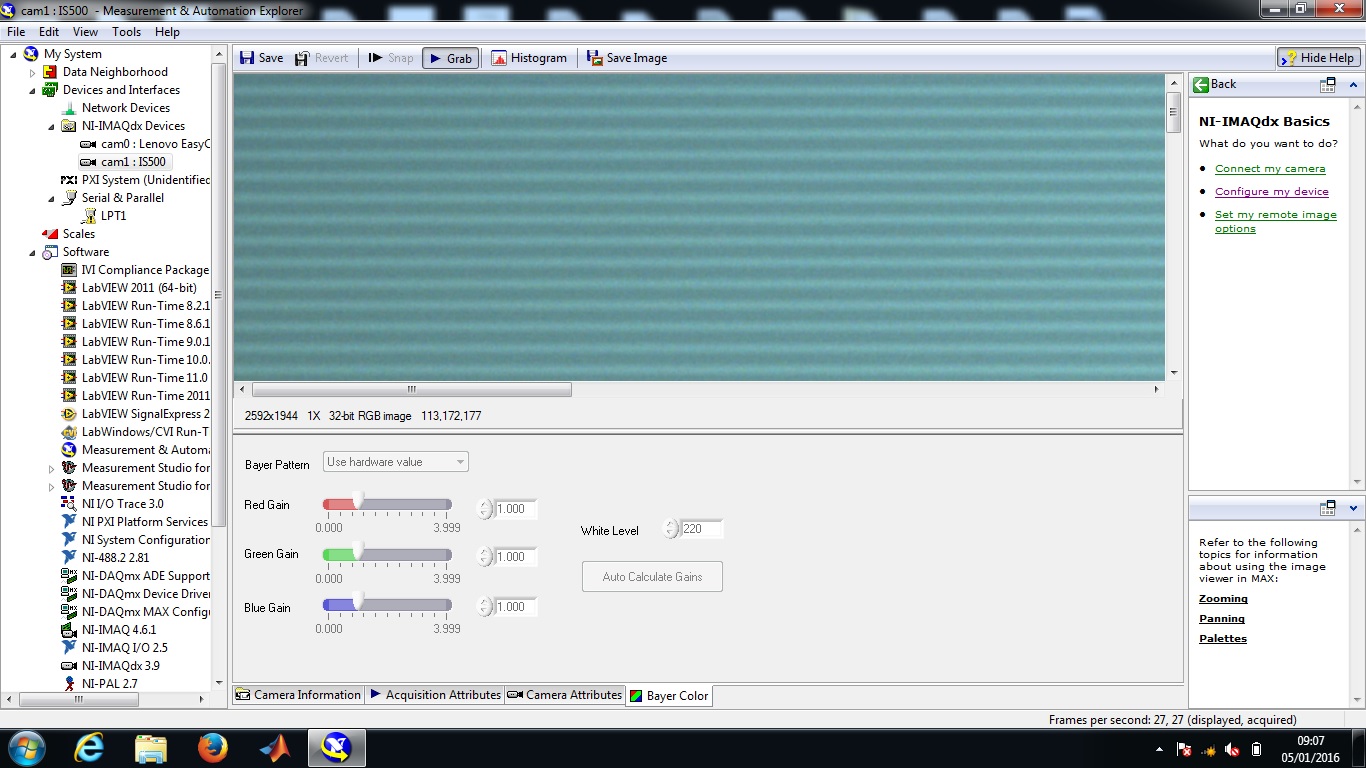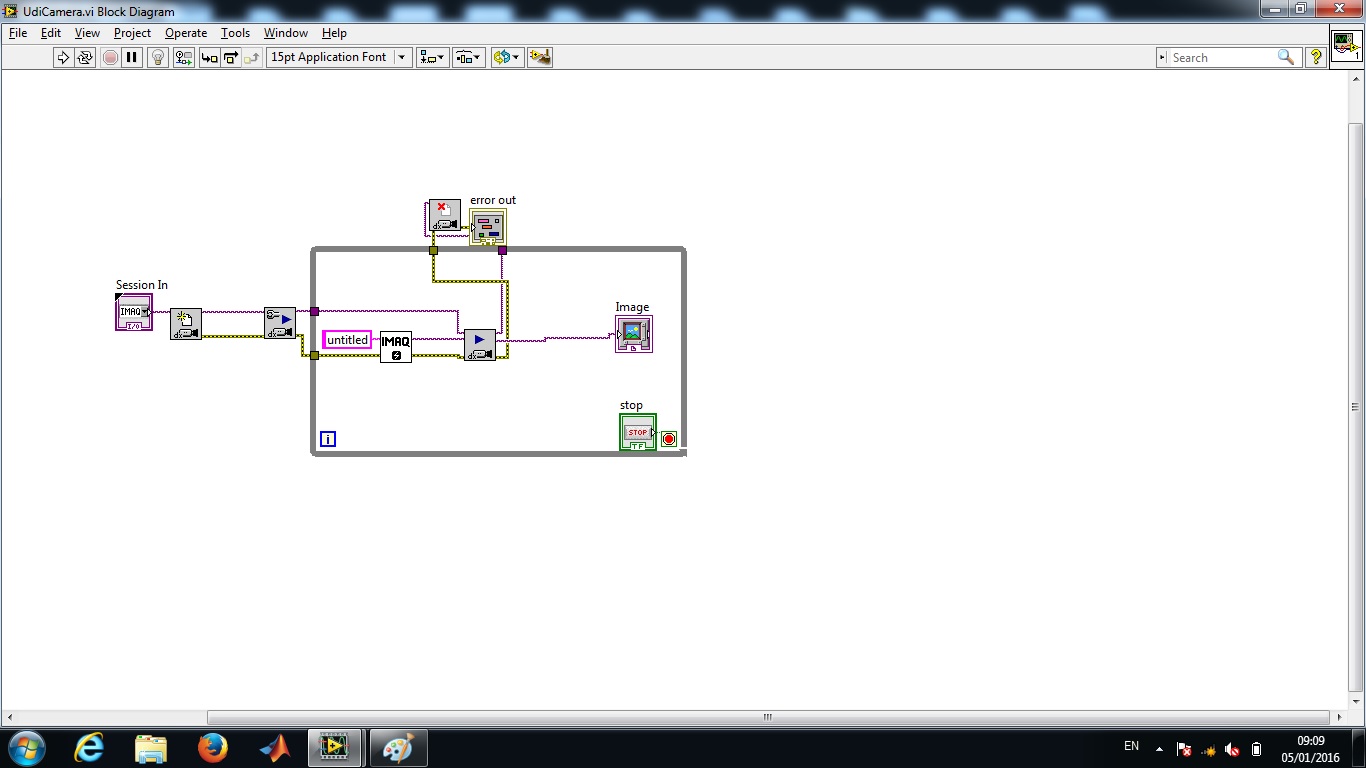- Subscribe to RSS Feed
- Mark Topic as New
- Mark Topic as Read
- Float this Topic for Current User
- Bookmark
- Subscribe
- Mute
- Printer Friendly Page
USB Camera not recognized
01-03-2016 08:51 AM
- Mark as New
- Bookmark
- Subscribe
- Mute
- Subscribe to RSS Feed
- Permalink
- Report to a Moderator
Hello,
I'm tring to operate a USB camera with LabView.
I did the same program as in:http://forums.ni.com/t5/LabVIEW/IMAQ-USB-camera-driver/m-p/1823943/highlight/true#M625329
however,
when I connect the USB camera, windows doesn't recognize it.
when I check in NI-max I see two cameras: cam0 for my laptop camera and cam1 for my USB camera. but LabView palllete only let choose my laptop camera.
the program works by the way, but at slow frame rate....
I use windows 7 and LabView 2011.
any idea how to fix this?
01-03-2016 09:11 AM
- Mark as New
- Bookmark
- Subscribe
- Mute
- Subscribe to RSS Feed
- Permalink
- Report to a Moderator
Before you can use the connected USB camera in LabVIEW, make sure Windows recognizes it and appropriate drivers are installed.
You may want to use the software that is shipped along with your USB camera to make sure that the camera drivers are installed correctly and then give a try in LabVIEW.
From the description, it sounds like, Windows understands that the new hardware is a camera and that is the reason MAX is listing two cameras, however the required drivers are missing and hence you are not able to use it in LabVIEW.
01-03-2016 09:27 AM - edited 01-03-2016 09:28 AM
- Mark as New
- Bookmark
- Subscribe
- Mute
- Subscribe to RSS Feed
- Permalink
- Report to a Moderator
You say that MAX "sees" your USB Camera. Can you do a Snap or a Grab of images in that camera with MAX? Here's an example of a Snap on my PC -- I've chosen one of the three cameras (there's a Network Camera not showing, under Network Devices, also) and clicked "Snap". I assume you have the Vision Toolkit and the IMAQdx Drivers installed ...
Bob Schor
01-03-2016 09:29 AM
- Mark as New
- Bookmark
- Subscribe
- Mute
- Subscribe to RSS Feed
- Permalink
- Report to a Moderator
I don't know why windows doesn't reconize the camera.
It is a simple microscope camera and in fact I used it only last week with it supplied software.
to connect with LabView I had to install vision pallete....and since then It doesn't work...
01-03-2016 10:19 AM
- Mark as New
- Bookmark
- Subscribe
- Mute
- Subscribe to RSS Feed
- Permalink
- Report to a Moderator
01-03-2016 11:41 AM
- Mark as New
- Bookmark
- Subscribe
- Mute
- Subscribe to RSS Feed
- Permalink
- Report to a Moderator
Can you show us a MAX Screen Shot, similar to the one I posted, that shows your Camera in the Devices and Interfaces pane, preferably after you click on the entry to select it? You might also show a screen shot of (part of) MAX's Software tab, particularly the expanded entries under NI-IMAQ, NI-IMAQdx, and NI-IMAQ I/O. Note that this will probably also answer Dennis' question. I've included an example from my system.
Bob Schor
01-05-2016 01:21 AM
- Mark as New
- Bookmark
- Subscribe
- Mute
- Subscribe to RSS Feed
- Permalink
- Report to a Moderator
Hey,
since I posted, the camera suddenly recognized by windows (I didn't do anything...) but still doen't work as I want.
I attached MAX screen shot.
you can see the camera model IS500 on the left (cam1) and the picture when pointed on the computer screen.
This is a microscope camera with no imaging lens so you can't get an image but it is defenetly alive and responsive when I point it to different directions.
I also attached screen shot of the LabView code and front panel. The code is the same as in my original post link and it works but only with my laptop camera (cam0).
from some unknown reason I don't have the option to choose the USB camera.
I think my vision version is 3.9
01-05-2016 01:23 AM
- Mark as New
- Bookmark
- Subscribe
- Mute
- Subscribe to RSS Feed
- Permalink
- Report to a Moderator
01-05-2016 08:21 AM
- Mark as New
- Bookmark
- Subscribe
- Mute
- Subscribe to RSS Feed
- Permalink
- Report to a Moderator
OK, first I'll Yell and Scream (so my colleagues can tease me -- you can ignore my yelling), then I'll make an Observation (which may well be wrong -- I'm Often Wrong, but Never in Doubt ...).
Please, (note, I did say "Please") do not attach pictures of your code. We cannot "test" images (unless they are LabVIEW Snippets, which yours were not), we cannot "look at other cases of your Case Statement" or test the wiring, and (most important) we cannot run your code to see "what makes it tick". Instead, attach code, meaning the VI itself, or if there are a lot of them (inside a Project, for example), compress the Folder holding the VIs and attach the resulting Zip file.
The Observation is that you seem to be running 64-bit LabVIEW 2011. I recall that "not everything works in LabVIEW 64-bit" -- most of us run LabVIEW 32-bit on 64-bit Windows. In particular, I have multiple USB and Ethernet cameras connected to my PC, and am able to record from them (both Snaps and Grabs) using IMAQdx.
The image on your most recent Post looks like it may be the result of a Grab in MAX with your IS500 camera. Is that correct? If so, then it looks like the Hardware is working and you have a Software problem -- getting your actual code may help us find a "fix".
Bob Schor
01-11-2016 12:43 AM
- Mark as New
- Bookmark
- Subscribe
- Mute
- Subscribe to RSS Feed
- Permalink
- Report to a Moderator
from some reason I can't attach the code. I'm getting a message:
"The attachment's UdiCamera.vi.vi content type (application/x-labview-vi) does not match its file extension and has been removed."
though it is a simple vi and opened in LabView.
I don't see a reason why it wouldn't work since the same code work with my laptop camera