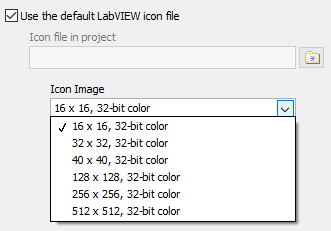- Subscribe to RSS Feed
- Mark Topic as New
- Mark Topic as Read
- Float this Topic for Current User
- Bookmark
- Subscribe
- Mute
- Printer Friendly Page
- « Previous
-
- 1
- 2
- Next »
Trouble creating an Icon
07-27-2022 10:22 PM
- Mark as New
- Bookmark
- Subscribe
- Mute
- Subscribe to RSS Feed
- Permalink
- Report to a Moderator
There are several websites that can convert an uploaded image into .ico file with all possible resolutions for Windows.
Soliton Technologies
New to the forum? Please read community guidelines and how to ask smart questions
Only two ways to appreciate someone who spent their free time to reply/answer your question - give them Kudos or mark their reply as the answer/solution
07-28-2022 12:34 AM
- Mark as New
- Bookmark
- Subscribe
- Mute
- Subscribe to RSS Feed
- Permalink
- Report to a Moderator
@altenbach wrote:
The icon of a windows executable has very little to do with LabVIEW. Not sure why NI would need to reinvent the wheel here.
In any case, you should definitely create an ico file that contains all the major sizes. I guess you did not include the very small version.
The included tool is not round!
"Should be" isn't "Is" -Jay
07-28-2022 09:11 AM
- Mark as New
- Bookmark
- Subscribe
- Mute
- Subscribe to RSS Feed
- Permalink
- Report to a Moderator
@altenbach wrote:
In any case, you should definitely create an ico file that contains all the major sizes. I guess you did not include the very small version.
That's what I thought when I made my 1st reply. But no, Windows will make a different size image from the existing one, and save it in a cache. So that Windows explorer and other applications, such as LabVIEW, can use the right sized image. LabVIEW project does not update the image even if the ico file got changed, and Windows explorer updated image.
@altenbach wrote:
The icon of a windows executable has very little to do with LabVIEW. Not sure why NI would need to reinvent the wheel here.
I agree. LabVIEW icon has only one size, 32x32. The doesn't looks good when Windows resize it. In the end, we need a good image editor to create a decent ico file for executable. What NI should do is provide an easy way for us to use a 3rd party image editor instead of the old NI Icon Editor.
07-28-2022 09:34 AM
- Mark as New
- Bookmark
- Subscribe
- Mute
- Subscribe to RSS Feed
- Permalink
- Report to a Moderator
@GRCK5000 wrote:
By the way, I am using 16 x 16, 32 bit to create it.
I tried 32 x 32, 32-bit, the writing 10 TANK QA does not fit.
If you have a problem, it always helps to be very clear. For example, you could have attached your ico file so we can have a look.
An ico file can contain several sizes. Minimally, it should contain 16x16 and 32x32 (both 32 bit color). If you tend to display large icons in explorer as you seem to show in your image (I don't!), then you should also include larger sizes.
As Bob already mentioned, I have used the free Greenfish icon editor in the past and it worked fine for what I needed to do. Don't overthink it. Icons are just a few pixels! There is no need to try to duplicate the Mona Lisa spending days tweaking shades of colors.
The default icon for LabVIEW executables contains the following six sizes. So if you want to be comprehensive for all possible views in windows explorer, duplicate that collection.
07-28-2022 10:07 AM
- Mark as New
- Bookmark
- Subscribe
- Mute
- Subscribe to RSS Feed
- Permalink
- Report to a Moderator
@JÞB wrote:
@altenbach wrote:
...Not sure why NI would need to reinvent the wheel here.
The included tool is not round!
What are you talking about? 😄
07-28-2022 11:33 AM
- Mark as New
- Bookmark
- Subscribe
- Mute
- Subscribe to RSS Feed
- Permalink
- Report to a Moderator
@altenbach wrote:An ico file can contain several sizes. Minimally, it should contain 16x16 and 32x32 (both 32 bit color). If you tend to display large icons in explorer as you seem to show in your image (I don't!), then you should also include larger sizes.
As Bob already mentioned, I have used the free Greenfish icon editor in the past and it worked fine for what I needed to do. Don't overthink it. Icons are just a few pixels! There is no need to try to duplicate the Mona Lisa spending days tweaking shades of colors.
The default icon for LabVIEW executables contains the following six sizes. So if you want to be comprehensive for all possible views in windows explorer, duplicate that collection.
The problem isn't an image size missing, but LabVIEW fail to update the image in the project window when ico changed.
The problem can be reproduce:
1. Create an ico file with an square image on it. Save it on the desktop.
2. Create a new blank project file, add the ico to it. Save and close the project file.
3. Edit the ico file. Replace the square with a circle. Save and close the icon editor. The image on the desktop should be updated correctly.
4. Open the project file, LabVIEW still displaying a square.
5. Re-start LabVIEW, now you should see a circle instead of a square in the project window.
LabVIEW 2018 SP1 64bit.
Windows 10 Pro.
BTW, Greenfish doesn't support those 6 sizes:

07-28-2022 12:11 PM - edited 07-28-2022 12:23 PM
- Mark as New
- Bookmark
- Subscribe
- Mute
- Subscribe to RSS Feed
- Permalink
- Report to a Moderator
Yes, I am aware that the project window is sometimes sluggish in updating external non-NI files such as icons.
I was just pointing out that the original question did not have sufficient information to really give a definite answer.
@zou wrote:
BTW, Greenfish doesn't support those 6 sizes:
Yes, I actually only create two icon sizes for my exes and that sufficient for me. I don't see the reason to create a 512x512 extra large icon so you can display a high resolution picture of the Iliad in file explorer. 😄
Still, the greenfish site says "Greenfish Icon Editor Pro 4.0? Coming soon in 2022 with lots of improvements and new features!", so all this might change. 😄
I am sure larger companies have a graphics department that will create exe icons for you that conform to all company policies across all their products, LabVIEW or not.
07-30-2022 10:14 AM - edited 07-30-2022 10:19 AM
- Mark as New
- Bookmark
- Subscribe
- Mute
- Subscribe to RSS Feed
- Permalink
- Report to a Moderator
@altenbach wrote:
@JÞB wrote:
@altenbach wrote:
...Not sure why NI would need to reinvent the wheel here.
The included tool is not round!
What are you talking about? 😄
I'm not sure what you are advocating here, CA.
Are you saying:
- Some 3rd party tool will always be around so that the LabVIEW tool being poor is of no consequence?
- We should always use 3rd party tools to make our applications look professional?
- The LabVIEW ico editor tool is at an acceptable level of development in relation to other released features?
Or were you pointing out that some seemingly poor designs have esoteric applications? I don't think roadways that have existed since Roman times will change to accommodate square wheels. You might note that the tricycle shown could not change lanes or navigate curves ( no possible rear differential gear) you would have to physically lift and reorient the vehicle to another track to change X or Y angles. Z is normal to the wheels so elevation change could be compensated for with the bump spacing. ( I wonder how much grade the design could handle with a variable contact surface area:D)
"Should be" isn't "Is" -Jay
07-30-2022 11:14 AM
- Mark as New
- Bookmark
- Subscribe
- Mute
- Subscribe to RSS Feed
- Permalink
- Report to a Moderator
It was more meant as a poor joke. 😄
An exe icon can be round too. (i.e. transparent corners).
I am not qualified enough for further discussions because I don't know application icons are treated on other OSs (Mac, Linux), but NI would need to provide a tool that is universal and update it whenever external changes are made (i.e. introducing 512x512 icons on windows).
I am happy with the current situation. 😄
OTOH, the icon editor for VI icons also deserves some updating and that should have much higher priority. 😮
07-30-2022 06:30 PM
- Mark as New
- Bookmark
- Subscribe
- Mute
- Subscribe to RSS Feed
- Permalink
- Report to a Moderator
Definitely agree. We do NOT need an NI icon editor. NI is not in the business of creating icon editors and doesn't define the icon standards on the different OSes in any way. And those standards are different on each platform. So if they do it for Windows, the Mac and Linux folks feel left out. Also they can't and don't want to maintain something like this. The editor they install and make accessible from the Build menu is an old (pre 2000) LabWindows/CVI example program. It was created as an example program and has not been substantially improved since. If anything should have been done differently here, then it would be to not include it in a LabVIEW installation in the first place.

- « Previous
-
- 1
- 2
- Next »