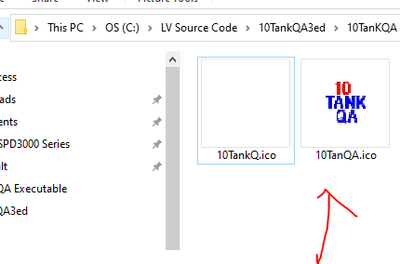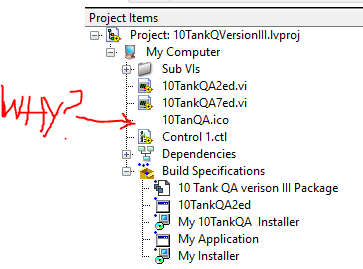- Subscribe to RSS Feed
- Mark Topic as New
- Mark Topic as Read
- Float this Topic for Current User
- Bookmark
- Subscribe
- Mute
- Printer Friendly Page
Trouble creating an Icon
07-27-2022 09:31 AM
- Mark as New
- Bookmark
- Subscribe
- Mute
- Subscribe to RSS Feed
- Permalink
- Report to a Moderator
My icon looks as I want it to look on my file as you can see below.
On my project file, it's not showing at all (see picture below):
By the way, I am using 16 x 16, 32 bit to create it.
I tried 32 x 32, 32-bit, the writing 10 TANK QA does not fit.
How do I have the 10 Tank QA fit?
07-27-2022 10:08 AM
- Mark as New
- Bookmark
- Subscribe
- Mute
- Subscribe to RSS Feed
- Permalink
- Report to a Moderator
Use NI's Icon editor to create a real .ico file with a whole set of images.
..\LabVIEW xxxx\applibs\iconeditor\iconedit.exe
07-27-2022 02:57 PM
- Mark as New
- Bookmark
- Subscribe
- Mute
- Subscribe to RSS Feed
- Permalink
- Report to a Moderator
It could be an image cache problem if you changed the ico file.
Try rename the ico file, and then add it back to the project.
07-27-2022 03:08 PM - edited 07-27-2022 03:14 PM
- Mark as New
- Bookmark
- Subscribe
- Mute
- Subscribe to RSS Feed
- Permalink
- Report to a Moderator
@zou wrote:
It could be an image cache problem if you changed the ico file.
Try rename the ico file, and then add it back to the project.
It's one of those sizing Things! The icon for a *.ico file shown in the project explorer is not the same size an exe uses for the icon at the top left of the Windows window. The native LabVIEW icon editor does need a substantial update to save *.ico files with multiple sizes. WORSE! there is no good way to launch the poor tool from anywhere other than an exe build spec! ( no add>> new...icon, no Tools>>icon editor, noway nohow) someone should really drop an IDEA in the idea exchange to make the feature actually functional. 🤔
Wait a few moments I'll add a link!
"Should be" isn't "Is" -Jay
07-27-2022 03:39 PM
- Mark as New
- Bookmark
- Subscribe
- Mute
- Subscribe to RSS Feed
- Permalink
- Report to a Moderator
Have you asked Google (or Firefox, or Safari, or any other Web Browser) what an Icon (.ico) file is? It has nothing to do with LabVIEW. The "Icon Editor" that LabVIEW supplies is for creating Icons for VIs.
The Web will suggest numerous ways to create an "Icon" file designed to be the "visible face" of a Windows Executable. Or are you talking about something else?
Bob Schor
07-27-2022 03:40 PM
- Mark as New
- Bookmark
- Subscribe
- Mute
- Subscribe to RSS Feed
- Permalink
- Report to a Moderator
@JÞB wrote:
@zou wrote:
It could be an image cache problem if you changed the ico file.
Try rename the ico file, and then add it back to the project.
It's one of those sizing Things! The icon for a *.ico file shown in the project explorer is not the same size an exe uses for the icon at the top left of the Windows window. The native LabVIEW icon editor does need a substantial update to save *.ico files with multiple sizes. WORSE! there is no good way to launch the poor tool from anywhere other than an exe build spec! ( no add>> new...icon, no Tools>>icon editor, noway nohow) someone should really drop an IDEA in the idea exchange to make the feature actually functional. 🤔
Wait a few moments I'll add a link!
Note my reply to the idea
So,
, a decade later and still LabVIEW has:
- No means to save a *.ico file with multiple sizes
- 1 way to launch the ico file editor (only when unchecking a default property of an application build spec ) frankly, it's a tool and should be a tools menu entry.
- A really really obsolete editor with no means to import or add anything you can't draw with a preschool game! ( ACTUALLY, I'VE SEEN BETTER DRAWING GAMES FOR TODDLERS WHEN MY CHILDREN USED THEM! MY GRANDCHILDREN USE BETTER NOW!
SO When are you going to fix that tool that is so embarrassing that you can't let it out of the attic to play with normal tools? Will it forever wear a bicycle helmet on the short bus? What do you design the LabVIEW <file>.icos with? Why are we unworthy?
So yes, I'm waving my hand \/\/\/
Asking for Champions, Knights, Proven Zealots and others to speak up!
Calling out NI LabVIEW resources ( Matt, AQ, DNATT, ETC) to respond and generally making anass of myself to start a long overdue discussion.
"Should be" isn't "Is" -Jay
07-27-2022 03:46 PM
- Mark as New
- Bookmark
- Subscribe
- Mute
- Subscribe to RSS Feed
- Permalink
- Report to a Moderator
@Bob_Schor wrote:
Have you asked Google (or Firefox, or Safari, or any other Web Browser) what an Icon (.ico) file is? It has nothing to do with LabVIEW. The "Icon Editor" that LabVIEW supplies is for creating Icons for VIs.
The Web will suggest numerous ways to create an "Icon" file designed to be the "visible face" of a Windows Executable. Or are you talking about something else?
Bob Schor
Um Bob, LabVIEW has a tool that saves ico files. If you create a build spec for an application, go to the advanced page and uncheck Use ...Default.. then select edit icon you can find it. Hidden. Try not to throw up a little in your mouth when you look at it.
"Should be" isn't "Is" -Jay
07-27-2022 04:00 PM
- Mark as New
- Bookmark
- Subscribe
- Mute
- Subscribe to RSS Feed
- Permalink
- Report to a Moderator
Jay,
I've been using a purchased Icon Editor for a decade or so. I don't create icons all that often, but it is simple and versatile enough (and the sole author keeps making incremental improvements) that I don't mind the (now "subscription", sigh) price. I know I've "seen" the built-in Windows Icon editor, and remember hating it, so I guess I just repressed the notion that LabVIEW provided one.
Seems to me I saw a post from Altenbach about a free Icon Editor that I looked into recently (meaning less-than-a-year-ago). I think the name was Greenfish. It looked "reasonable", was free, but not as "user-friendly" as the paid version I was using, and I didn't want to spend the time and effort to learn to "customize" it ...
Bob Schor
07-27-2022 04:05 PM - edited 07-27-2022 04:29 PM
- Mark as New
- Bookmark
- Subscribe
- Mute
- Subscribe to RSS Feed
- Permalink
- Report to a Moderator
@Bob_Schor wrote:
Jay,
I've been using a purchased Icon Editor for a decade or so. I don't create icons all that often, but it is simple and versatile enough (and the sole author keeps making incremental improvements) that I don't mind the (now "subscription", sigh) price. I know I've "seen" the built-in Windows Icon editor, and remember hating it, so I guess I just repressed the notion that LabVIEW provided one.
Seems to me I saw a post from Altenbach about a free Icon Editor that I looked into recently (meaning less-than-a-year-ago). I think the name was Greenfish. It looked "reasonable", was free, but not as "user-friendly" as the paid version I was using, and I didn't want to spend the time and effort to learn to "customize" it ...
Bob Schor
You just made my argument! Why are we unworthy? Why would I need a 3rd party solution for something LabVIEW should do?
And yes, there a several Icon editors around. Some full featured, some free, some with a limited trial period... all have two things in common:
1) better than the LabVIEW Editor
2) orders of magnitude below the cost of a labview test stand or lab windows IDE ( Really, who would give a ratsass about another 0.05% markup on an NI Shared tool?) One of those providers must have been within the realm of NIs cash position in the last decade.
"Should be" isn't "Is" -Jay
07-27-2022 09:39 PM
- Mark as New
- Bookmark
- Subscribe
- Mute
- Subscribe to RSS Feed
- Permalink
- Report to a Moderator
The icon of a windows executable has very little to do with LabVIEW. Not sure why NI would need to reinvent the wheel here.
In any case, you should definitely create an ico file that contains all the major sizes. I guess you did not include the very small version.