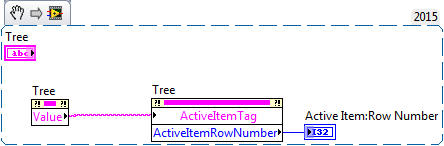- Subscribe to RSS Feed
- Mark Topic as New
- Mark Topic as Read
- Float this Topic for Current User
- Bookmark
- Subscribe
- Mute
- Printer Friendly Page
Tree control ActiveItemRowNumber
Solved!10-23-2017 02:44 PM
- Mark as New
- Bookmark
- Subscribe
- Mute
- Subscribe to RSS Feed
- Permalink
- Report to a Moderator
I created a Tree control.
I added three items
--- 12
--- 23
--- bcd
Then I highlight the row containing 23, then click the Run button.
The property ActiveCellRowNumber doesn't changes. I tried all three items.
Solved! Go to Solution.
10-23-2017 03:30 PM
- Mark as New
- Bookmark
- Subscribe
- Mute
- Subscribe to RSS Feed
- Permalink
- Report to a Moderator
Use the tree termal to read highlighted item.
Or you can use property => value.
ActiveItemRowNumber can be used to change text color, font, etc. without interfere with tree value.
10-23-2017 11:54 PM
- Mark as New
- Bookmark
- Subscribe
- Mute
- Subscribe to RSS Feed
- Permalink
- Report to a Moderator
Before Reading the Active Row Number you need to provide the active Tag.
Check this out!!!!
Palanivel Thiruvenkadam | பழனிவேல் திருவெங்கடம்
LabVIEW™ Champion |Certified LabVIEW™ Architect |Certified TestStand Developer
Kidlin's Law -If you can write the problem down clearly then the matter is half solved.
-----------------------------------------------------------------------------------------------------------------
10-24-2017 08:24 AM
- Mark as New
- Bookmark
- Subscribe
- Mute
- Subscribe to RSS Feed
- Permalink
- Report to a Moderator
@PalanivelThiruvenkadam wrote:
Before Reading the Active Row Number you need to provide the active Tag.
Check this out!!!!
But if the user selects the active row, why doesn't the ActiveItemRowNumber change?
10-24-2017 09:41 AM
- Mark as New
- Bookmark
- Subscribe
- Mute
- Subscribe to RSS Feed
- Permalink
- Report to a Moderator
@njacacia wrote:
But if the user selects the active row, why doesn't the ActiveItemRowNumber change?
Because the user doesn't select the active row. The user selected item becomes the value of the control. The snippet PalanivelT provided shows you how you can get the row number for the selected value. As zou stated, the ActiveRowNumber is really only for selecting a row to apply property changes.
10-25-2017 01:14 AM
- Mark as New
- Bookmark
- Subscribe
- Mute
- Subscribe to RSS Feed
- Permalink
- Report to a Moderator
The Property of Active Row Doesn't gets triggered based on your selection, it triggers once Tag is getting activated (By Writing Tag Name).
Palanivel Thiruvenkadam | பழனிவேல் திருவெங்கடம்
LabVIEW™ Champion |Certified LabVIEW™ Architect |Certified TestStand Developer
Kidlin's Law -If you can write the problem down clearly then the matter is half solved.
-----------------------------------------------------------------------------------------------------------------