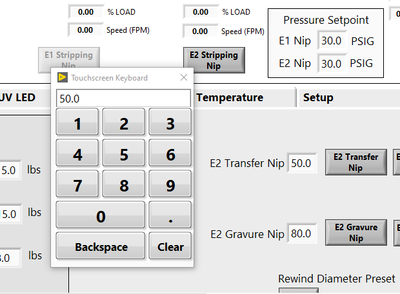- Subscribe to RSS Feed
- Mark Topic as New
- Mark Topic as Read
- Float this Topic for Current User
- Bookmark
- Subscribe
- Mute
- Printer Friendly Page
Touch Screen Input Suggestions
Solved!
02-19-2021
11:39 AM
- last edited on
04-04-2025
12:52 PM
by
![]() Content Cleaner
Content Cleaner
- Mark as New
- Bookmark
- Subscribe
- Mute
- Subscribe to RSS Feed
- Permalink
- Report to a Moderator
I am designing an HMI that will be run on a touch screen computer with no keyboard or mouse. I have integrated a 3rd party add-on that can be found here:
https://www.ni.com/en-us/shop/product/touchscreen-keyboard.html
I am trying to setup all my front panel interactions using an event structure but sadly when entering data using this touch screen add-on it doesn't trigger an event when a value is changed. Does anyone have a suggestion on a work around? Or maybe a different touch screen keyboard. I just included a screenshot of a portion of my front panel with the touch screen pop-up. It activates when you tap on any front panel control and brings up either just a number pad (as shown) or a full keyboard for string fields.
Any suggestions would be appreciated. Thank you.
-John
Solved! Go to Solution.
02-19-2021 11:49 AM
- Mark as New
- Bookmark
- Subscribe
- Mute
- Subscribe to RSS Feed
- Permalink
- Report to a Moderator
You’ve got mistakes in your code. Just fix the mistakes and it will work fine.
02-19-2021 11:59 AM
- Mark as New
- Bookmark
- Subscribe
- Mute
- Subscribe to RSS Feed
- Permalink
- Report to a Moderator
@paul_cardinale wrote:
You’ve got mistakes in your code. Just fix the mistakes and it will work fine.
I didn't provide my code so I am not sure what "mistakes" you are referring to. This 3rd party add-on keyboard states that it does not trigger an event when values are changed.. I am looking for a work around or a different touch screen pop up keyboard that can be used.
-John
02-19-2021 12:42 PM
- Mark as New
- Bookmark
- Subscribe
- Mute
- Subscribe to RSS Feed
- Permalink
- Report to a Moderator
@JTCLARKE wrote:
@paul_cardinale wrote:
You’ve got mistakes in your code. Just fix the mistakes and it will work fine.
I didn't provide my code so I am not sure what "mistakes" you are referring to. This 3rd party add-on keyboard states that it does not trigger an event when values are changed.. I am looking for a work around or a different touch screen pop up keyboard that can be used.
-John
I guess you missed Paul's hint that we don't know what mistakes YOU have in the code because YOU didn't attach any code to help us help you figure it out.
You don't take a picture of your car to the repair shop when you have problems with it, do you?
02-19-2021 01:01 PM
- Mark as New
- Bookmark
- Subscribe
- Mute
- Subscribe to RSS Feed
- Permalink
- Report to a Moderator
@RavensFan wrote:
@JTCLARKE wrote:
@paul_cardinale wrote:
You’ve got mistakes in your code. Just fix the mistakes and it will work fine.
I didn't provide my code so I am not sure what "mistakes" you are referring to. This 3rd party add-on keyboard states that it does not trigger an event when values are changed.. I am looking for a work around or a different touch screen pop up keyboard that can be used.
-John
I guess you missed Paul's hint that we don't know what mistakes YOU have in the code because YOU didn't attach any code to help us help you figure it out.
You don't take a picture of your car to the repair shop when you have problems with it, do you?
Yeah, sorry I didn't get that hint. I didn't include the code because the Touch Screen 3rd Party Add-on is paid and knew you guys wouldn't be able to run it anyway. That is why I included just the screen shot. Let me see what I can put together. It will let you run it using the 7 day trial.
Sorry again for my response, I just didn't get his hint.
Thanks
-John
02-19-2021 01:11 PM
- Mark as New
- Bookmark
- Subscribe
- Mute
- Subscribe to RSS Feed
- Permalink
- Report to a Moderator
Without seeing the code, and knowing what problems typically trip people up with event structures, I'm going to guess that the event cases are set to Lock Front Panel until the event completes, and that is blocking further user access.
02-19-2021 01:54 PM - edited 02-19-2021 01:55 PM
- Mark as New
- Bookmark
- Subscribe
- Mute
- Subscribe to RSS Feed
- Permalink
- Report to a Moderator
Please see the attached example code. I included the VIP file for the touch screen keyboard that I used. It should allow you to run it with the 7 day trial.
I have two variables that when one is updated it should trigger the event structure to update the other one. It works great when I am not using the touch screen keyboard but doesn't trigger the event case when I am using the touch screen keyboard.
Thank you guys.
02-19-2021 06:00 PM
- Mark as New
- Bookmark
- Subscribe
- Mute
- Subscribe to RSS Feed
- Permalink
- Report to a Moderator
Well that library is a pain in the you know what. I required me to open LabVIEW and VI Package Manager as Admin in order for it to install. I've never seen any other VI package require that.
Once it installed, I ran your VI, it just gave me an endless loop of dialog boxes about how the tool was in Evaluation mode. It never actually popped up a keyboard. What good it is an evaluation mode if you can't try it out. 😠
Here is why I think it might not work for you. Of course the keyboard VI's are password protected making it impossible to know how they function, or at least supposed to function.
A value change event will only occur if you either use a keyboard or mouse to enter data or write a value to the Value (Signalling) property node.
I bet the keyboard gets a reference to your control and uses property nodes update the numeric, but not the Value (Signalling). You may want to try those other update modes they give you at initialization.
You should contact the author of that toolkit and get his support. If he can't help, then I'd run away from using that tool.
Honestly, it is not that hard to write your own onscreen keyboard.
02-19-2021 09:39 PM
- Mark as New
- Bookmark
- Subscribe
- Mute
- Subscribe to RSS Feed
- Permalink
- Report to a Moderator
I did reach out to the 3rd party to see if they can look into how they updated the value. I am hoping they can make a change to allow for a Value (Signaling) update.
Can you point me in the right direction on resources to read that could help me write my own keyboard?
The biggest part that I don't know how to do is how to identify which field the user selected for the pop-up keyboard to edit.
Thanks again for attempting the install to help. I agree their library is a pain.
-John
02-20-2021
06:00 AM
- last edited on
04-04-2025
12:52 PM
by
![]() Content Cleaner
Content Cleaner
- Mark as New
- Bookmark
- Subscribe
- Mute
- Subscribe to RSS Feed
- Permalink
- Report to a Moderator
@JTCLARKE wrote:
I am designing an HMI that will be run on a touch screen computer with no keyboard or mouse. I have integrated a 3rd party add-on that can be found here:
https://www.ni.com/en-us/shop/product/touchscreen-keyboard.html
I am trying to setup all my front panel interactions using an event structure but sadly when entering data using this touch screen add-on it doesn't trigger an event when a value is changed. Does anyone have a suggestion on a work around? Or maybe a different touch screen keyboard. I just included a screenshot of a portion of my front panel with the touch screen pop-up. It activates when you tap on any front panel control and brings up either just a number pad (as shown) or a full keyboard for string fields.
Any suggestions would be appreciated. Thank you.
-John
Honestly, it sounds like it's working as intended. I would expect a keypad to pop up for a numeric input, and a keyboard for a string input. How else would you enter data with a touch screen? Unless this happens when you press a button as well.
Edit:
Waitaminit, how do you exit the keypad when you're done? There's no <Enter> button.
(Mid-Level minion.)
My support system ensures that I don't look totally incompetent.
Proud to say that I've progressed beyond knowing just enough to be dangerous. I now know enough to know that I have no clue about anything at all.
Humble author of the CLAD Nugget.