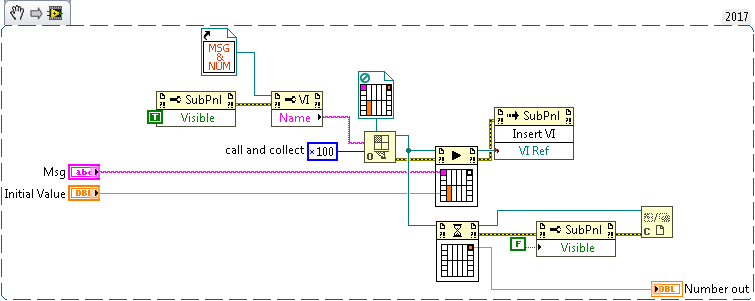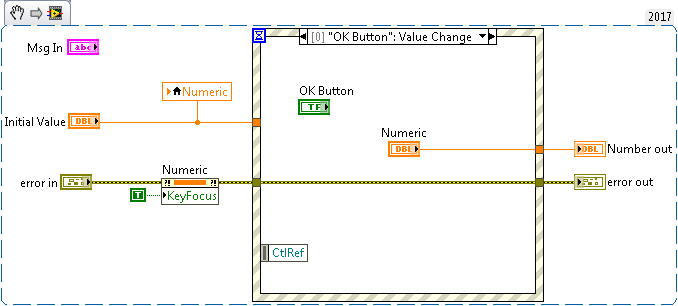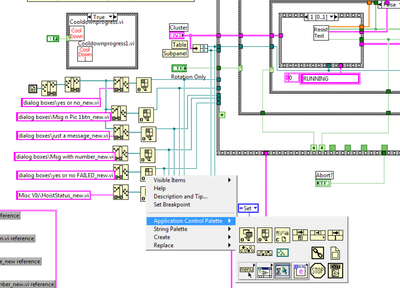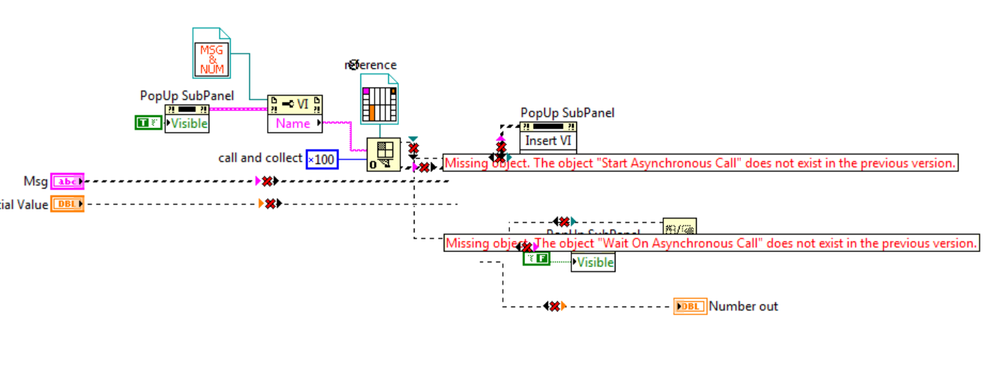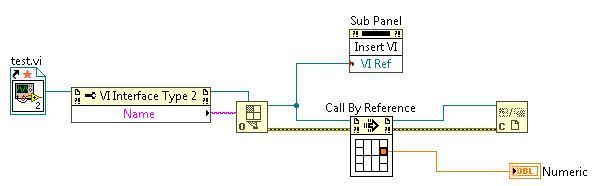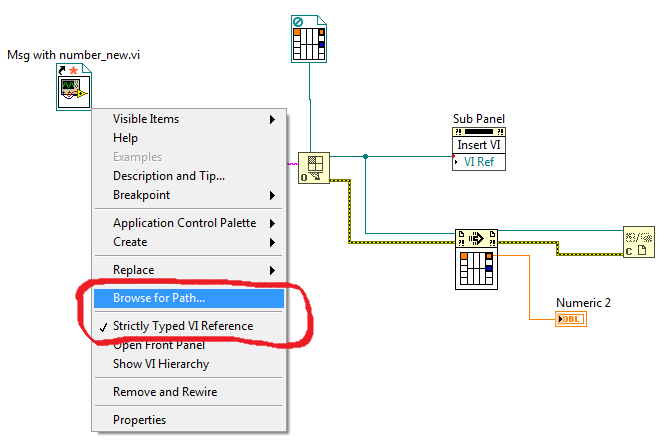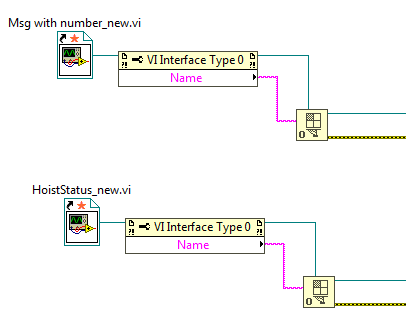- Subscribe to RSS Feed
- Mark Topic as New
- Mark Topic as Read
- Float this Topic for Current User
- Bookmark
- Subscribe
- Mute
- Printer Friendly Page
Subpanels and popup question (labview 7.0)
Solved!07-24-2017 03:18 PM
- Mark as New
- Bookmark
- Subscribe
- Mute
- Subscribe to RSS Feed
- Permalink
- Report to a Moderator
I tried your option, it worked; but it opened in a popup windows and not in the subpanel window.
kinda beats the purpose of the subpanel
Krispiekream
07-24-2017 03:48 PM
- Mark as New
- Bookmark
- Subscribe
- Mute
- Subscribe to RSS Feed
- Permalink
- Report to a Moderator
You didn't include a couple of VIs (LimitChecker & Ref FGV) in you previous posts. So I made a VI to call the MSG vi in a sub panel. This works in LabVIEW 2017. You may need to modify it to work in your version.
main_caller.vi
PopUp Msg in Subpanel.vi
07-24-2017 05:22 PM
- Mark as New
- Bookmark
- Subscribe
- Mute
- Subscribe to RSS Feed
- Permalink
- Report to a Moderator
thanks for the advices. I am downloading labview 2017 and see if I can run the vi you sent.
I cant see the labels of the invoke nodes so I don't know what it is.
Krispiekream
07-24-2017 05:55 PM
- Mark as New
- Bookmark
- Subscribe
- Mute
- Subscribe to RSS Feed
- Permalink
- Report to a Moderator
I am not too sure if its possible to do so in labview 7.0
I am going to play with it and see.
Krispiekream
07-25-2017 11:19 AM
- Mark as New
- Bookmark
- Subscribe
- Mute
- Subscribe to RSS Feed
- Permalink
- Report to a Moderator
i tried it on labview 7.0. it doesn't work for me 😞
Krispiekream
07-25-2017 04:09 PM - edited 07-25-2017 04:09 PM
- Mark as New
- Bookmark
- Subscribe
- Mute
- Subscribe to RSS Feed
- Permalink
- Report to a Moderator
i SAVED AS LABVIEW 8.0
Krispiekream
07-25-2017 05:01 PM
- Mark as New
- Bookmark
- Subscribe
- Mute
- Subscribe to RSS Feed
- Permalink
- Report to a Moderator
Yeah. I don't think the Wait on Asynchronous Call was available in LabVIEW 8.0. Is there a Call by Reference node? If so, that should also work.
07-25-2017 05:26 PM
- Mark as New
- Bookmark
- Subscribe
- Mute
- Subscribe to RSS Feed
- Permalink
- Report to a Moderator
If you use the Call By Referecne node, read the help file. You need to use a Strictly Typed Reference to display connector pane of the taarget VI in order to access the input/output terminals.
Again, the snippet above worked in LabVIEW 2017. Hopefully, it will work for you in 7.0
07-26-2017 10:21 AM - edited 07-26-2017 10:28 AM
- Mark as New
- Bookmark
- Subscribe
- Mute
- Subscribe to RSS Feed
- Permalink
- Report to a Moderator
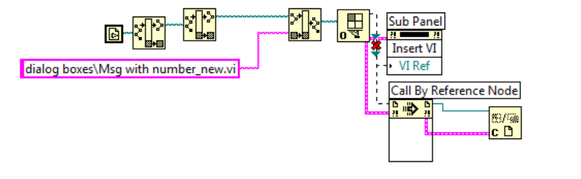
I am not sure how to get Call by Reference Node to work.
What do I need to? Sorry. I tried going through the help but with no luck 😞
Krispiekream
07-26-2017 06:02 PM
- Mark as New
- Bookmark
- Subscribe
- Mute
- Subscribe to RSS Feed
- Permalink
- Report to a Moderator
I tried it a few different ways using the Call by Reference, but they all didn't work. The only way is to use a Static VI Reference that is Strictly Typed (located in Application Control).
You can't wire an absolute Path to the Open VI Ref. But instead you can browse for the VI by right clicking the VI reference. It looks like all your paths are hard coded anyways, so this should not be an issue to open multiple VIs.