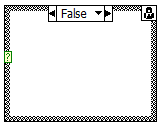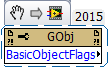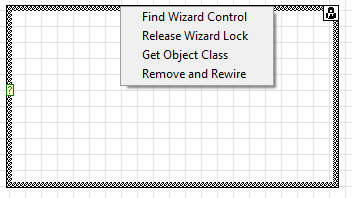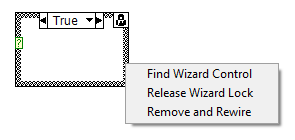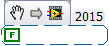- Subscribe to RSS Feed
- Mark Topic as New
- Mark Topic as Read
- Float this Topic for Current User
- Bookmark
- Subscribe
- Mute
- Printer Friendly Page
Structure lock: BOF bit 23
08-23-2016 02:36 PM
- Mark as New
- Bookmark
- Subscribe
- Mute
- Subscribe to RSS Feed
- Permalink
- Report to a Moderator
If you turn on bit 23 of the Basic Object Flags for a loop, case structure, or a disable structure, it shows a little glyph in the upper right corner and the contents of the structure become locked. (Is that glyph supposed to look like a lock?)
Interestingly, if you save it as a snippet, the lock goes away.
08-23-2016 03:23 PM
- Mark as New
- Bookmark
- Subscribe
- Mute
- Subscribe to RSS Feed
- Permalink
- Report to a Moderator
First I heard of this.
What are "Basic Object Flags"? When/where did you first hear about them? How did you get to turning a bit on an doff for it.
08-24-2016 07:31 AM
- Mark as New
- Bookmark
- Subscribe
- Mute
- Subscribe to RSS Feed
- Permalink
- Report to a Moderator
Basic Object Flags are dangerous things. They are a property (private) of GObjects.
For the most part, the meanings of the bits are unknown (outside NI).
Also, the bit meanings are different for different classes of GObjects, and sometimes those meanings change between versions of LV.
08-24-2016 08:02 AM
- Mark as New
- Bookmark
- Subscribe
- Mute
- Subscribe to RSS Feed
- Permalink
- Report to a Moderator
I have absolutely no idea what this it but I thought the right click menu was pretty funny. The bottom two options are right-click shortcuts so you would only see the top two by default.
08-24-2016 08:27 AM
- Mark as New
- Bookmark
- Subscribe
- Mute
- Subscribe to RSS Feed
- Permalink
- Report to a Moderator
I only get 3 items on the context menu:
I don't get "Get Object Class". What happens when you click on it?
08-24-2016 08:27 AM - edited 08-24-2016 08:34 AM
- Mark as New
- Bookmark
- Subscribe
- Mute
- Subscribe to RSS Feed
- Permalink
- Report to a Moderator
@Jacobson-ni wrote:I have absolutely no idea what this it but I thought the right click menu was pretty funny. The bottom two options are right-click shortcuts so you would only see the top two by default.
Those may be related the way-old DSC Wizard that would generate block diagram code associated with a FP object. It was used before "Binding" was available. The block diagrams of VIs using those wizardly things would be peppered with indiviual case structures, one for each control.
We recently updated one of those applications. There was so moch repitition involved with the project that part of the re-write was done using a "one time" scripting approach.
So I am guessing it was DSC or maybe even BridgeVIEW.
Edit
It was the DSC Panel Wiazrd
See here for mention of how to invoke it.
Just my 2 cents,
Ben
08-24-2016 08:33 AM
- Mark as New
- Bookmark
- Subscribe
- Mute
- Subscribe to RSS Feed
- Permalink
- Report to a Moderator
Here's another fun one: Turn on bit 16 of the BOFs for a boolean constant, and it acquires latching action.
If you click on it, it will briefly change to T, then immediately return to F.
08-24-2016 08:36 AM
- Mark as New
- Bookmark
- Subscribe
- Mute
- Subscribe to RSS Feed
- Permalink
- Report to a Moderator
@paul_cardinale wrote:
I don't get "Get Object Class". What happens when you click on it?
I made a right-click shortcut that tells me what the class of the item I right-clicked is. I got annoyed at getting the class slightly (or more) wrong when scripting.
08-24-2016 08:51 AM
- Mark as New
- Bookmark
- Subscribe
- Mute
- Subscribe to RSS Feed
- Permalink
- Report to a Moderator
@Ben wrote:
@Jacobson-ni wrote:I have absolutely no idea what this it but I thought the right click menu was pretty funny. The bottom two options are right-click shortcuts so you would only see the top two by default.
Those may be related the way-old DSC Wizard that would generate block diagram code associated with a FP object. It was used before "Binding" was available. The block diagrams of VIs using those wizardly things would be peppered with indiviual case structures, one for each control.
We recently updated one of those applications. There was so moch repitition involved with the project that part of the re-write was done using a "one time" scripting approach.
So I am guessing it was DSC or maybe even BridgeVIEW.
Edit
It was the DSC Panel Wiazrd
See here for mention of how to invoke it.
Just my 2 cents,
Ben
I do remember a wizard associated with DSC when I first started with LabVIEW. It was in LV 7.1. We had that version about a month or so before LV8 came out. I think it went away then, and I didn't have it long enough to get to use it to be able to miss it.
08-24-2016 08:51 AM
- Mark as New
- Bookmark
- Subscribe
- Mute
- Subscribe to RSS Feed
- Permalink
- Report to a Moderator
@paul_cardinale wrote:Here's another fun one: Turn on bit 16 of the BOFs for a boolean constant, and it acquires latching action.
If you click on it, it will briefly change to T, then immediately return to F.
Remind me to never take on a fixed price update project for any of YOUR code Paul.
That would drive me nuts few a few minutes before I was on the phone to 1-800-Domyjob and then pitty poor NI Support engineer that picks up the phone that day!
Ben