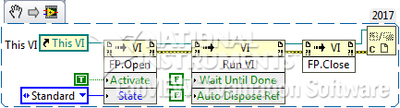- Subscribe to RSS Feed
- Mark Topic as New
- Mark Topic as Read
- Float this Topic for Current User
- Bookmark
- Subscribe
- Mute
- Printer Friendly Page
Stop VI
12-10-2018 06:34 AM
- Mark as New
- Bookmark
- Subscribe
- Mute
- Subscribe to RSS Feed
- Permalink
- Report to a Moderator
Hello all
I would like to Create button to force stop an close VI. But only VI where button is. When I use STOP function is stopping current VI and VI background. Any other function can i use ?
12-10-2018 07:08 AM
- Mark as New
- Bookmark
- Subscribe
- Mute
- Subscribe to RSS Feed
- Permalink
- Report to a Moderator
@plpablo wrote:
Hello all
I would like to Create button to force stop an close VI. But only VI where button is. When I use STOP function is stopping current VI and VI background. Any other function can i use ?
No.
You'll a concurrent loop to set a queue, notifier, channel wire, etc. and stop each loop in the running Vi when the value changes. Or use a control reference and pass it though all the code to let the loops stop.
Only other alternative is to start the VI dynamically. Then it will be running top level, and then it can be stopped with the abort method.
12-10-2018 08:03 AM
- Mark as New
- Bookmark
- Subscribe
- Mute
- Subscribe to RSS Feed
- Permalink
- Report to a Moderator
12-10-2018 09:34 AM
- Mark as New
- Bookmark
- Subscribe
- Mute
- Subscribe to RSS Feed
- Permalink
- Report to a Moderator
@plpablo wrote:
hello wiebe@CARYA
I am staring VI dynamicaly. But in return i am gettin error 1000
Probably because the VI is already running. Then you need to make it reentrant, and configure Open VI Reference to open a clone.
12-10-2018 10:04 AM
- Mark as New
- Bookmark
- Subscribe
- Mute
- Subscribe to RSS Feed
- Permalink
- Report to a Moderator
If you attach your code, so that we can really see what you are doing, we can better suggest how to safely shut down and stop your VI (or multiple VIs). Note that if you have multiple VIs, as in a LabVIEW Project, you should compress the folder containing them and attach the resulting .zip file.
Bob Schor
12-30-2018 11:15 PM
- Mark as New
- Bookmark
- Subscribe
- Mute
- Subscribe to RSS Feed
- Permalink
- Report to a Moderator
12-31-2018 12:09 AM
- Mark as New
- Bookmark
- Subscribe
- Mute
- Subscribe to RSS Feed
- Permalink
- Report to a Moderator
@plpablo wrote:
hello wiebe@CARYA
I am staring VI dynamicaly. But in return i am gettin error 1000
Don't wait until done the VI executes, just make it false and let it run. Use below shown logic it'll work,