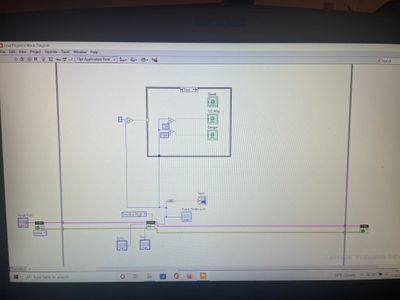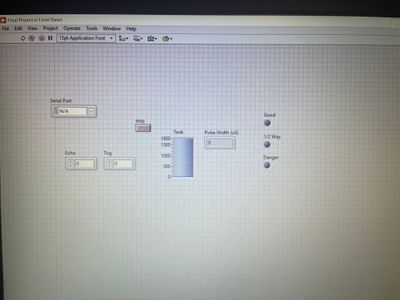- Subscribe to RSS Feed
- Mark Topic as New
- Mark Topic as Read
- Float this Topic for Current User
- Bookmark
- Subscribe
- Mute
- Printer Friendly Page
Start Button
11-30-2021 11:05 AM
- Mark as New
- Bookmark
- Subscribe
- Mute
- Subscribe to RSS Feed
- Permalink
- Report to a Moderator
I am looking for help to add a Start button to the front panel on this program. Also any suggestions to add a string ? Thanks !
11-30-2021 12:22 PM
- Mark as New
- Bookmark
- Subscribe
- Mute
- Subscribe to RSS Feed
- Permalink
- Report to a Moderator
You right click on the front panel, navigate to the boolean pallette on the style of your choice (it looks like you currently have a mixture of Silver and Modern controls/indicators), and place it on the front panel. You then change the label to Start and right click on the control and choose properties and change the boolean text to Start.
This is the answer to the question, but probably not what you're looking for. If you want help in how to implement a start button feature in your code then it is best to include your code, not just a picture of part of your code. Without that the best advice that I can give is that you should consider a state machine - there are plenty of examples of state machines in LabVIEW.
12-01-2021 09:52 AM - edited 12-01-2021 09:56 AM
- Mark as New
- Bookmark
- Subscribe
- Mute
- Subscribe to RSS Feed
- Permalink
- Report to a Moderator
- You cannot add a start button to a blurry picture of a monitor showing a truncated diagram and front panel. If you want help, attach your actual VI.
- You can name any Boolean control "Start". The more important question is what should happen if you press it? Can you tell us? If the start button should start something, i.e. go to a different program state while the VI is running and waiting for user input, you would just go to a different state of your state machine architecture.
- If the VI is in edit mode, pressing front panel buttons will not do anything useful, e.g. run the VI, even though there are silly workarounds that you should never do!
- What is "add a string"? String control for user input? String indicator to display messages? A free label decoration? What's the purpose? (Or you could just stick a post-it note to the monitor, right?)