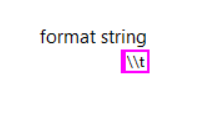- Subscribe to RSS Feed
- Mark Topic as New
- Mark Topic as Read
- Float this Topic for Current User
- Bookmark
- Subscribe
- Mute
- Printer Friendly Page
Spreadsheet String To Array Function Tab Delimiter
Solved!10-10-2016 02:55 PM
- Mark as New
- Bookmark
- Subscribe
- Mute
- Subscribe to RSS Feed
- Permalink
- Report to a Moderator
Hi all, I'm trying to use spreadsheet string to array function to read in multiple lines of texts and separate them into a 2D array. I have trouble using the delimiter. The default delimiter is tab, if I leave it unwired or use the Tab Constant, it works, but if I use \t, it doesn't work. I'm using Labview 2013 and Windows 7 64bit.
Anyone knows what's going on? Also, if I want to use multiple delimiters, what should I do?
Thanks!
Solved! Go to Solution.
10-10-2016 03:07 PM - edited 10-10-2016 03:09 PM
- Mark as New
- Bookmark
- Subscribe
- Mute
- Subscribe to RSS Feed
- Permalink
- Report to a Moderator
By default the deliminater input is set to normal display. youll need to change it to code display to use the \ functions.
Also found this thread, might help with multiple deliminaters.
http://forums.ni.com/t5/LabVIEW/read-spreadsheet-with-ultiple-possible-delimiters/m-p/805080#M367071
-Matt
10-10-2016 10:27 PM
- Mark as New
- Bookmark
- Subscribe
- Mute
- Subscribe to RSS Feed
- Permalink
- Report to a Moderator
right click on your tab constant, select 'code display'...you might find a surprise:
you dont need to insert a tab manually since the function is defaulted to it already, since you have...youll find a double backspace '\\'