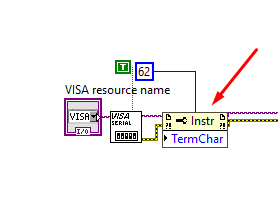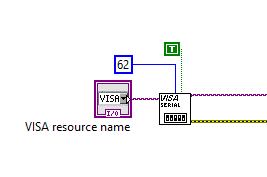- Subscribe to RSS Feed
- Mark Topic as New
- Mark Topic as Read
- Float this Topic for Current User
- Bookmark
- Subscribe
- Mute
- Printer Friendly Page
- « Previous
-
- 1
- 2
- Next »
Sending Commands via Serial Port Only One Time
Solved!07-21-2021 01:06 PM
- Mark as New
- Bookmark
- Subscribe
- Mute
- Subscribe to RSS Feed
- Permalink
- Report to a Moderator
Please post your updated code so we know what you currently have instead of making assumptions.
Something might help here would be to create a VI that takes in the command, appends the Carriage Return, writes the updated command, and reads the response. It could also parse for the error if there is one. This would be useful for when you send a command.
There are only two ways to tell somebody thanks: Kudos and Marked Solutions
Unofficial Forum Rules and Guidelines
"Not that we are sufficient in ourselves to claim anything as coming from us, but our sufficiency is from God" - 2 Corinthians 3:5
07-21-2021 07:56 PM
- Mark as New
- Bookmark
- Subscribe
- Mute
- Subscribe to RSS Feed
- Permalink
- Report to a Moderator
Here is my updated VI, not much has changed other than the termination character and the number of times the loop runs through.
Here is what the buffer is reading when the "?PS " command is sent once:
"
>"
Here is what the buffer reads when the "?PS " command is sent more than once:
"
(number of steps)>"
The termination character always prints, but the number of steps is only printed if I send it more than once.
Thank you again!!
07-21-2021 08:54 PM - edited 07-21-2021 08:55 PM
- Mark as New
- Bookmark
- Subscribe
- Mute
- Subscribe to RSS Feed
- Permalink
- Report to a Moderator
1. The Termination Character is an input on the VISA Configure Serial Port, so you don't need another property node.
2. You are not reading the responses from your commands. So you are just reading the responses from the previous commands.
Again, I recommend making a VI specific for sending a command and parsing out the response similar to below. This will greatly simplify your VI as you can reuse this command VI over and over again.

There are only two ways to tell somebody thanks: Kudos and Marked Solutions
Unofficial Forum Rules and Guidelines
"Not that we are sufficient in ourselves to claim anything as coming from us, but our sufficiency is from God" - 2 Corinthians 3:5
07-21-2021 09:35 PM
- Mark as New
- Bookmark
- Subscribe
- Mute
- Subscribe to RSS Feed
- Permalink
- Report to a Moderator
Again, thank you for your response, I just have a couple questions:
Which property nodes do I not need?
What do you mean by "You are not reading the responses from your commands. So you are just reading the responses from the previous commands." and how would you solve this?
07-22-2021 01:31 AM
- Mark as New
- Bookmark
- Subscribe
- Mute
- Subscribe to RSS Feed
- Permalink
- Report to a Moderator
You don't need this
instead you can do this
According to the user manual you provided, the instrument responds to each command with [CR][LF]>, so by writing "Shutter 0, !GS 0, ?GRAT and only then reading a response, you are basically getting a response from 3 commands, except that read terminates on >, so you are reading 2 or 3 responses in the past before you read the response you want.
After each write add a read (you can even do error checking this way) and then it should work.
07-22-2021 03:14 AM - edited 07-22-2021 03:19 AM
- Mark as New
- Bookmark
- Subscribe
- Mute
- Subscribe to RSS Feed
- Permalink
- Report to a Moderator
@Spectrometer wrote:What do you mean by "You are not reading the responses from your commands. So you are just reading the responses from the previous commands." and how would you solve this?
You're sending "!Shutter 0", "!GS 0" and "?GRAT". Then you read once, and this probably returns the answer to "!Shutter 0". Then you write "?GRAT" again, and read. This 2nd read probably returns the answer to "!GS 0". This answer leaves the for loop.
As you write 4 times, and only read 2 times, the next iteration will read old messages. A visa init will probably clear those, but when you start communicating in a loop, this will become a problem.
Make a "Write And Read.vi", as suggested. You could call it "Send Command.vi". I almost always end up with a VI like that, simply because that is the way to communicate to a device like this. Every command returns a reply. I assume. I haven't read the manual 🙄.
EDIT: That's exactly what AeroSoul said. Should have scrolled down his message.
07-27-2021 09:06 PM
- Mark as New
- Bookmark
- Subscribe
- Mute
- Subscribe to RSS Feed
- Permalink
- Report to a Moderator
Thank you for your help, I finally managed to get it to work by reading the buffer after every write and entering the termination character.
07-28-2021 03:33 AM
- Mark as New
- Bookmark
- Subscribe
- Mute
- Subscribe to RSS Feed
- Permalink
- Report to a Moderator
@Spectrometer wrote:
Thank you for your help, I finally managed to get it to work by reading the buffer after every write and entering the termination character.
Great idea! 😂
Glad you got it working...
I'd advice you to put it in a sub VI, so you don't have all those copies of exactly the same code! And next time make the sub VI before copying it n times.
- « Previous
-
- 1
- 2
- Next »