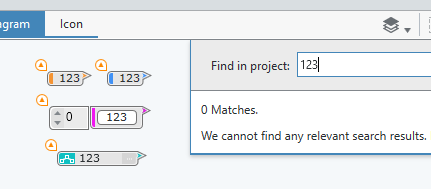- Subscribe to RSS Feed
- Mark Topic as New
- Mark Topic as Read
- Float this Topic for Current User
- Bookmark
- Subscribe
- Mute
- Printer Friendly Page
Search function in NXG development environment
Solved!06-08-2019 06:50 AM
- Mark as New
- Bookmark
- Subscribe
- Mute
- Subscribe to RSS Feed
- Permalink
- Report to a Moderator
Sorry for a super-simple question. For some reason I cannot figure out how does search in NXG works.
A block diagram (BD) of a GVI is open. <Ctl-F> opens Find dialog. However, the search is limited to text in Comments, String constants, Text nodes, Refnum constants.
1) How can I find a numeric value?
or a path constant value?
or... any other searchable in old LabVIEW?
2) The dialog searches only in current BD. How can I search all BD-s in the project?
3) How can I search a node? For example, how can I find all Index Array nodes in all BD-s of the project?
4) Clicking a sub-GVI I can find all uses of this GVI. However only in project. How can I find them in BD-s?
I shall be happy to get a link to description of these basics. Conventional search in the forum, www.ni.com or in Google does not help because words "search" and "find" are too common.
www.azinterface.net - Interface-based multiple inheritance for LabVIEW OOP
Solved! Go to Solution.
06-10-2019 08:32 AM
- Mark as New
- Bookmark
- Subscribe
- Mute
- Subscribe to RSS Feed
- Permalink
- Report to a Moderator
What version of NXG are you using?
06-10-2019 11:17 AM
- Mark as New
- Bookmark
- Subscribe
- Mute
- Subscribe to RSS Feed
- Permalink
- Report to a Moderator
wiebe@CARYA wrote:
What version of NXG are you using?
I use NXG 3.1.1 Build 6.4.1.508044
www.azinterface.net - Interface-based multiple inheritance for LabVIEW OOP
06-12-2019 08:44 AM - edited 06-12-2019 08:45 AM
- Mark as New
- Bookmark
- Subscribe
- Mute
- Subscribe to RSS Feed
- Permalink
- Report to a Moderator
Hi _Y_,
Try Ctrl + Shift + F to search the whole project. You can find functions, constants, etc.
To see where the subVI is call, select the VI and you can use View menu > Call Hierarchy. This will give an overall view of function calls.
Thanks,
Frank
06-12-2019 10:16 AM - edited 06-12-2019 10:18 AM
- Mark as New
- Bookmark
- Subscribe
- Mute
- Subscribe to RSS Feed
- Permalink
- Report to a Moderator
@fblerg wrote:
Hi _Y_,
Try Ctrl + Shift + F to search the whole project. You can find functions, constants, etc.
To see where the subVI is call, select the VI and you can use View menu > Call Hierarchy. This will give an overall view of function calls.
Thank you fblerg,
Search of strings in whole project is easier for me now. But how about other types of search? Nodes, values, ...?
And the most important: Where such information can be found? Asking simplest questions in the forum is a strange strategy![]()
www.azinterface.net - Interface-based multiple inheritance for LabVIEW OOP
06-12-2019
10:40 AM
- last edited on
11-11-2025
02:59 PM
by
![]() Content Cleaner
Content Cleaner
- Mark as New
- Bookmark
- Subscribe
- Mute
- Subscribe to RSS Feed
- Permalink
- Report to a Moderator
Sure, happy to help. You can also search for functions, nodes, etc with this. In the below image, I searched for Index Array by typing index, which finds two results in two VIs.
The LabVIEW NXG help documentation is the online Product Manual. The online help is very searchable, and you can start there for basic info. Feel free to point out anything that is missing or that would be helpful to add.
See below for the shortcuts page.
http://www.ni.com/documentation/en/labview/latest/editor/keyboard-shortcuts/
https://www.ni.com/docs/en-US/bundle/labview-nxg-feature/page/manual-overview.html
Thanks,
Frank
06-12-2019 08:31 PM
- Mark as New
- Bookmark
- Subscribe
- Mute
- Subscribe to RSS Feed
- Permalink
- Report to a Moderator
Are there any options for the first query (searching numeric / path constants)? The search also doesn't seem work for string constants inside an array.
Unless otherwise stated, all code snippets and examples provided
by me are "as is", and are free to use and modify without attribution.
06-13-2019 01:46 PM
- Mark as New
- Bookmark
- Subscribe
- Mute
- Subscribe to RSS Feed
- Permalink
- Report to a Moderator
There isn't options for Ctrl + F search. I will file a bug report for the inconsistent behavior for string arrays and numerics. Thanks for pointing that out.
Thanks,
Frank
06-17-2019 11:49 AM
- Mark as New
- Bookmark
- Subscribe
- Mute
- Subscribe to RSS Feed
- Permalink
- Report to a Moderator
@fblerg wrote:
There isn't options for Ctrl + F search. I will file a bug report for the inconsistent behavior for string arrays and numerics. Thanks for pointing that out.
I tested little more. Seems no value is searchable. For example, path constants cannot be found.
By the way, learning language starting from keyboard shortcuts was really fun and unusual![]()
Thank you, @fblerg. I mark one of your answers as solution while solution is the whole discussion.
www.azinterface.net - Interface-based multiple inheritance for LabVIEW OOP