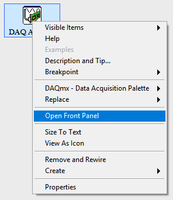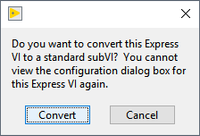- Subscribe to RSS Feed
- Mark Topic as New
- Mark Topic as Read
- Float this Topic for Current User
- Bookmark
- Subscribe
- Mute
- Printer Friendly Page
SampTimingType Error 200077 using myDAQ
Solved!08-13-2018 03:57 PM
- Mark as New
- Bookmark
- Subscribe
- Mute
- Subscribe to RSS Feed
- Permalink
- Report to a Moderator
Hello!
I am trying to write a program to collect and log data from a NI myDAQ device using LabView. Ideally, it would collect data at a very high frequency. Using DAQ Assistant, I am trying to set the Acquisition mode to Continuous Samples and set the rate, but I keep receiving an error:
Error 200077 occurred at DAQ Assistant
Property: SampTimingType
Requested Value: Sample Clock
Possible Values: On Demand
The program does run if I set the acquisition mode to 1 Sample (On Demand) and I can run the program continuously, however this only collects data at a sample frequency of 2 Hz, which is too low for my use.
Does anybody have any experience dealing with this error? Or would be able to help me read and log data at high frequencies using another method?
Thank you!
Solved! Go to Solution.
08-14-2018 04:19 AM
- Mark as New
- Bookmark
- Subscribe
- Mute
- Subscribe to RSS Feed
- Permalink
- Report to a Moderator
Hi krrome,
Does anybody have any experience dealing with this error?
Yes, a lot of people here have encountered that type of error before!
The error says: your hardware does NOT support a sample clock for that analog input.
Solution 1: stick with "on demand" sampling.
Solution 2: use other DAQ hardware (or other AI channels, which support a sample clock according to the manual of the DAQ hardware)
08-14-2018 05:12 AM
- Mark as New
- Bookmark
- Subscribe
- Mute
- Subscribe to RSS Feed
- Permalink
- Report to a Moderator
To achieve a higher sampling rate, do not use the assistant.
Do the initialization, in a for loop/while loop do the acquisition and close after.
You need to know that USB device where never been designed to have a precise timing for acquisition. You will achieve a better result with an Arduino than your USB device....
Benoit
08-14-2018 09:52 AM
- Mark as New
- Bookmark
- Subscribe
- Mute
- Subscribe to RSS Feed
- Permalink
- Report to a Moderator
Thank you! Do you know of an example program that walks through these steps? I am still very new to LabView.
08-14-2018 10:29 AM
- Mark as New
- Bookmark
- Subscribe
- Mute
- Subscribe to RSS Feed
- Permalink
- Report to a Moderator
08-14-2018 03:30 PM
- Mark as New
- Bookmark
- Subscribe
- Mute
- Subscribe to RSS Feed
- Permalink
- Report to a Moderator
Thank you. I have been looking through the various programs and have been trying them but I am still getting the same error. Do you know of anything else I can try or will the myDAQ just not work for high frequency acquisition?
08-14-2018 08:18 PM
- Mark as New
- Bookmark
- Subscribe
- Mute
- Subscribe to RSS Feed
- Permalink
- Report to a Moderator
I'll give you a secret to make it easily.
use DAQ Assistant but after that, right click on the DAQ assistant that you configured and select open front panel.
At the pop-up question, answer Convert.
Then separate the config VI and the close VI... You can create sub vi...
And the one that do acquisition, put them in the for loop or while loop. it should be much faster. Remember that you should put a wait time if possible to avoid using 100% CPU...
This will be a good start.
Benoit
05-16-2023 11:09 AM
- Mark as New
- Bookmark
- Subscribe
- Mute
- Subscribe to RSS Feed
- Permalink
- Report to a Moderator
Were you ever able to find examples of this?