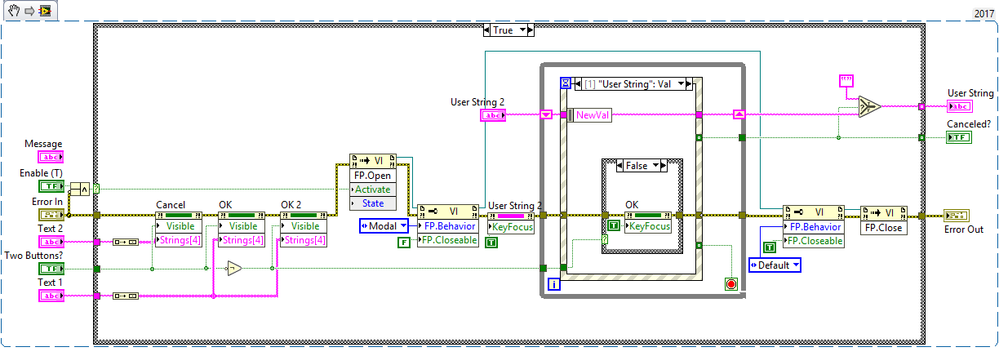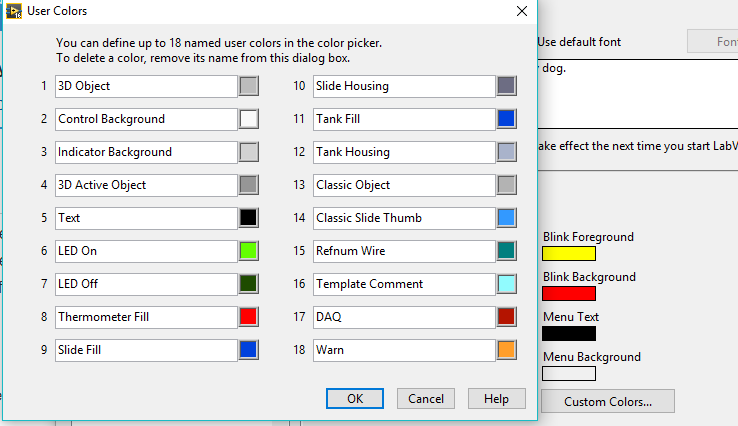- Subscribe to RSS Feed
- Mark Topic as New
- Mark Topic as Read
- Float this Topic for Current User
- Bookmark
- Subscribe
- Mute
- Printer Friendly Page
- « Previous
-
- 1
- 2
- Next »
STATE-EVENT machine causing FREEZE executable VI
Solved!10-11-2017 05:15 PM
- Mark as New
- Bookmark
- Subscribe
- Mute
- Subscribe to RSS Feed
- Permalink
- Report to a Moderator
Ohhh now I understand what you meant by "the darndest way" hahaha. I just wanted to be able to change the blinking speed. Because with
blinking property you just can't change the speed.
So what about the code I have in the 'Time out'. I'm using two property node, and I'm currently activating them every 100 ms. Does this causes the UI to be slower? Is this bad...? I had to do this because I want the cursor to be active in the control string no matter what the operator does. Because it happens that operator needs to use another program and the cursors gets lost. Do you know another way around?
Thanks by the way.
10-11-2017 06:13 PM - edited 10-11-2017 06:39 PM
- Mark as New
- Bookmark
- Subscribe
- Mute
- Subscribe to RSS Feed
- Permalink
- Report to a Moderator
@JLuna wrote:
Ohhh now I understand what you meant by "the darndest way" hahaha. I just wanted to be able to change the blinking speed. Because with
blinking property you just can't change the speed.
So what about the code I have in the 'Time out'. I'm using two property node, and I'm currently activating them every 100 ms. Does this causes the UI to be slower? Is this bad...? I had to do this because I want the cursor to be active in the control string no matter what the operator does. Because it happens that operator needs to use another program and the cursors gets lost. Do you know another way around?
Thanks by the way.
First, who says you can't change the blink speed? Add "BlinkSpeed=d" where d is mSec/blink to you LabVIEW.ini You can redefine the colors too.
The other way around- is in fact to have a modal dialog that is modal to the LabVIEW application instance with the key focus set on the input parameter and the "enter boolean" receiving focus with any enter (\r or \n) key received. Sort of just exactly the way Prompt User.vi is configured.
Or, you can use this:
Which has some advantages over the built in Three Button Dialog at the cost of not "Magically" resizing buttons when you localize the button strings and the buttons need to grow because "OK", "Cancel" is "Bewilligt", "Stornieren" in Germany
"Should be" isn't "Is" -Jay
10-12-2017 11:01 AM
- Mark as New
- Bookmark
- Subscribe
- Mute
- Subscribe to RSS Feed
- Permalink
- Report to a Moderator
Very nice tricks you got there. Didn't know both of them hehe. I put them to practice. I tried writing "blinkSpeed=500 ms" in the FILE.ini and it worked
like a charm. But you mention you can redefine colors too. How do you do that?
10-12-2017 11:42 AM - edited 10-12-2017 11:59 AM
- Mark as New
- Bookmark
- Subscribe
- Mute
- Subscribe to RSS Feed
- Permalink
- Report to a Moderator
Hi JLuna,
As pointed out by Jeff below, these options are only "hidden" if you're blind like me 🙂
These hidden INI keys always come with the warning that they could crash LabVIEW, otherwise NI would not make them hidden 🙂 I'm not sure what "Colr" means, if it wants the U32 representation or an actual color name.
blinkSpeed (0x292BE6E) [I32 ]
blinkFG (0x292BE66) [Colr]
blinkBG (0x292BE6A) [Colr]
10-12-2017 11:51 AM - edited 10-12-2017 12:01 PM
- Mark as New
- Bookmark
- Subscribe
- Mute
- Subscribe to RSS Feed
- Permalink
- Report to a Moderator
They are not exactly hidden.
They are public and documented in the options dialog help. They just don't appear in the default ini file because default values never have their tokens listed in the file.
As for [colr] - Again, on the environment page colors section select "Custom Colors"
use any string defined here
Menu>>Tools Options Opens a LabVIEW Ini editor
Blink Speed is set from the Front Panel Page
Blink Colors are set from the environment tab Colors section. UNCHECK "Use Default Colors right click Blink FG or B and the color picker pops-up. Choose what you want. (or something close) You can fine edit the ini keys by hand if there is an exact RGB value you absolutely must have.
"Should be" isn't "Is" -Jay
10-12-2017 11:57 AM
- Mark as New
- Bookmark
- Subscribe
- Mute
- Subscribe to RSS Feed
- Permalink
- Report to a Moderator
Wow, I have never noticed those options until now!
10-12-2017 12:03 PM - edited 10-12-2017 12:33 PM
- Mark as New
- Bookmark
- Subscribe
- Mute
- Subscribe to RSS Feed
- Permalink
- Report to a Moderator
@Gregory wrote:
Wow, I have never noticed those options until now!
What do they teach CLA's these days???? Your developers must hate you for not making their life so much easier
! PROVISO:. When you are using these "Rarely Used" features show just a bit of scepticism for the NI R&D teams ability to foresee what kinds of silly things users might do. For example show some care when pinking "Names" for your colors. e.g. Defining an Orange Ish as "Decaf1" and a Green as "Decaf2" might not be an edgecase that was tested.
I'm certain that the ini looks for a 0x or " for the switch but i don't think that was always the case in very early versions
"Should be" isn't "Is" -Jay
10-13-2017 12:29 PM
- Mark as New
- Bookmark
- Subscribe
- Mute
- Subscribe to RSS Feed
- Permalink
- Report to a Moderator
Nice, thanks for those tips. I appreciate it man!!
10-13-2017 12:32 PM
- Mark as New
- Bookmark
- Subscribe
- Mute
- Subscribe to RSS Feed
- Permalink
- Report to a Moderator
Seems like that 2nd event structure I had, was causing the problem, the UI to freeze. I replaced it with a While Loop, the problem is gone or it seems like. Many thanks!
10-13-2017 01:59 PM
- Mark as New
- Bookmark
- Subscribe
- Mute
- Subscribe to RSS Feed
- Permalink
- Report to a Moderator
@JLuna wrote:
Seems like that 2nd event structure I had, was causing the problem, the UI to freeze. I replaced it with a While Loop, the problem is gone or it seems like. Many thanks!
That will do it every time
"Should be" isn't "Is" -Jay
- « Previous
-
- 1
- 2
- Next »