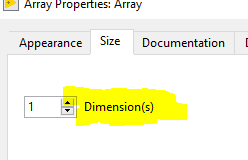- Subscribe to RSS Feed
- Mark Topic as New
- Mark Topic as Read
- Float this Topic for Current User
- Bookmark
- Subscribe
- Mute
- Printer Friendly Page
- « Previous
-
- 1
- 2
- Next »
Resize Array of Clusters
Solved!12-22-2021 05:07 AM
- Mark as New
- Bookmark
- Subscribe
- Mute
- Subscribe to RSS Feed
- Permalink
- Report to a Moderator
Good to know! It isn't intuitive to me why this is only available from the front panel, but we have already established that I shouldn't trust my intuition regarding LabVIEW 🙂
Thanks for your help and for the additional tips.
12-22-2021 05:16 AM
- Mark as New
- Bookmark
- Subscribe
- Mute
- Subscribe to RSS Feed
- Permalink
- Report to a Moderator
Hi octopod,
@octopod wrote:
It isn't intuitive to me why this is only available from the front panel,
Because:
- on the frontpanel you can actually see/edit the data in the array
- on the blockdiagram you only have the terminal, which is "just" a datasource (for a control) in DATAFLOW thinking…
12-22-2021 05:30 AM - edited 12-22-2021 05:31 AM
- Mark as New
- Bookmark
- Subscribe
- Mute
- Subscribe to RSS Feed
- Permalink
- Report to a Moderator
For future frustrated novices, the relevant context menu is accessible from the front panel by right clicking the border of the array element, the highlighted region of the attached image. A right click inside or outside the highlighted border will bring up the context menu for the whole array.
12-22-2021 07:25 AM
- Mark as New
- Bookmark
- Subscribe
- Mute
- Subscribe to RSS Feed
- Permalink
- Report to a Moderator
@octopod wrote:
For future frustrated novices, the relevant context menu is accessible from the front panel by right clicking the border of the array element, the highlighted region of the attached image. A right click inside or outside the highlighted border will bring up the context menu for the whole array.
Note that this context menu is not for the array, it is for the array control or indicator. If, for instance, a control has already been read and then is changed the array that is being used in the program does not change until the program returns to read that control on the next iteration. Using local variables is tricky because you don't know when they will be read. I mention all of this because it is tempting to think of the control/indicator as the variable in LabVIEW, leading to the misuse of local variables and the potential for lots of race conditions.
12-22-2021 09:01 AM
- Mark as New
- Bookmark
- Subscribe
- Mute
- Subscribe to RSS Feed
- Permalink
- Report to a Moderator
@octopod wrote:
Thanks! I'll admit I'm confused that we measure the length of an array with the "Array Size" node, but can't view or edit the length from the "Size" properties tab. Is 'size' length or is it dimensions?
Eh... 🙄
It says "Dimension(s)" right there in the properties tab...
Although the text isn't always clear, in this case it is the number of dimensions.
- « Previous
-
- 1
- 2
- Next »