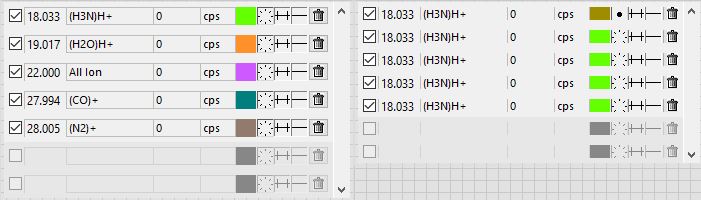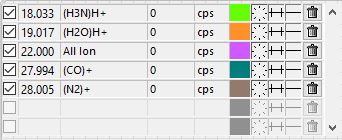- Subscribe to RSS Feed
- Mark Topic as New
- Mark Topic as Read
- Float this Topic for Current User
- Bookmark
- Subscribe
- Mute
- Printer Friendly Page
Remove Border of Cluster control to reduce size of cluster array
Solved!06-29-2016 06:31 AM
- Mark as New
- Bookmark
- Subscribe
- Mute
- Subscribe to RSS Feed
- Permalink
- Report to a Moderator
Dear Community
I have a long pending problem. We would like to build e.g. a graph legend by usage of an array of clusters. see picture.
As we have such lists more often we would like to get rid of useless cluster borders when using the cluster as an array element. (one could also call it advanced multicolumn listbox)
I have already seen a solution of a similar problem when using the picture control.
I tried this for the cluster but it is not 100% sucessful as the cluster control does not have two seperate objects.
Do you know a way to remove the gap between the cluster elements completely or bring it to an absolute minimum.
The picture shows a first step but it is not possible for me to reduce it more.
Thank in advance for your suggestions.
IONICON Analytik Gesellschaft m.b.H.
Solved! Go to Solution.
06-29-2016 06:47 AM
- Mark as New
- Bookmark
- Subscribe
- Mute
- Subscribe to RSS Feed
- Permalink
- Report to a Moderator
06-29-2016 06:59 AM
- Mark as New
- Bookmark
- Subscribe
- Mute
- Subscribe to RSS Feed
- Permalink
- Report to a Moderator
Here's a 1px cluster, originally posted here - https://lavag.org/topic/5013-compacter-cluster-arrays-tables-with-controls/#comment-28056
___________________
Try to take over the world!
06-29-2016 07:05 AM
- Mark as New
- Bookmark
- Subscribe
- Mute
- Subscribe to RSS Feed
- Permalink
- Report to a Moderator
Dear GerdW
I like this idea and I will think about it to change to such a model.
In principle I would prefer the Array of Clusters way because then all the data is located in one typedef which also corresponds to the single element.
Yes it is possible to change but up to now I am not 100% sure if it is worth to do this work and especially when I add some new entry I think it is easier to handle the array of clusters.
Also the handling of the scroll bar(s) is easier in case of the cluster array solution.
Please state it is a too subjective point of view or also a little bit realistic.
Thank you
Gernot
IONICON Analytik Gesellschaft m.b.H.
06-29-2016 08:45 AM
- Mark as New
- Bookmark
- Subscribe
- Mute
- Subscribe to RSS Feed
- Permalink
- Report to a Moderator
Sorry to ask you again
After testing and accepting this nearly perfect solution I wanted to change the background color to transparent.
As the control is a modern control it is not possible to get rid of the grey shadow on top of it when you use a different panel background.
Is there somebody out there who knows a location where this boarderless cluster control is available as a classic control or a control style without shadow (as in the window 8 and 10 3d effects are no longer as popular as they were in XP Vista and 7)
Kind regards
Gernot
IONICON Analytik Gesellschaft m.b.H.
06-29-2016 09:02 AM
- Mark as New
- Bookmark
- Subscribe
- Mute
- Subscribe to RSS Feed
- Permalink
- Report to a Moderator
Borders on modern controls can be made transparent. You need to right click the border with the paint tool, then click spacebar to toggle the FG/BG selection (see the text on the bottom of the color dialog) and then select the T color. This also works with this control, although its border is harder to hit because it's narrow.
___________________
Try to take over the world!
06-29-2016 09:14 AM
- Mark as New
- Bookmark
- Subscribe
- Mute
- Subscribe to RSS Feed
- Permalink
- Report to a Moderator
Thank you once more and sorry for my stupidity.
Managed it now "perfectly"
Here is my result.
IONICON Analytik Gesellschaft m.b.H.
06-30-2016 03:29 AM
- Mark as New
- Bookmark
- Subscribe
- Mute
- Subscribe to RSS Feed
- Permalink
- Report to a Moderator
Hello again
I am sorry to ask once more regarding this topic.
I just did a test in a differnt context to see the border of the borderless control.
It seems that it is not possible to get rid of different colors of the last pixel of the border.
In the picture there are some examples shown.
The questions is if it is possible to get rid of the last pixel in the wrong color which can be seen on the most left control.
I was not able to manage to color the border of the borderless cluster control. If it is 100% possible I would retry it. But from my expirience it is also not possible to color the border on the "modern" controls only on the "classic controls"
Please state if you have a different experience.
Thank you
Gernot
IONICON Analytik Gesellschaft m.b.H.
06-30-2016 03:50 AM - edited 06-30-2016 04:16 AM
- Mark as New
- Bookmark
- Subscribe
- Mute
- Subscribe to RSS Feed
- Permalink
- Report to a Moderator
You need to use the Control editor (Advanced>>Customize) to swap out that modern frame with a simple square that you can make transparent. I have a "thin cluster", which has a one-pixel border and a simple box frame, in my Flatline Controls package on LAVA, so you might see if that works for you. It's annoyingly hard to click on the one-pixel border, but you can make it transparent.
>>Added later: tst is right, you can make the modern borders transparent.
06-30-2016 05:03 AM - edited 06-30-2016 05:04 AM
- Mark as New
- Bookmark
- Subscribe
- Mute
- Subscribe to RSS Feed
- Permalink
- Report to a Moderator
It's definitely possible, but like I said, you need to toggle the FP/BG color selection and it's harder with this control because you have fewer pixels you can click on and there's no indication of where those pixels are. Attached is the same cluster where the border is transparent. You'll note that it's also harder to move and resize the control because the border is thin.
___________________
Try to take over the world!