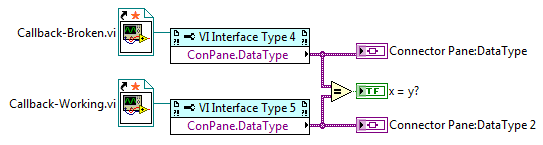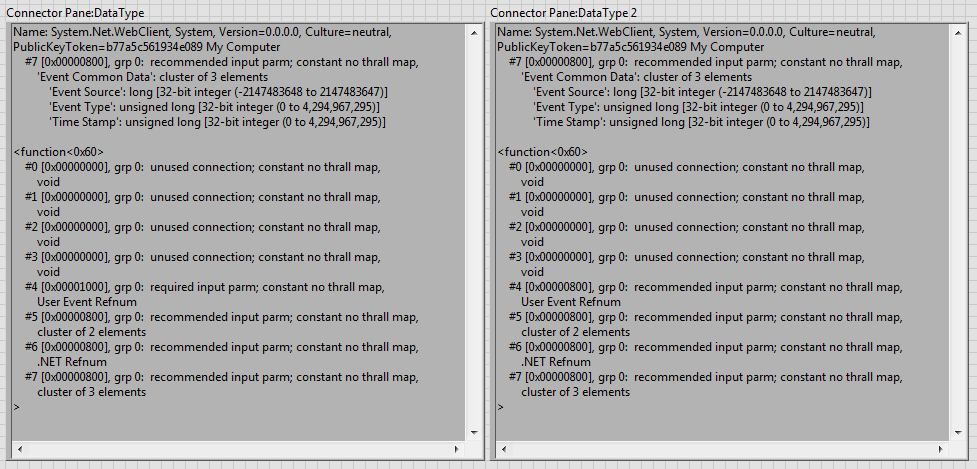- Subscribe to RSS Feed
- Mark Topic as New
- Mark Topic as Read
- Float this Topic for Current User
- Bookmark
- Subscribe
- Mute
- Printer Friendly Page
- « Previous
-
- 1
- 2
- Next »
Register Event Callback problem with Linkam ActiveX controls
Solved!08-28-2012 11:24 AM
- Mark as New
- Bookmark
- Subscribe
- Mute
- Subscribe to RSS Feed
- Permalink
- Report to a Moderator
nathand wrote:Can you fix it by right-clicking the VI reference, Browse for Path..., and reselecting the callback VI? Also make sure the callback VI reference is strictly typed.
Good tip; but no, re-browsing for the same callback VI doesn't work. And yeah, it's always strictly-typed.
08-29-2012 05:50 AM - edited 08-29-2012 05:52 AM
- Mark as New
- Bookmark
- Subscribe
- Mute
- Subscribe to RSS Feed
- Permalink
- Report to a Moderator
Hi Jack,
- How are you creating your User Event refnum control?
If you look closely the "String" datatype of the control, there is a 'space' character in its label in one, but not in the other. If you right-click the User Event refnum wire, select Create » Control - copy that over to your broken VI and replace it as the User Parameter control - then the types match, and wires are no longer broken.
Basically it looks to me that the interface types are different as there is a difference in the datatype of the User Event refnum.
08-29-2012 02:14 PM
- Mark as New
- Bookmark
- Subscribe
- Mute
- Subscribe to RSS Feed
- Permalink
- Report to a Moderator
Pete.Dunc wrote:If you look closely the "String" datatype of the control, there is a 'space' character in its label in one, but not in the other....
This is a red herring and not the issue, but it helped me solve the problem!!
I have my environment configured with "Tools >> Options >> Front Panel >> Connector pane terminals default to Required" set to True (that's LabVIEW.ini key reqdTermsByDefault=True) (this is a good safety net to ensure you're creating good APIs, but that's off topic)
When Callback VIs are created, they have all their terminals set to "Recommended" rather than "Required", so if I delete a terminal but add it right back, because of my IDE configuration, I now have a different conpane. Changing the newly created control from "Required" back to "Recommended" fixes the VI Interface Type mismatch!
This little piece of code with ConPane:DataType is what pointed me to the solution:
Which yields these results:
And toss that into a diff:
And wham, bam, thank you ma'am, problem solved.
I totally was feeling like Mugatu there for a while: "I feel like I'm taking Crazy Pills"
08-29-2012 02:16 PM
- Mark as New
- Bookmark
- Subscribe
- Mute
- Subscribe to RSS Feed
- Permalink
- Report to a Moderator
JackDunaway wrote:
When Callback VIs are created, they have all their terminals set to "Recommended" rather than "Required"
This opens up a discussion as to whether this behavior is desirable, or even a bug.
08-30-2012 03:02 AM
- Mark as New
- Bookmark
- Subscribe
- Mute
- Subscribe to RSS Feed
- Permalink
- Report to a Moderator
07-01-2019 10:33 AM
- Mark as New
- Bookmark
- Subscribe
- Mute
- Subscribe to RSS Feed
- Permalink
- Report to a Moderator
Years later but thank you thank you! I do a lot of my own callback implementations and my VM likes to not save state properly sometimes. Which makes LabVIEW reset all its preferences. Which means sometimes I'm creating terminals as required and sometimes not. I wish context help made this clearer but your ConPane.DataType PN trick was super useful.
Sometimes LabVIEW feels like Prolog... less like programming and more like tricking the compiler into doing what I want it to.
- « Previous
-
- 1
- 2
- Next »