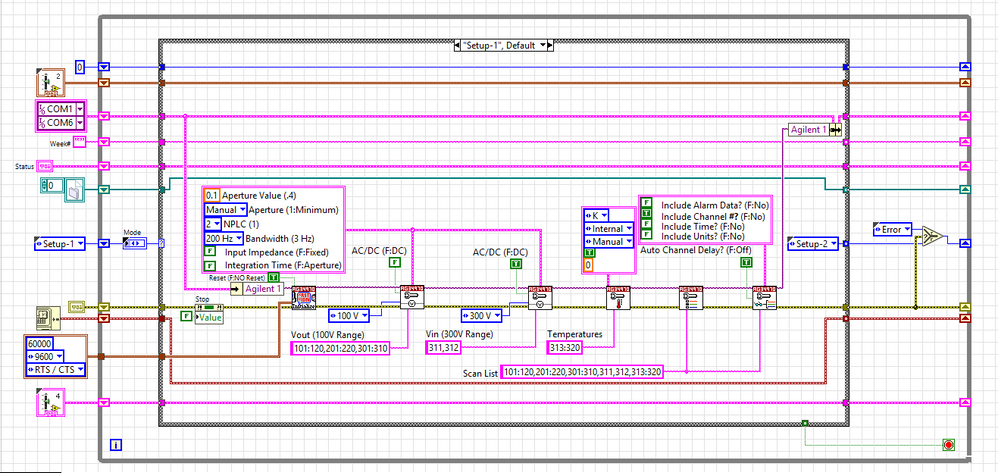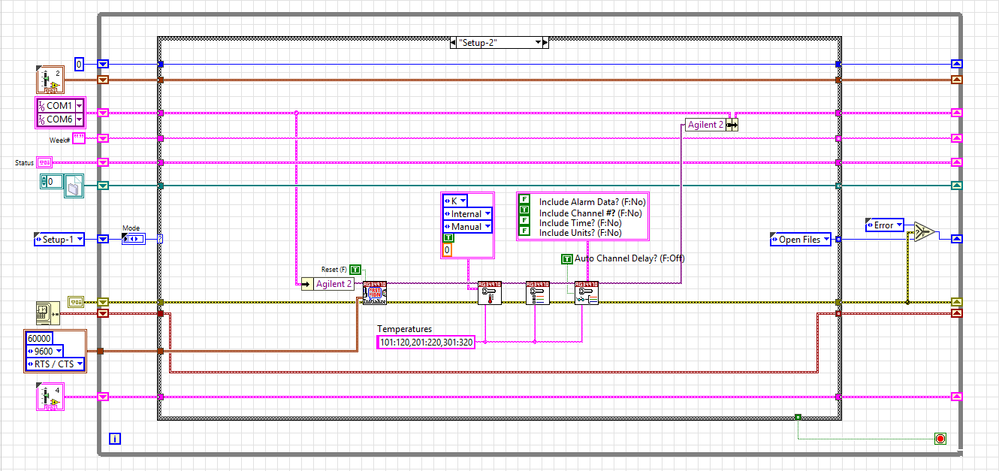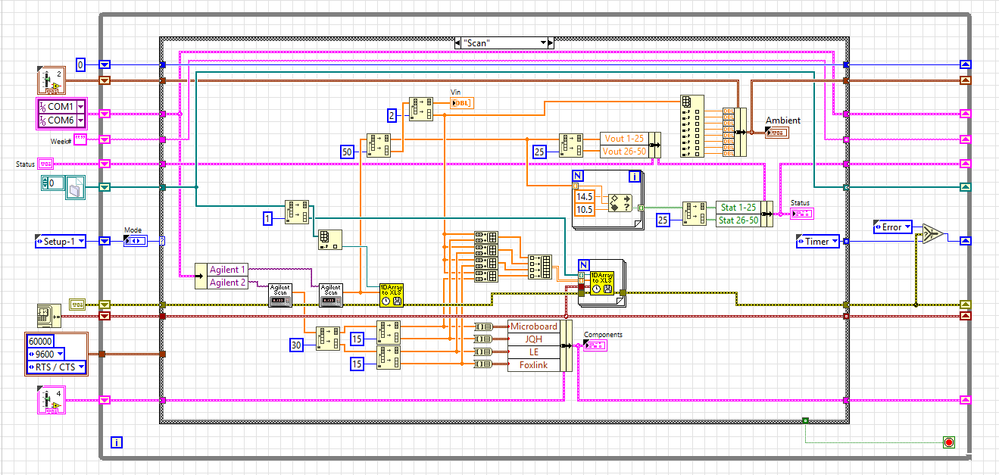- Subscribe to RSS Feed
- Mark Topic as New
- Mark Topic as Read
- Float this Topic for Current User
- Bookmark
- Subscribe
- Mute
- Printer Friendly Page
Reading the number from a certain column in an running .CSV file
Solved!06-19-2019 09:52 AM - edited 06-19-2019 10:13 AM
- Mark as New
- Bookmark
- Subscribe
- Mute
- Subscribe to RSS Feed
- Permalink
- Report to a Moderator
Here's an example of how to properly use this device. This program was an Accelerated Lifecycle Test that used TWO FULLY LOADED 34790A's to monitor temperatures, and output voltages for must have been 30 individual units under test.
34970A #1
- Initialize 34970A
- Configure DC voltage measurements
- Configure AC voltage measurements
- Configure K type thermocouples
- Configure Scan list
- Configure Scan
23970A #2
- Initialize 34970A
- Configure 60 K type thermocouples
- Configure Scan List
- Configure Scan
Now this one looks complicated, but it's not really. This is where I take measurements Sort, display, and save them to a file. SO most of the mess is sorting things for display. Follow the Error Cluster for the important parts that I will touch on.
- Take a measurement (Scan 34970A's)
- I wrote my own "Agilent Scan.vi" years ago to make it more user friendly. My vi outputs data in three forms. Numeric Array, String Array, and a "CSV string". Long ago I found that helpful, but honestly I onlt ever use the Numeric Array output anymore.
- I will attach this VI for you.
- Write data to file (1D Array to XLS)
- Now this vi of mine is very handy. It takes an array of numerics add a time stamp, and writes them to a text file that can be opened by Excel.
- I will attach this vi too
- The rest of this diagram is sorting measurements for display and writing to four other files
=== Engineer Ambiguously ===
========================
06-20-2019 09:24 AM
- Mark as New
- Bookmark
- Subscribe
- Mute
- Subscribe to RSS Feed
- Permalink
- Report to a Moderator
Hi, RTSLVU:
Do appreciate you attached so useful sample, to a rookie like me who just jumped into LV for one month.
The 60 K-type thermoCoupling vi is already very close to my demand, to improve my daily work becoming more efficiently.
My great honor to be guided by a senior like you.
eevisi
07-03-2019 07:47 AM
- Mark as New
- Bookmark
- Subscribe
- Mute
- Subscribe to RSS Feed
- Permalink
- Report to a Moderator
Hi RTSLVU:
Followed your comment, I tried to setup the 34970A by the device in LabVIEW.
But something was not correct & I have no idea what's going wrong....
Please see another thread in forum by the link:
https://forums.ni.com/t5/LabVIEW/Channel-missing-amp-amp-write-the-data-in-csv-file/m-p/3943518
Have you met similar issue when you program it?
B/R
eevisi
03-03-2020 07:10 AM
- Mark as New
- Bookmark
- Subscribe
- Mute
- Subscribe to RSS Feed
- Permalink
- Report to a Moderator
Can I get this VI, it really helps me.
Thanks
06-03-2020 03:29 AM
- Mark as New
- Bookmark
- Subscribe
- Mute
- Subscribe to RSS Feed
- Permalink
- Report to a Moderator
06-03-2020 03:40 AM
- Mark as New
- Bookmark
- Subscribe
- Mute
- Subscribe to RSS Feed
- Permalink
- Report to a Moderator
06-03-2020 06:08 AM
- Mark as New
- Bookmark
- Subscribe
- Mute
- Subscribe to RSS Feed
- Permalink
- Report to a Moderator
No, I did not find the best practices in the manual.
Do you know anyway that I can make it faster?
06-03-2020 09:25 AM - edited 06-03-2020 09:34 AM
- Mark as New
- Bookmark
- Subscribe
- Mute
- Subscribe to RSS Feed
- Permalink
- Report to a Moderator
@Shannara wrote:34901 multiplexer cards can read 60 channels per second.
I am pretty sure the specification is UP TO 60 channels per second.
Measurement speed is of the 34971A or 34972A determined by a few things here's some tips
- Ranging
- Autorange takes longer
- Set the range for every channel when you initialize the instrument
- Switching modes between channels takes more time
- Group like measurement channels and ranges together to reduce the number of times the instrument has to switch measuring mode or range
- Accuracy
- Less digits of accuracy are faster more digits of accuracy is the slower
- Aperture, lower is faster
- NLPC, (Number of Power Line Cycles to wait) lower is faster
BTW: There is a section in the manual that discusses this in detail.
Also PLEASE tell me you are NOT using any of the "EZ" vi's that come with the 3497xA LabVIEW drivers.
=== Engineer Ambiguously ===
========================
06-03-2020 10:33 AM
- Mark as New
- Bookmark
- Subscribe
- Mute
- Subscribe to RSS Feed
- Permalink
- Report to a Moderator
Thank you so much for the reply and with the brief answer.
1. I have used Auto range all the time because with the auto range I was getting the right answers and without auto-range, the measured values are not accurate.
2. I always used the high precision measurements so, I will change it to less digits of precision.
3. When I use the Aperature the measured values are shifting a little.
4. When I use the NPLC method, I find these are accurate measured values.
one thing I want to tell you that, When I use EZ.vi those are also taking time for measuring as same as the NPLC method. (because the EZ.vi LabVIEW code syntax is simple, it doesn't include any Aperature and NPLC) it includes only range and precision.
When I used Voltage config.vi, I find it better but the problem is the accuracy.
I request that, could you please sent me the link for the Manual which is for the coding, and as you said they explained about it.
06-03-2020 11:39 AM
- Mark as New
- Bookmark
- Subscribe
- Mute
- Subscribe to RSS Feed
- Permalink
- Report to a Moderator
Here's a link to the manual https://literature.cdn.keysight.com/litweb/pdf/34972-90001.pdf?id=1837993
Honestly I cant' find the section I was looking for, a lot has changed since these instrument were made by HP.
But read General Measurement Configuration through Custom A/D integration time and the full Voltage Measurement Configuration sections in the Features and Functions chapter and you might pick up a couple things.
=== Engineer Ambiguously ===
========================