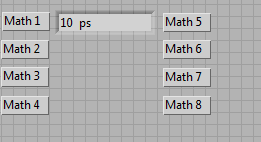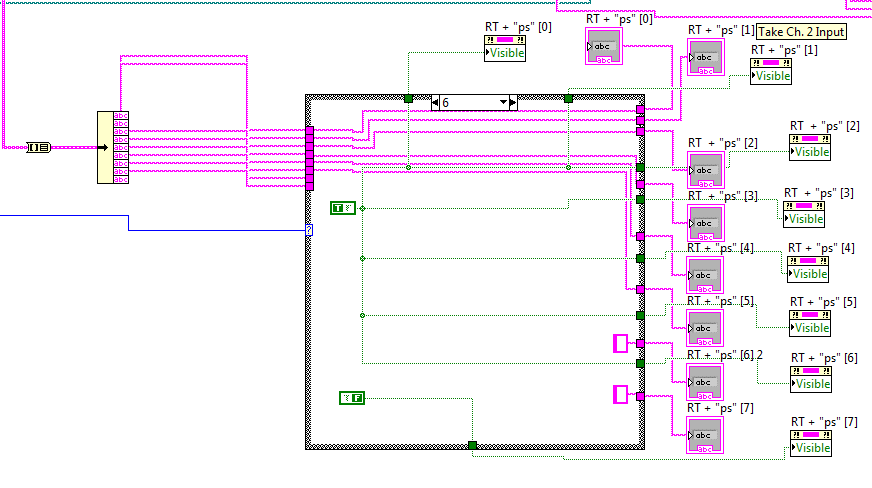- Subscribe to RSS Feed
- Mark Topic as New
- Mark Topic as Read
- Float this Topic for Current User
- Bookmark
- Subscribe
- Mute
- Printer Friendly Page
Property Node: Visibility for indicators in a case structure
Solved!06-26-2018 08:19 AM
- Mark as New
- Bookmark
- Subscribe
- Mute
- Subscribe to RSS Feed
- Permalink
- Report to a Moderator
Hello,
I'm having trouble understanding the concept for the property nodes for visibility...for my application I would like to have my indicators
appear only when a case is true. For example, if my program reads 4 active traces on the machine I am using, it will only "populate" or
show the indicators that have active channels tied to it while having the unused channels be hidden or possibly grayed out. As long as
it does not push a string to the unused indicators.
At the moment, I have my machine setup for 5 ACTIVE math functions and I would like the front panel to only populate 5 active
indicators. I have an index wire running to my case statement and will push a string to the first 5 indicators but leave the other 3 blank.
Each of my cases (from 0 to 😎 have a one less visibility property node per inactive channel. How should I proceed?
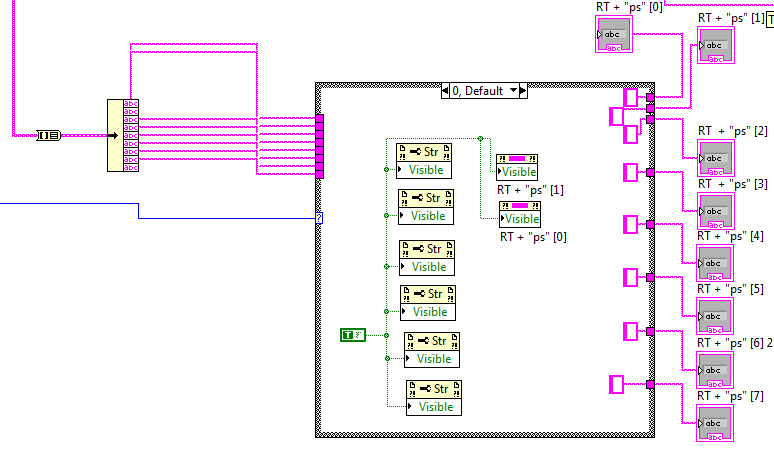
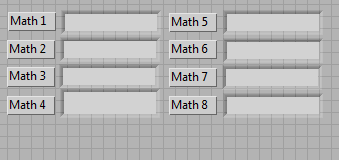
Solved! Go to Solution.
06-26-2018 08:47 AM - edited 06-26-2018 08:59 AM
- Mark as New
- Bookmark
- Subscribe
- Mute
- Subscribe to RSS Feed
- Permalink
- Report to a Moderator
First, it is always incredibly helpful when a VI is posted along with a post. It makes it easier understand what you are trying to implement.
Second, it looks like you have several explicitly linked property nodes that don't have any references wired to them. So I'm guessing your VI has broken run arrow. You can make it work with either type of property node (explicitly or implicitly linked).
From what I understand of your question, I would recommend creating property nodes for each 'Math' string indicator and have these property nodes outside of the case structure. And then wire the True/False constants from within the case structure to each property node. This way, you can hide and show specific 'Math' indicators depending on the case selected.
If you share your VI, I'd be more than happy to show you.
EDIT:
Check out this quick example I made. It's not perfect, but hopefully it will be helpful.
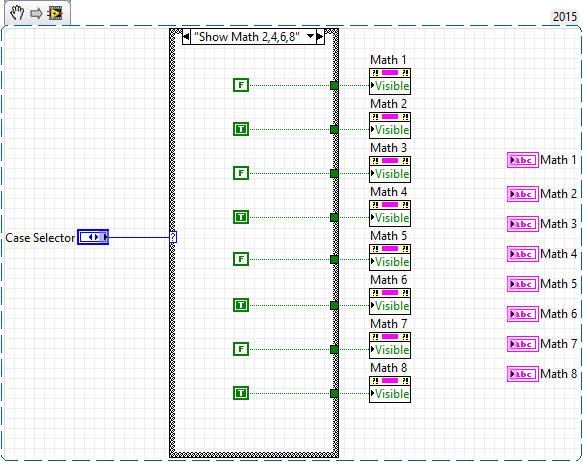
06-26-2018 08:58 AM
- Mark as New
- Bookmark
- Subscribe
- Mute
- Subscribe to RSS Feed
- Permalink
- Report to a Moderator
Here is the VI. I am a bit confused on where to wire the reference pin for this application.
06-26-2018 09:49 AM
- Mark as New
- Bookmark
- Subscribe
- Mute
- Subscribe to RSS Feed
- Permalink
- Report to a Moderator
@bvw5217 wrote:
Here is the VI. I am a bit confused on where to wire the reference pin for this application.
sirknoxalot was mistaken about needing references (probably confused by the fact that labels aren't showing on your property nodes). He gave a good example, follow that. I noticed that in your VI, you never set the "Visible" property to False (which you would have to do in order to hide a control).
06-26-2018 09:55 AM
- Mark as New
- Bookmark
- Subscribe
- Mute
- Subscribe to RSS Feed
- Permalink
- Report to a Moderator
I implemented what I posted previously into your VI using implicitly linked property nodes (so no references are needed). If you want a control/indicator to be hidden, you need to wire a FALSE to the 'Visible' property node. And to show a control/indicator, wire a TRUE.
I wasn't able to fully test it in your VI since I was missing some subVIs, but give it a try.
06-26-2018 11:36 AM
- Mark as New
- Bookmark
- Subscribe
- Mute
- Subscribe to RSS Feed
- Permalink
- Report to a Moderator
Got it to work flawlessly...thanks so much for your help! I wasn't to sure how the property nodes work but it seems really straight forward now.