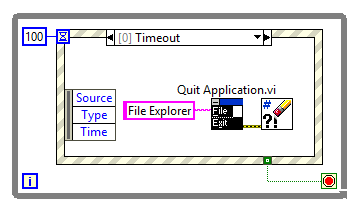- Subscribe to RSS Feed
- Mark Topic as New
- Mark Topic as Read
- Float this Topic for Current User
- Bookmark
- Subscribe
- Mute
- Printer Friendly Page
Programatically closing an external pop-up window
Solved!09-04-2020 08:41 AM
- Mark as New
- Bookmark
- Subscribe
- Mute
- Subscribe to RSS Feed
- Permalink
- Report to a Moderator
Greetings everyone. I feel like this question has probably been answered already, but haven't found any threads that deal with this particular setup.
I have an external (not LV based) program, that runs independently on the host system, that periodically and seemingly at random, throws an error message that must be acknowledged by the user with an "OK" button, to close it. The error does nothing but throw the window and halt execution until acknowledged.
I would like to know if there's a way to create a simple VI that runs in the background, and automatically closes that error message without requirement for human input, as the error is always the same and is irrelevant. Is it possible for a LV program to close dialog boxes from another program?
Solved! Go to Solution.
09-04-2020 09:10 AM
- Mark as New
- Bookmark
- Subscribe
- Mute
- Subscribe to RSS Feed
- Permalink
- Report to a Moderator
I assume we're talking about Windows right?
Test Engineer at Moog Inc.
Saying "Thanks that fixed it" or "Thanks that answers my question" and not giving a Kudo or Marked Solution, is like telling your waiter they did a great job and not leaving a tip. Please, tip your waiters.
09-04-2020 09:17 AM
- Mark as New
- Bookmark
- Subscribe
- Mute
- Subscribe to RSS Feed
- Permalink
- Report to a Moderator
Indeed, Windows based host. 7 and 10, since we have that program running in both OS.
09-04-2020 09:22 AM
- Mark as New
- Bookmark
- Subscribe
- Mute
- Subscribe to RSS Feed
- Permalink
- Report to a Moderator
First you'll need to download this and put it somewhere you can use it. Then it should take just a few minutes of coding to do what you want.
As an example, running this essentially prevents me from opening File Explorer:
Test Engineer at Moog Inc.
Saying "Thanks that fixed it" or "Thanks that answers my question" and not giving a Kudo or Marked Solution, is like telling your waiter they did a great job and not leaving a tip. Please, tip your waiters.
09-04-2020 09:28 AM
- Mark as New
- Bookmark
- Subscribe
- Mute
- Subscribe to RSS Feed
- Permalink
- Report to a Moderator
That seems to be the solution I'm looking for. From what I gather, I just need to specify the name of the window I wish to close? I will give it a shot and update on how it works out, thanks a lot.
09-04-2020 10:44 AM
- Mark as New
- Bookmark
- Subscribe
- Mute
- Subscribe to RSS Feed
- Permalink
- Report to a Moderator
This seems to indeed, be exactly what I need. Tested it with a couple different windows, and got them to close succesfully. Now we're just hunting for the troublesome one, thanks a lot.