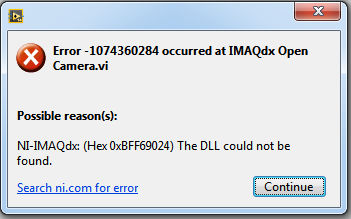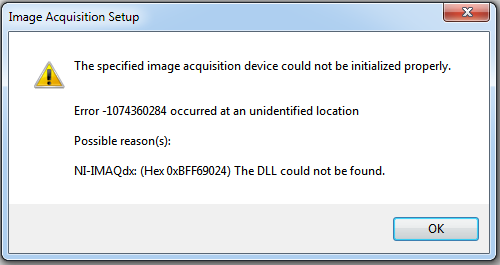- Subscribe to RSS Feed
- Mark Topic as New
- Mark Topic as Read
- Float this Topic for Current User
- Bookmark
- Subscribe
- Mute
- Printer Friendly Page
Problem with ImaqDX DLL
Solved!02-14-2017 04:55 AM
- Mark as New
- Bookmark
- Subscribe
- Mute
- Subscribe to RSS Feed
- Permalink
- Report to a Moderator
Good morning, I have a problem here that i hope you can help me to solve. I had made a downgrade from the vision acquisition software 2016 to 2014 for licensing problem. After i had done that i cannot use the ImaqDX function, in particular the open camera vi broke on execution with error:
NI-IMAQdx: (Hex 0xBFF69024) The DLL could not be found.
I already tried to repair and then to unistall and reinstall back the VAS 2014. Hope that someone have an idea, i'm in trobule here.
Thanks in advance,
Francesco.
Solved! Go to Solution.
02-14-2017 05:16 AM - edited 02-14-2017 05:20 AM
- Mark as New
- Bookmark
- Subscribe
- Mute
- Subscribe to RSS Feed
- Permalink
- Report to a Moderator
Few points to check
-Check in MAX what version of IMAQdx installed.
-In NI License Manager check whether license is activated.
-Anti-Virus/Firewalls off?
-Did you install exactly corresponding Drivers 2014?(Double check again)
-What version of OS and LabVIEW you have installed currently?
uday
02-14-2017 05:34 AM
- Mark as New
- Bookmark
- Subscribe
- Mute
- Subscribe to RSS Feed
- Permalink
- Report to a Moderator
- Imaq dx Version Runtime:14.0.0, Development: 14.0.0
- Vision Acq. Soft. Activated
- Av/Firwall off
- I had installed VAS_2014_08_F1
- Windows 7 64 bit and Labview 2014 32 bit
02-14-2017 05:53 AM
- Mark as New
- Bookmark
- Subscribe
- Mute
- Subscribe to RSS Feed
- Permalink
- Report to a Moderator
If possible can u send the screenshot of error?
-Did you try in NI MAX and Vision Assistant?
-Do you have niimaqdx.dll in C:\Windows\System32 if not i think the installation was corrupted.
-Try copying above file from other system and try.
-Final option could be to completely uninstall and install again including all toolkits and LabVIEW.
uday
02-14-2017 06:46 AM
- Mark as New
- Bookmark
- Subscribe
- Mute
- Subscribe to RSS Feed
- Permalink
- Report to a Moderator
Here the Scrennshot in Labview:
and from MAX and Vision Assistant:
- I have niimaqdx.dll Version 15.5.0f1 and niimaqdxk.dll Version 14.0.0 Could this be the problem?
02-14-2017 06:55 AM
- Mark as New
- Bookmark
- Subscribe
- Mute
- Subscribe to RSS Feed
- Permalink
- Report to a Moderator
Yes, this could definitely be the problem.
In the past, I've had numerous occasions when I needed to go back to using an earlier version of LabVIEW, including the drivers. After several days of fruitless effort, I (always) ended up (a) uninstalling LabVIEW, (b) manually cleaning the Registry of National Instruments and LabVIEW-related entries, (c) removing NI Files and Folders from my system drive, and (d) doing a careful re-install. In the most intractable cases, I start by reformatting the hard drive ...
Now, I no longer do this -- I either build a VM (if I'm only doing Development work) and do an install of a single LabVIEW Version or scrounge a spare PC for the effort.
Bob Schor