- Subscribe to RSS Feed
- Mark Topic as New
- Mark Topic as Read
- Float this Topic for Current User
- Bookmark
- Subscribe
- Mute
- Printer Friendly Page
Problem with Configure OPC Client IO Server dialog in LabVIEW 2018
01-24-2019 09:47 PM
- Mark as New
- Bookmark
- Subscribe
- Mute
- Subscribe to RSS Feed
- Permalink
- Report to a Moderator
I have LV 2018 SP1 Professional with 2019-01 DD and the OPC Servers 2016 (latest). I also have KEPServerEX 6 installed. I am following a Kepware tutorial for setting up a labview interface to a PLC using their demo simulation opf project. I have the kepware project opened within their configuration tool and connected to the simulator - no problem. I started a blank labview project and created a new IO Server and selected the OPC Client - as shown in the screen shots below. Then the Configure OPC Client IO Server dialog opens. It has a short delay and then an installation window pops for configuring LabVIEW Runtime Engine 7.1.1?? It progresses for a few seconds and then hangs for at least 10 minutes until I have to completely kill LabVIEW.
Any ideas here as to what other software or pre-configuration I should be doing to get this to work? Can't understand why it would be needing runtime engine 7.1.1 for anything. I remember one time about a year ago (using LV 2017) I opened this dialog successfully and flipping through the various settings just to explore. But I didn't actually configure anything. Now I need to use it and it hangs LabVIEW in a bad way. Suggestions? Thanks!
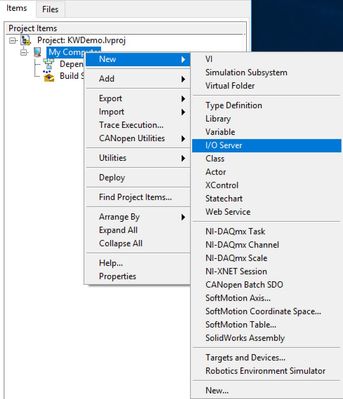
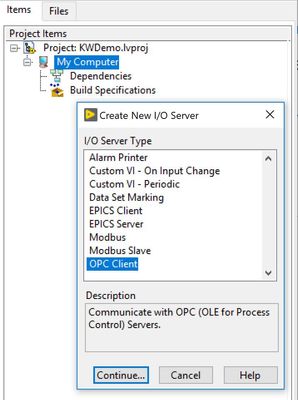

- Tags:
- Client IO Server
- opc
01-25-2019 08:37 AM
- Mark as New
- Bookmark
- Subscribe
- Mute
- Subscribe to RSS Feed
- Permalink
- Report to a Moderator
Do you have the LabVIEW 2018 Datalogging and Supervisory Module (DSC) installed? I'm pretty sure it is required for using the Shared Variable Engine I/O server functionality. If it isn't installed it could be seeing that it is missing some dependency when adding the OPC Client I/O server item to your project, and then attempting a bad auto-fix.
01-25-2019 04:08 PM
- Mark as New
- Bookmark
- Subscribe
- Mute
- Subscribe to RSS Feed
- Permalink
- Report to a Moderator
What order did you install the software in? I wonder if a dependency didn't get downloaded correctly. Have you tried to force reinstall OPC Server?
I'd also echo ensuring DSC is properly installed as well.
01-28-2019 07:04 PM
- Mark as New
- Bookmark
- Subscribe
- Mute
- Subscribe to RSS Feed
- Permalink
- Report to a Moderator
Thank you for your replies. Yes, I did have DSC installed. One background note is that I had LV 2016 and 2017 installed in addition to 2018. They were installed in order over the last several years. My 2018 install has been generally working fine since I installed it last June - until this OPC issue.
The problem is fixed. Here's the steps I took.
1. Uninstalling and installing Kepware several times. No fix.
2. Uninstalling and installing DSC 2018. No fix.
3. Uninstalling and installing OPC Server 2016 several times. No fix.
Note: The reason I uninstalled and installed some items several times is because sometimes the uninstall / install process would hang at attempts to stop service OPCEnum.exe. Much trouble with that service. I would have to kill it manually during the uninstall processes.
4. Time was getting short, so I had to go semi-nuclear. Sorry, not sure which one of the following did the trick, but I'm good to go now:
Uninstalled LV 2016, 2017, 2018. Basically went to NI Package manager and blitzed all of it.
Uninstalled Kepware.
Uninstalled about 10 other unnecessary softwares, one larger one was ANSYS 19.
Used CCleaner to clean up junk and clean the registry.
Installed LV 2018 Prof, RT, FPGA, DSC, Kepware.
Now I can successfully use the Configure OPC IO Server dialog and make a good connection with KepServerEX 6.6 and talk to a PLC.
If #4 didn't work, I was planning to drop kick the laptop in hopes that would fix it.
